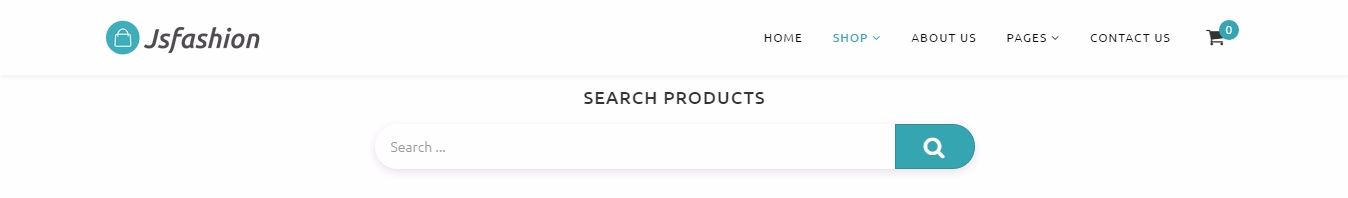Incorporating Search Module
There is a module named Smart Search, you can assign it to any position to fetch results for a particular keyword. Please follow these steps to do the same.
- Click on Smart Search from Components drop down menu.
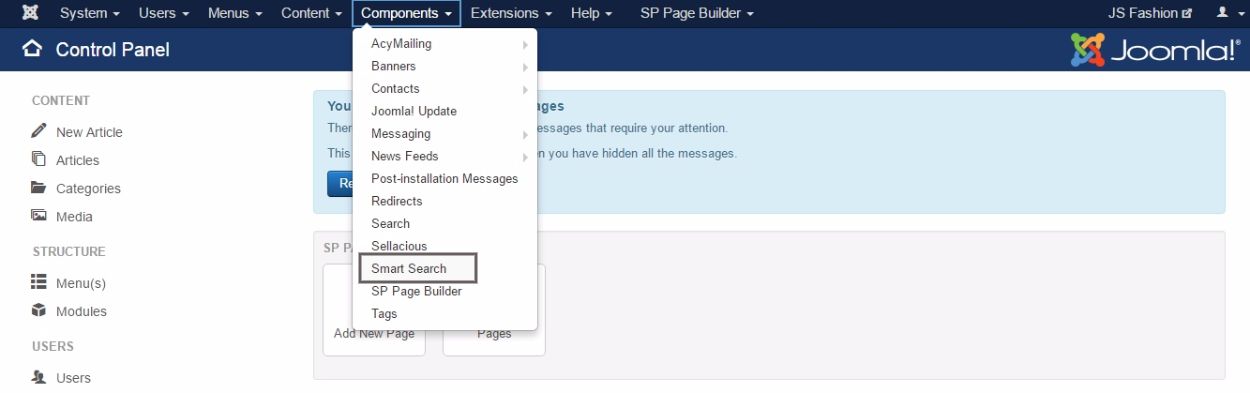
- Click on Index button to index the whole content of your website.
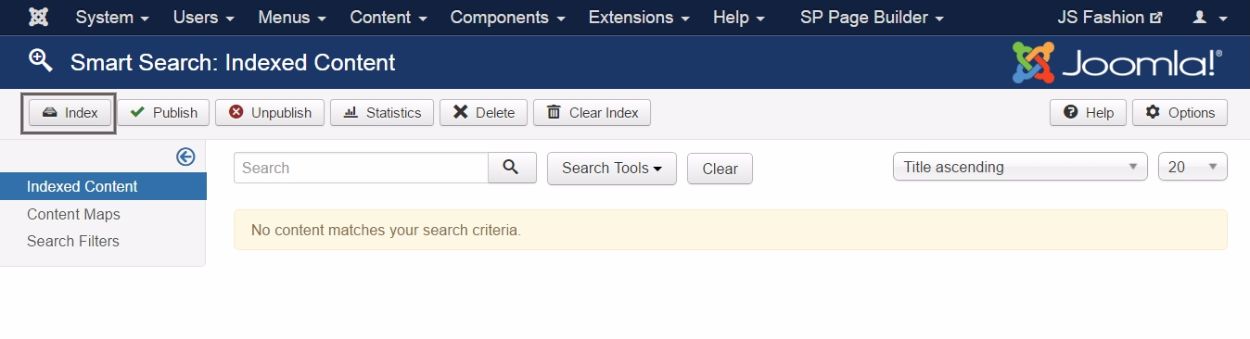
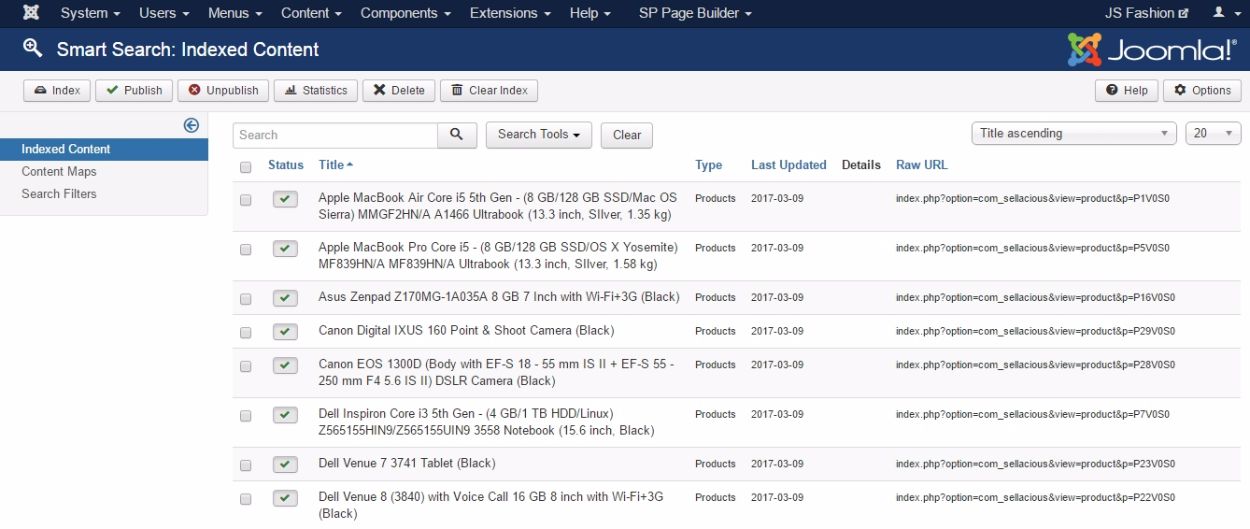
- Go to Extensions->Modules and click on New button to create a new module. Select Smart Search as module type.
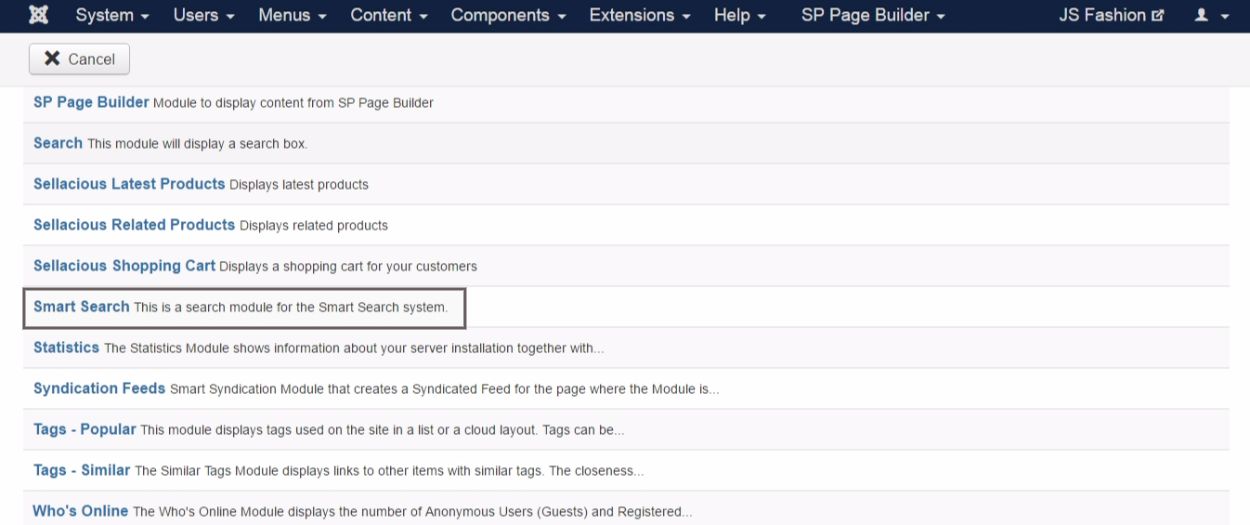
- Set position of the search module. Through smart search module, you can display the search box on any position. Also, you can select the pages on which you want to display the search box in the Menu Assignment tab.
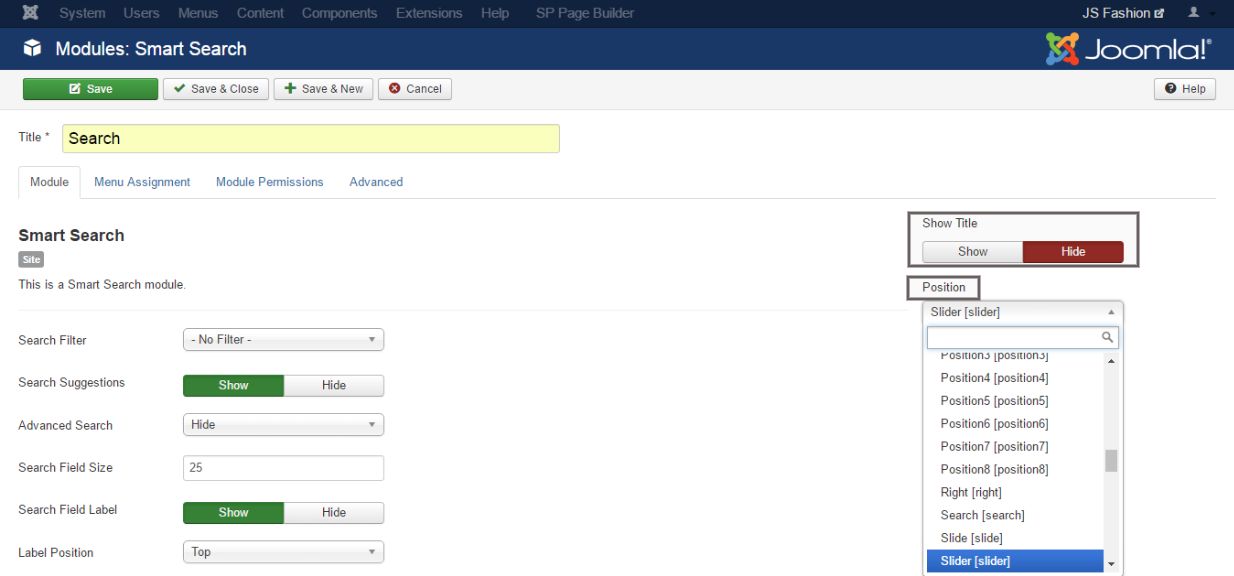
- Save the changes and visit your selected page.