Tax and Discount
Sellacious introduces it's easy to manage and operate features to offer you the lay back when offering discounts to your buyers, We also manage to do the complex calculation of taxes for you, let alone the discounts.

Administration
Tools
Enhancements
Entire or individual product
Chose the maths that suits you, Believing in automation and ease with lots of option available with sellacious, You can either charge your buyers the tax on tax or directly on the product.
Tax on Tax
Choose the maths that suits you, Believing in automation and ease with lots of option available with sellacious, You can either charge your buyers the tax on tax or directly on the product.
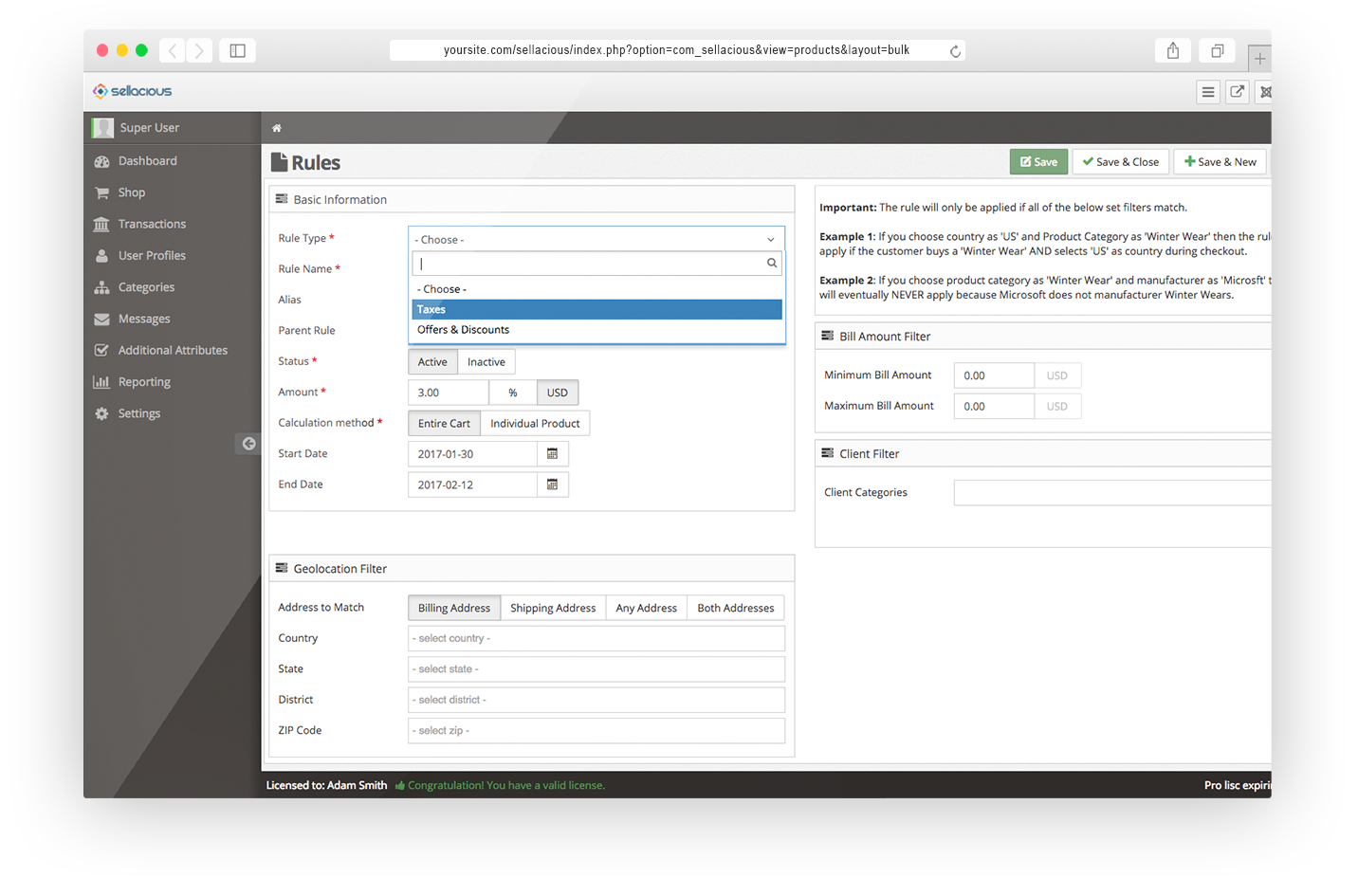
Type of Offer/Tax
Manage your offers on the store and levy tax on the same as per your inclination, Using the feature, You can run a percentage offer or offer a flat discount. All in accordance of your store, offer your buyers a delight of discount or an offer while we made its operation easy for you.
Time period
Decide the time period of the offer to be followed for its running on the store, Under this feature you can select for how long the offer has to be offered selecting a date range, say for Christmas, Create a CHRISTMAS coupon that can be applied only for 24th-28th dec.
Filters
Apply a variety of filters on the tax and discounts.
Client
With sellacious, You can even create a tax or discount rule for particular set of buyers
Geolocation
Location-based offers or taxes based on Country, State, City or even zip code. You can also match delivery or billing address with it.
Bill Amount
Add offer on the minimum bill or apply some taxes based on the total bill.
204593
Downloads
870
Active Sites
9
Templates
14
Integrations
1500+ people trust Sellacious to run their online business
Switch to Sellacious today and rejuvenate your eCommerce experience


