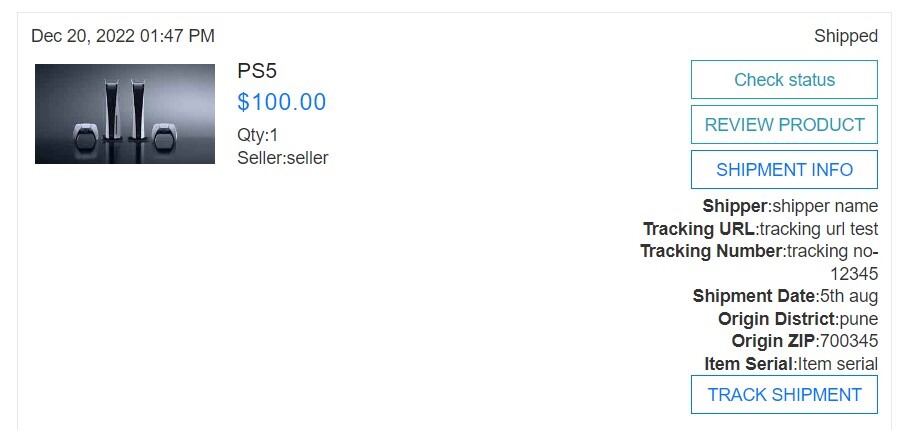Order shipped fields
Written by: Pratick Das
Date: 29-12-2022
Compatibility: Sellacious v2.0.
Users Can show/hide shipment tracking fields for order status shipped form.
Order Shipped fields: Fields can now be added for the form that appears when order status is being changed to "Shipped".
- These "core" fields cannot be deleted, or set as non-global or cannot have alias changed.
- These “Core”Fields Can be Hide/show from order shipped fields under Additional Attribute.
- Non-global fields can be selected in "Shipped" status form.
To show/hide shipment tracking fields(Core Fields) for order status shipped form go to Sellacious Backend->Additional Attribute->Order Shipped Fields->Select shipped fields that you want to hide/show.
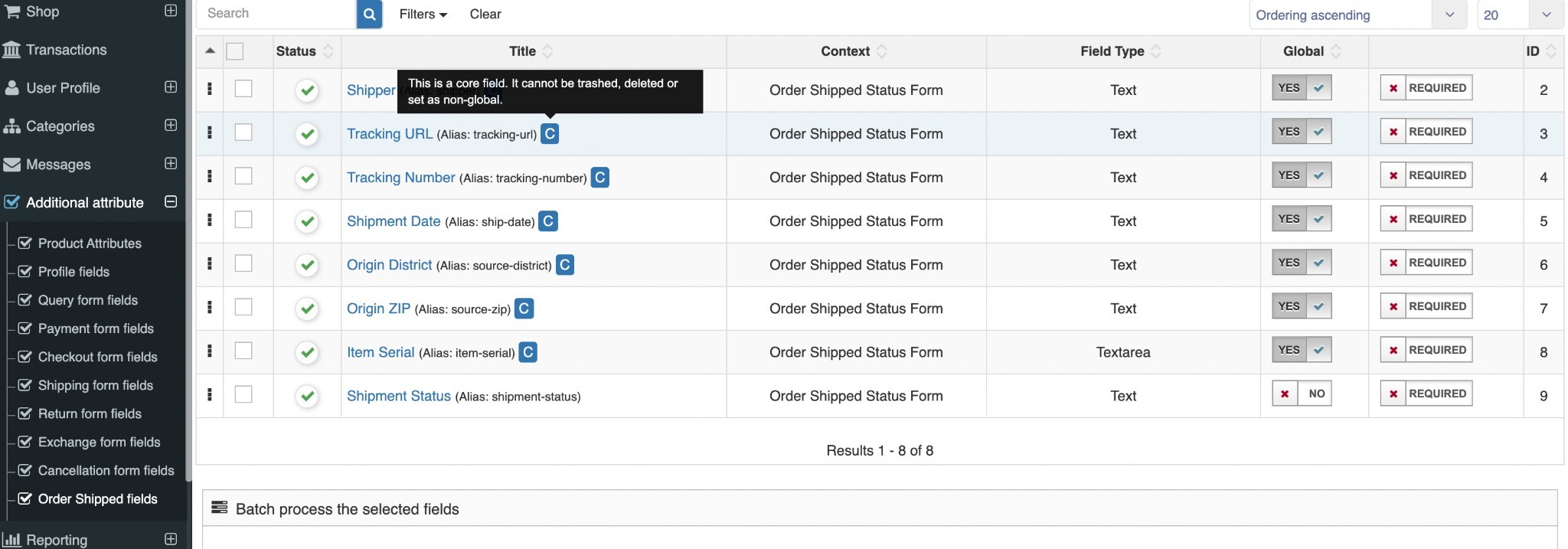
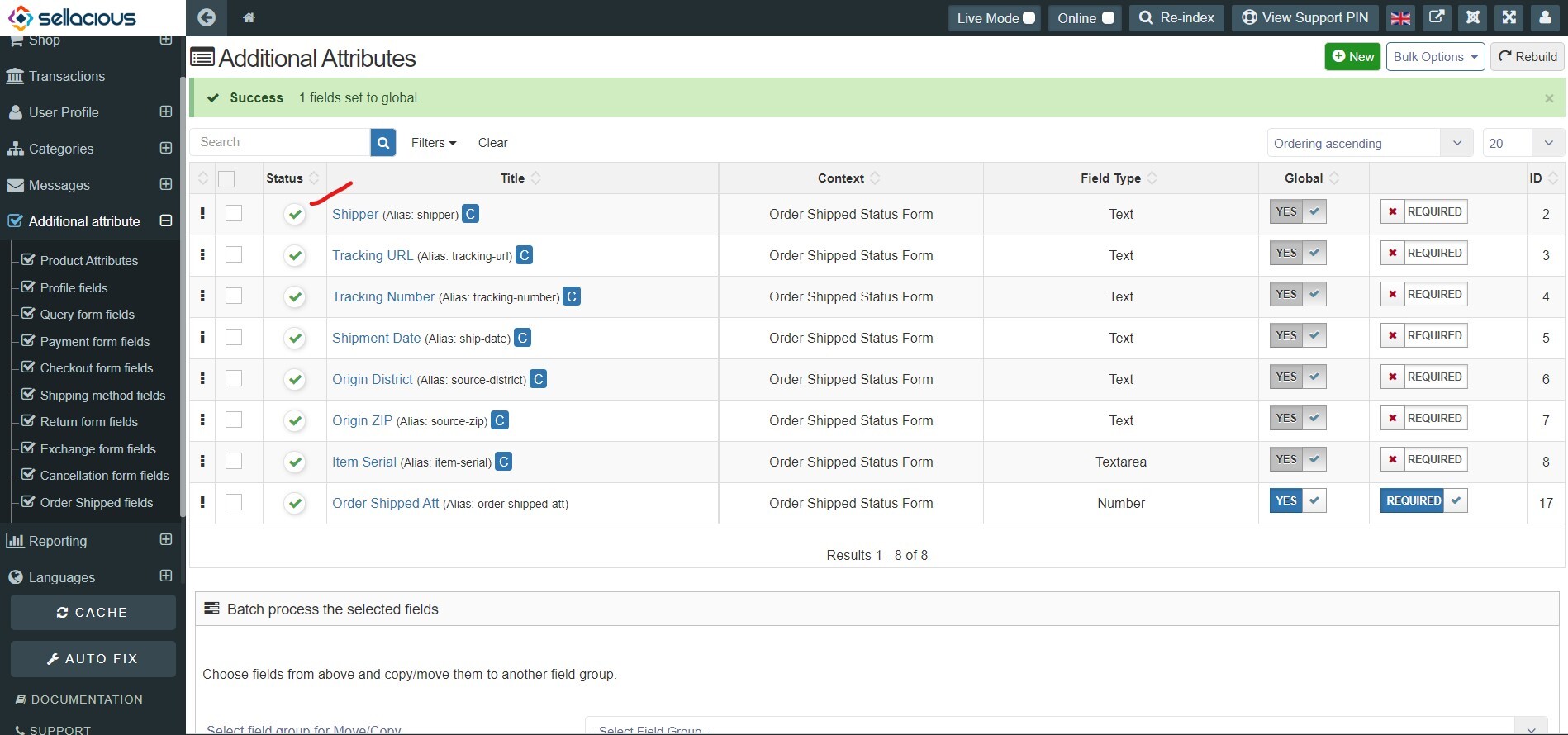
Non-global fields can be selected in "Shipped" status form. To go to “Shipped’ Status form Sellacious Backend->Other Setting->Statuses->Shipped->Advanced Information->Select from Shipped Status Form Fields
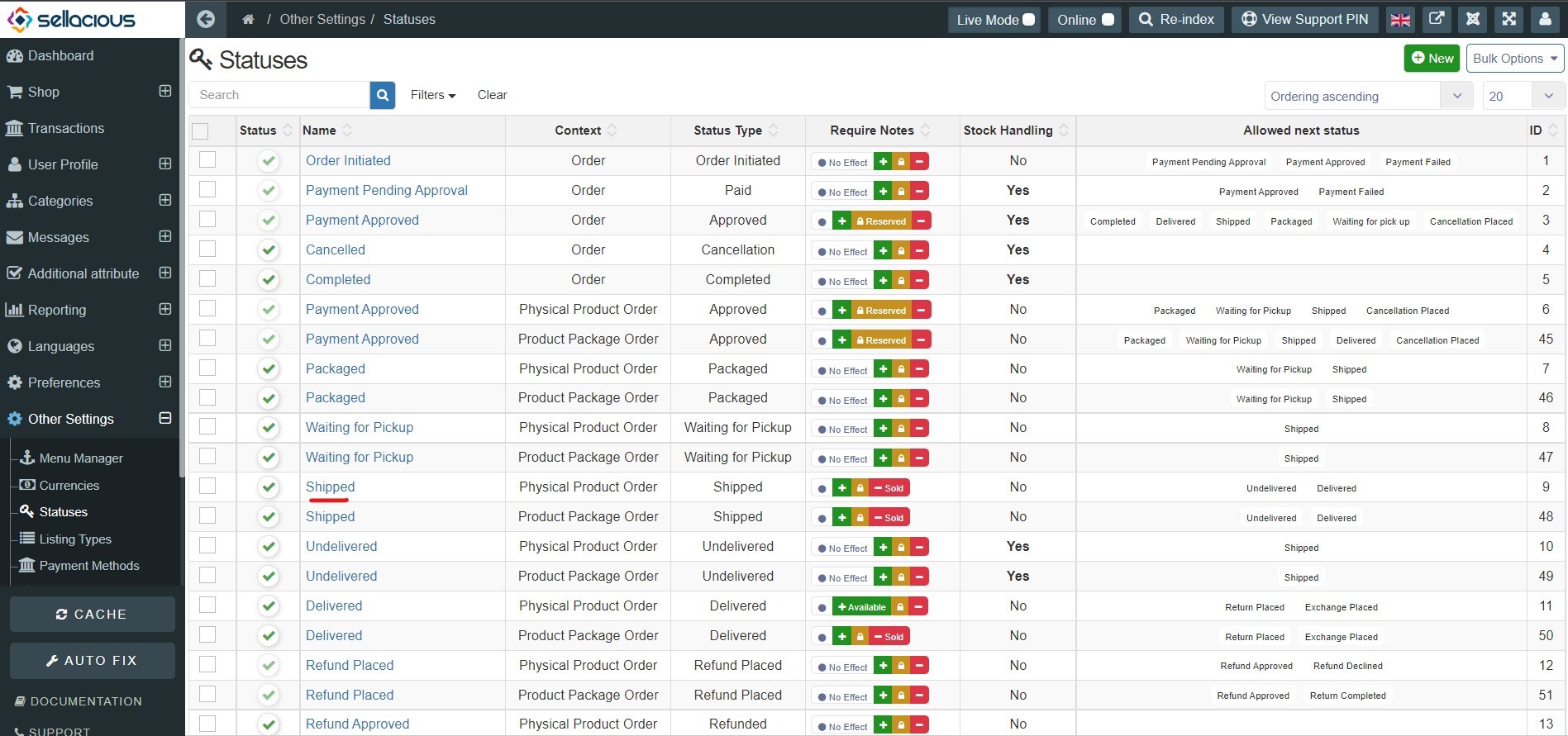
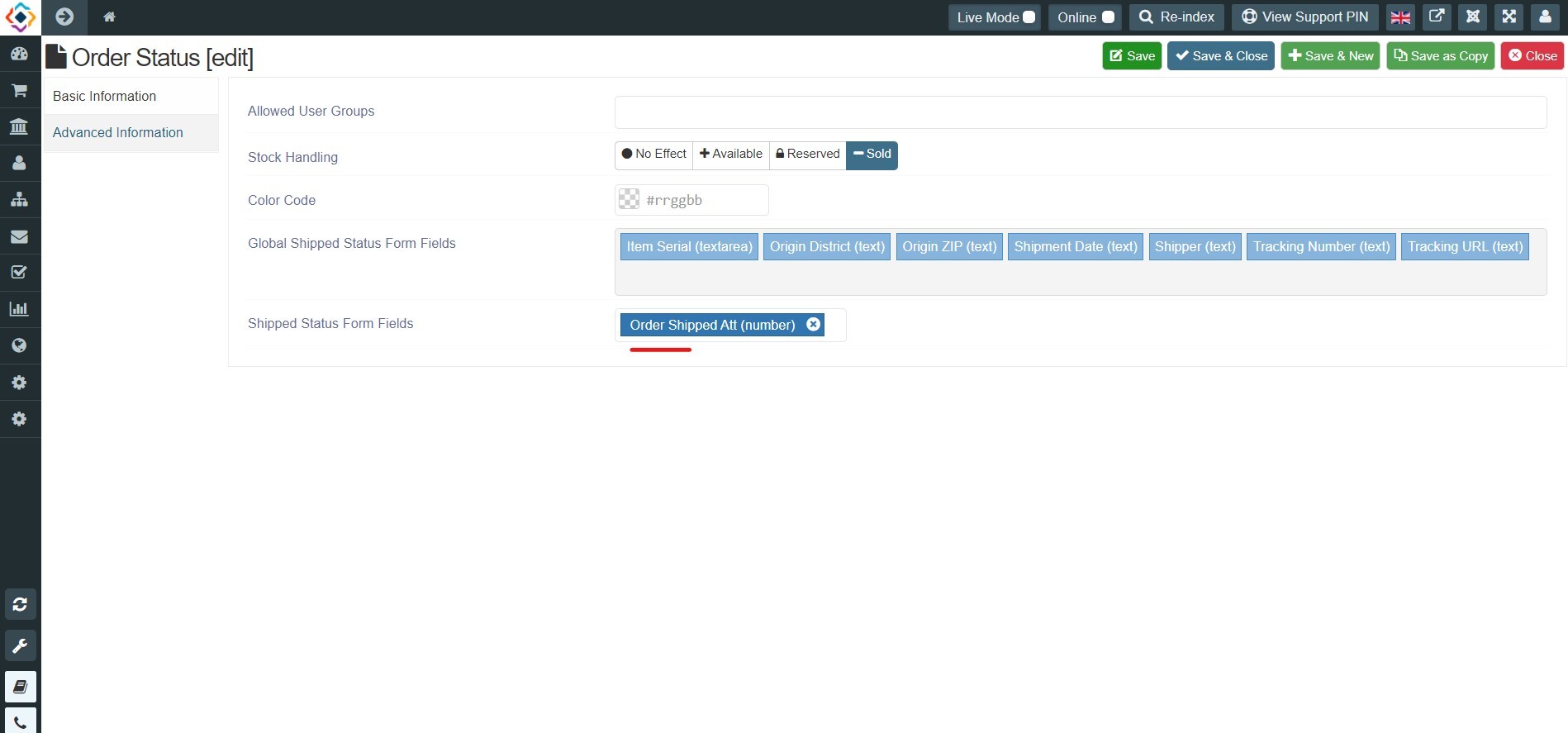
When you change the order status to switch, then this shipment details fields will display.
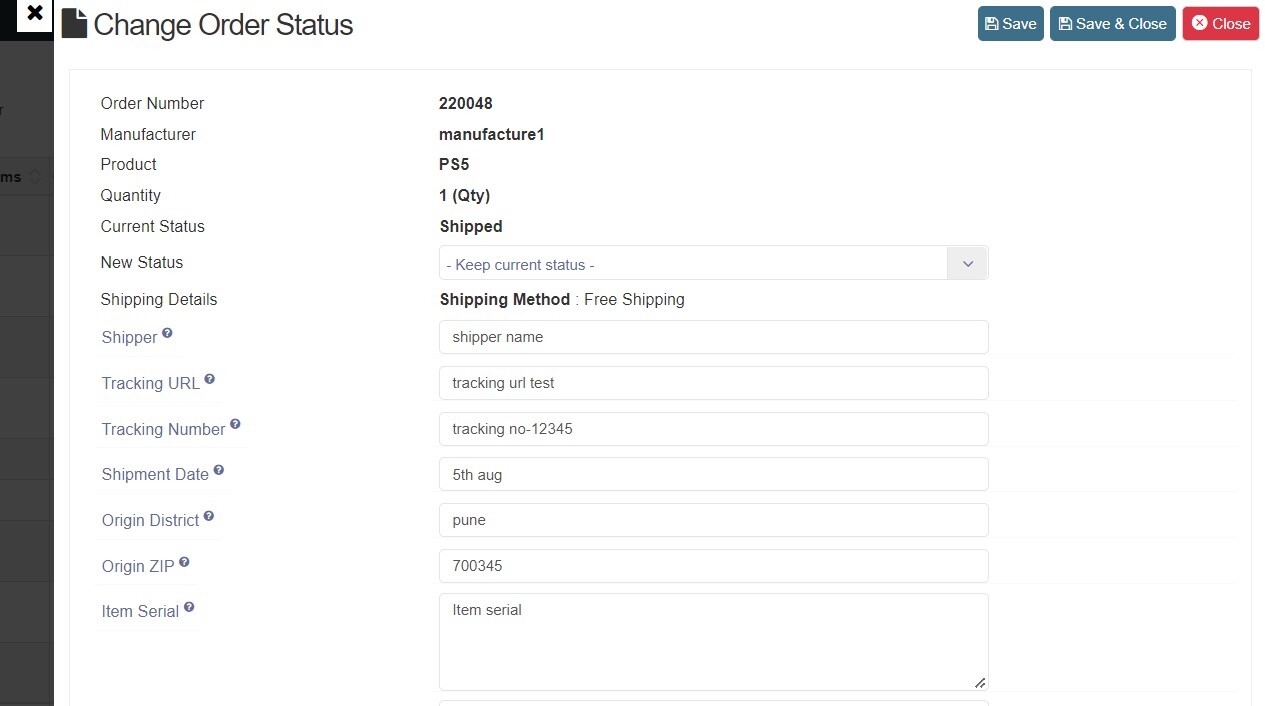
In this way, user can track their product, when the product is shipped by using this tracking url, tracking no, shipment date, Origin District, origin Zip, item serial etc
In Frontend it will display like this