Deleting Coupons
To Delete Created Coupons, Follow Steps:
- Go to the sellacious admin panel.
- Go to Shop and select Coupons from the dropped down menu.
- select the coupon you want to delete.
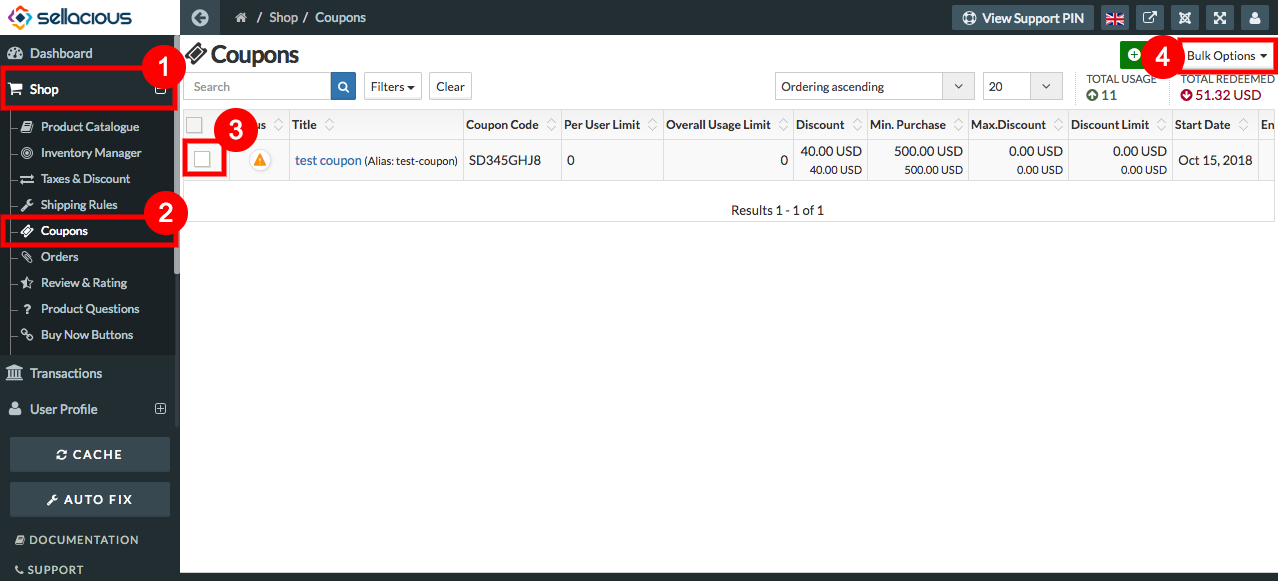
- Click on the bulk actions, and from the drop down menu select trash.
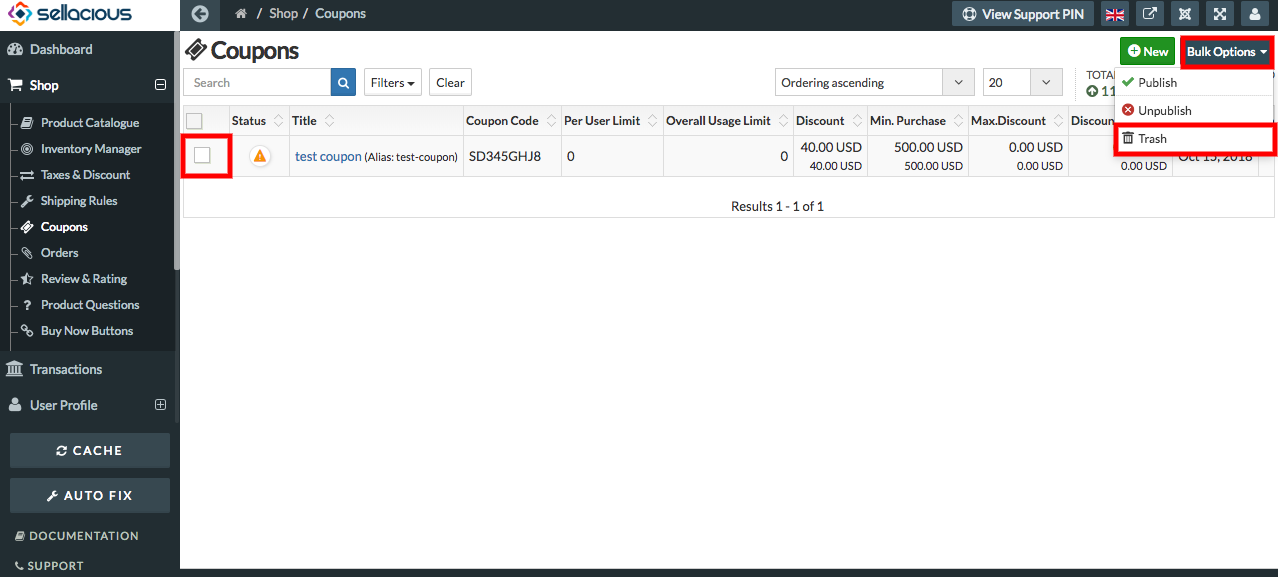
- Slected coupon will move to Trash now.
- Go to the search filters and In the select Status Option select Trashed.
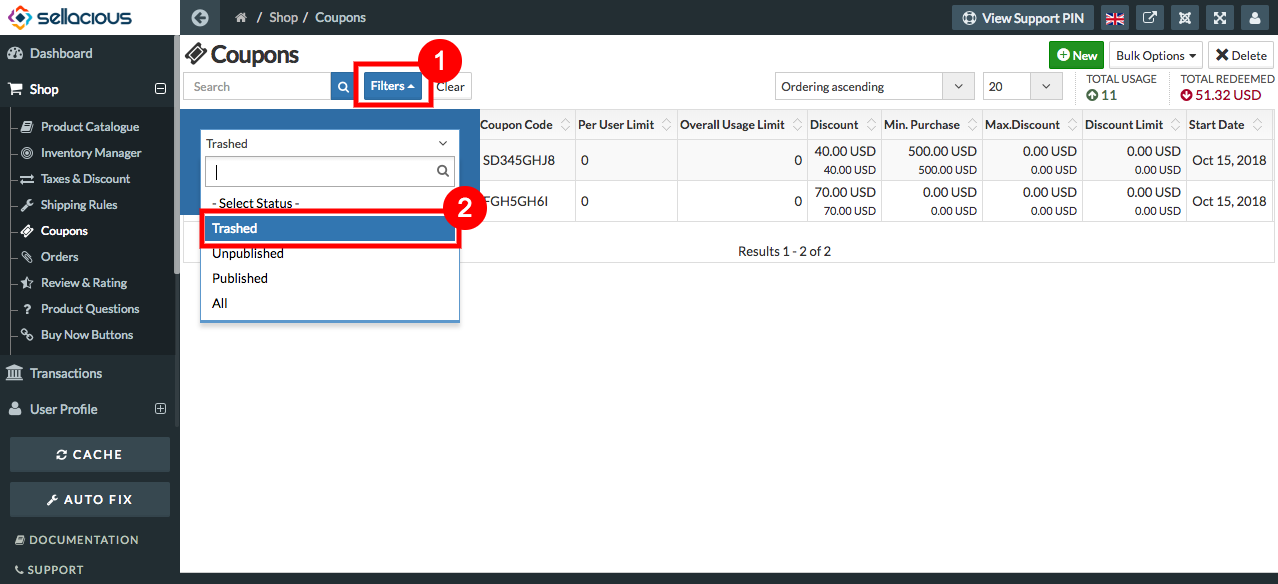
- Select coupon you want to delete permanently from the trashed coupons.
- Click on delete button on right side.
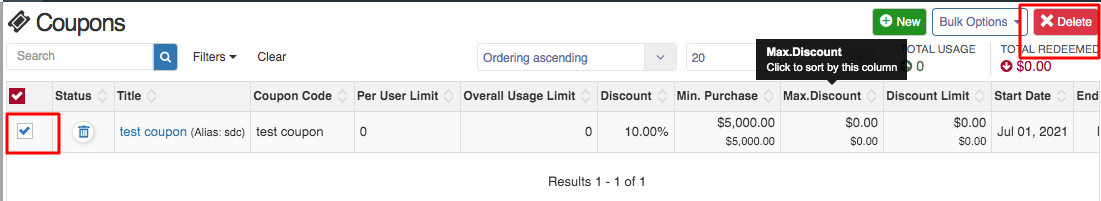
- Selected coupon is deleted successfully.