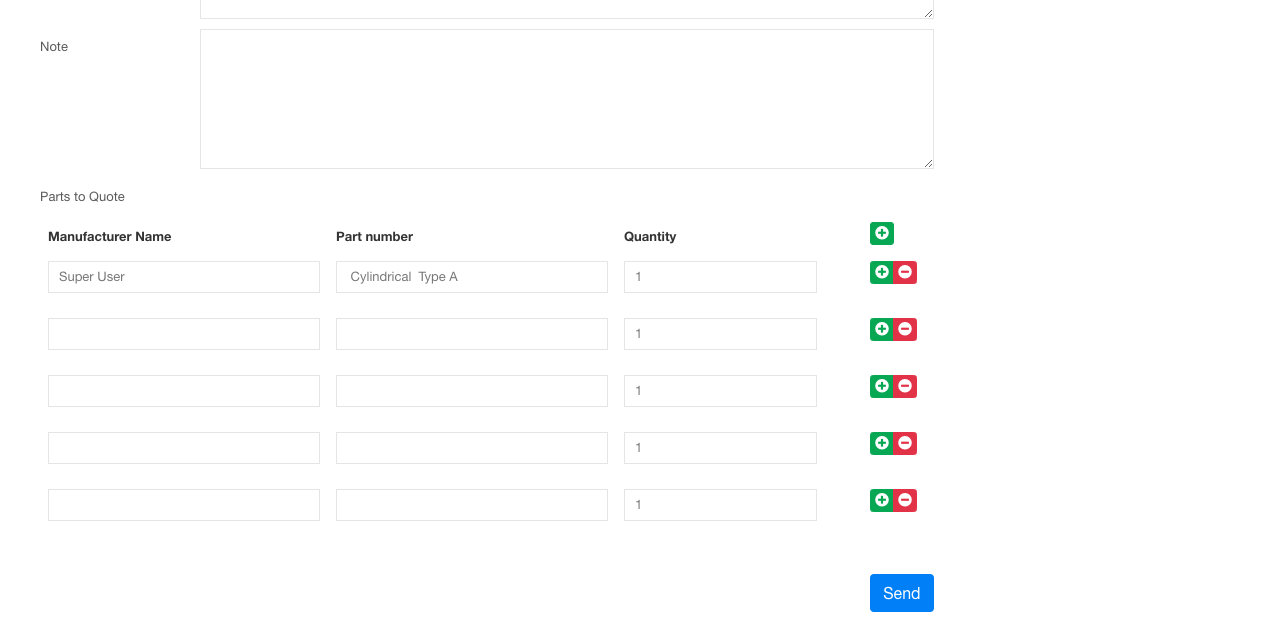Configurator
Written by: Indresh Maurya
Date: 17-08-2020
Compatibility: Sellacious v2.0.0-Beta1+
This package will install the functionality to configure dynamic SKU generator in product detail page. Configurator package consists of configurator and module.
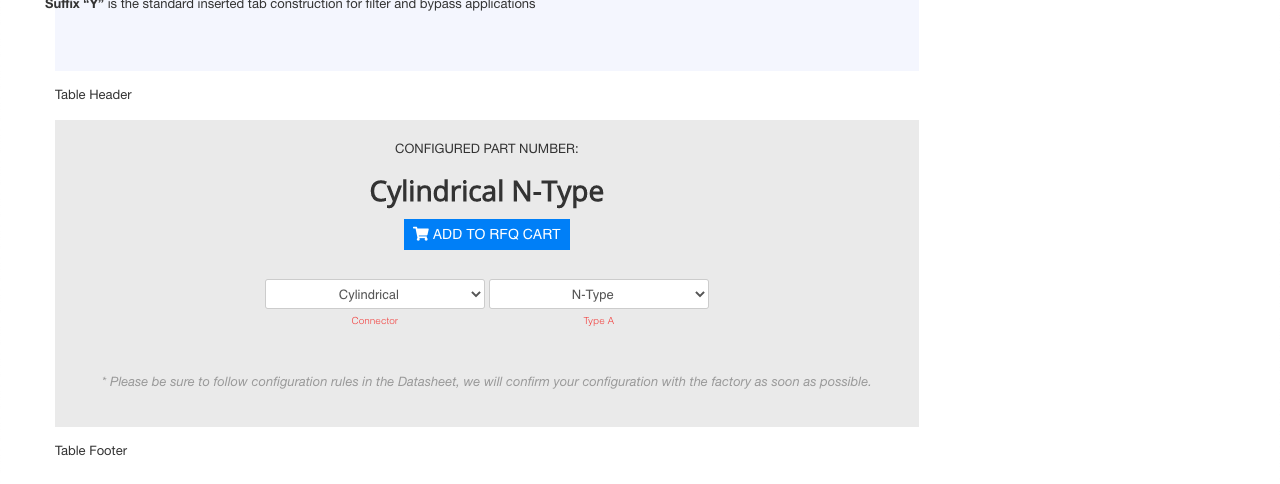
Installation
Install and enable Datasheet component pkg_sellacious configurator.zip from joomla backend. Go to Manage->Extensions->Install.
Then go to Manage->Extensions->Manage and make sure it is enabled
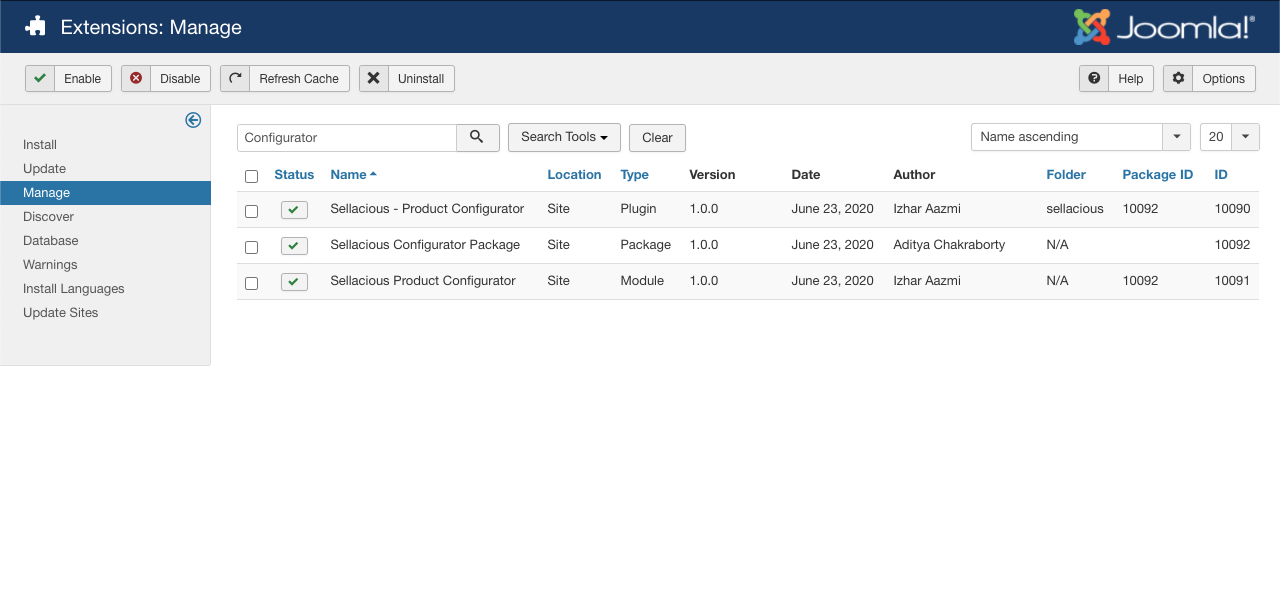
Configuration
Once the component is installed option to show the configure it in product edit under configurator tab
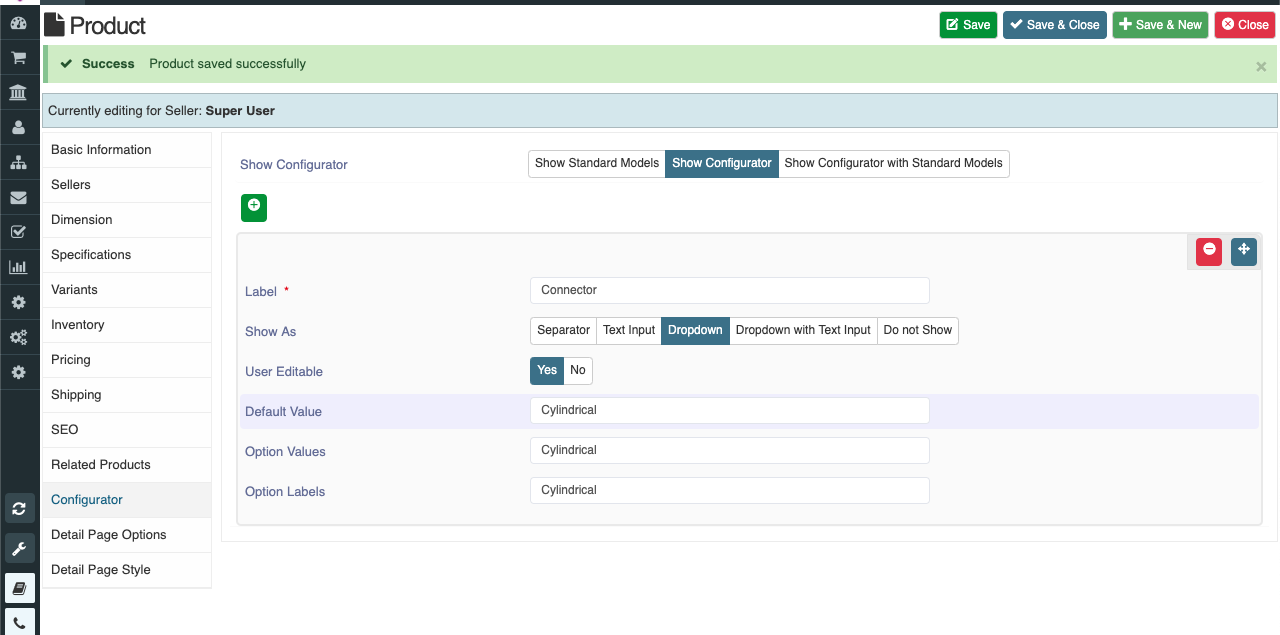
In that tab, user can add different fields which will be used to generate dynamic SKU in product detaills page.
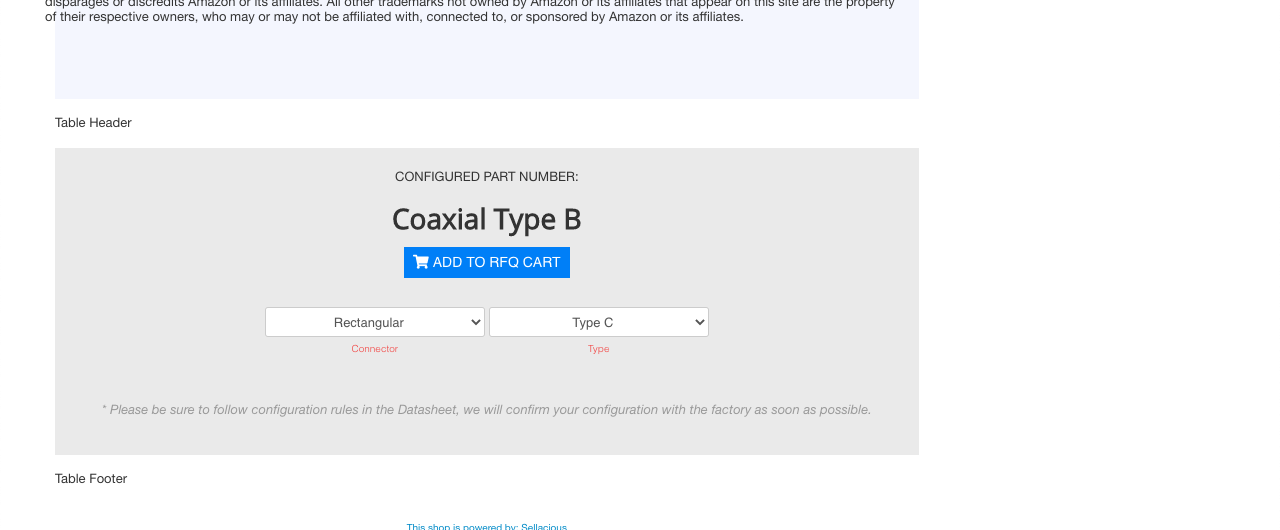
this dynamically generated sku will be used as part no. in rfq request