Search
Written by: Indresh Maurya
Date: 15-03-2022
Compatibility: Sellacious v2.0.0-Beta1+
Products Search By: You can select with which product can be search by in frontend:
- Product Title
- Product SKU
- Product Manufacturer SKU
- Product Meta Keywords
- Product Tags
- Product Barcode
apart from these any product attribute present in system can also be selected.
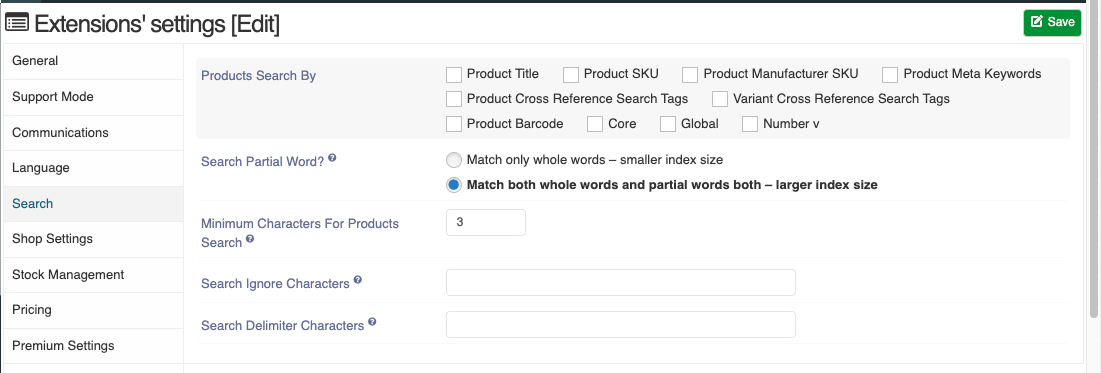
Search Partial Word?: In Search partial word, we have config that we can search the product with whole word or by partial word and whole word both. When you select Match both whole words and partial words both then you can see one more config.
Minimum Characters For Products Search: Minimum number of characters user must enter in the search box to start searching.
Search Ignore Characters: Enter all the letters and symbols that you want to be ignored.
Search Delimiter Characters: Enter all the letters and symbols that you want to be converted as a space delimiter. Every such character will split the keyword into two separate keywords and make it searchable independently.