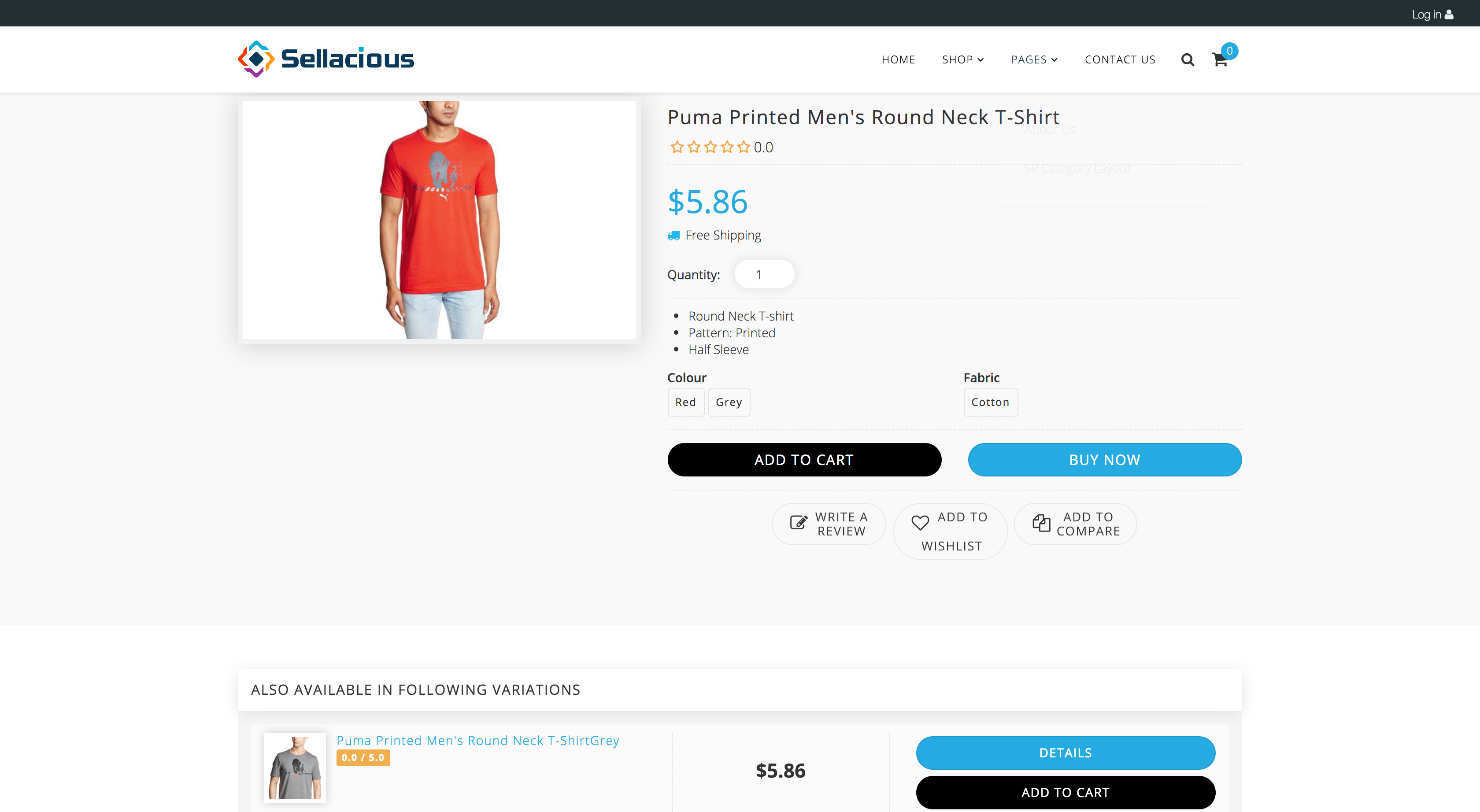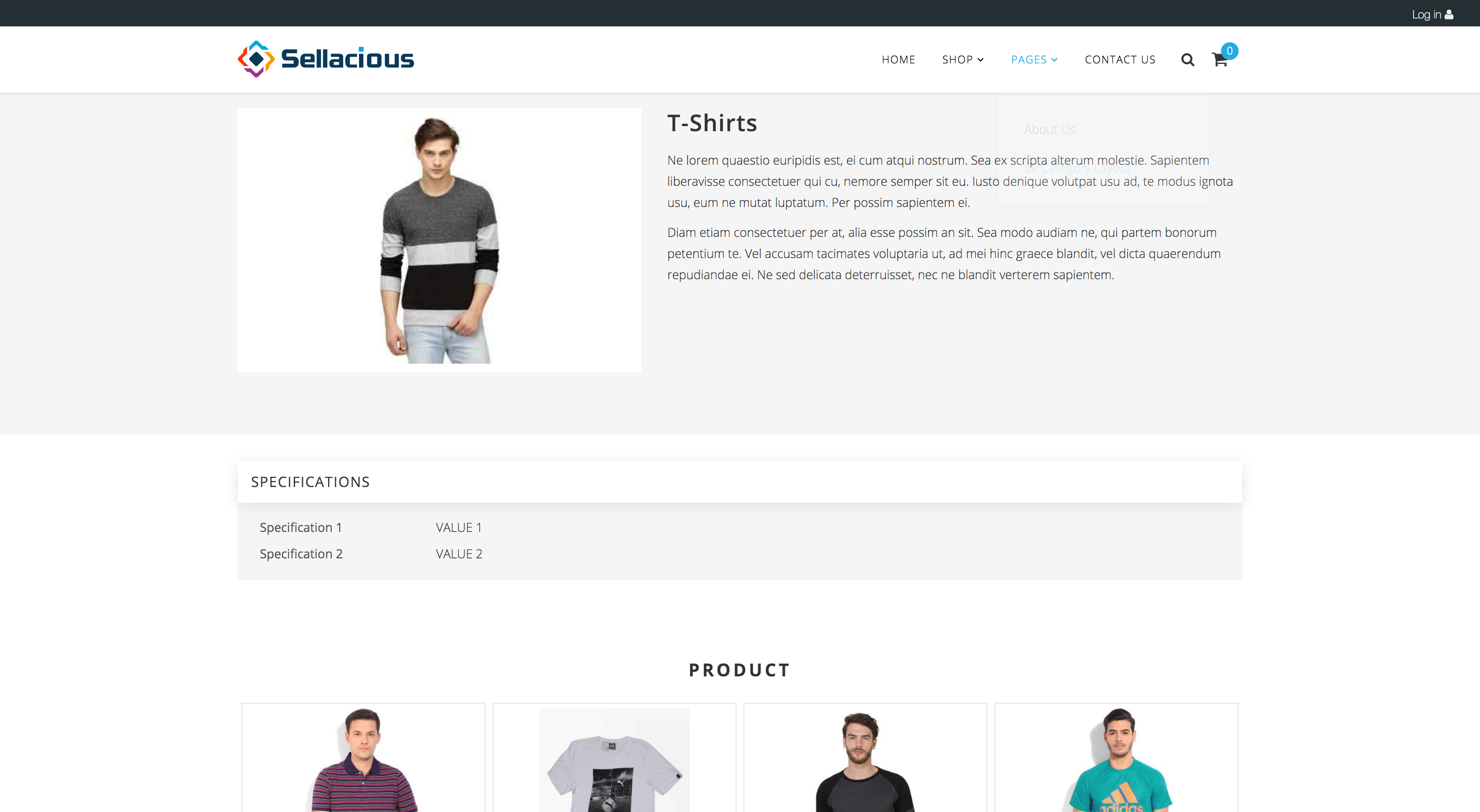Sellacious Category Template
Sellacious Cateogory Template Plugin
This plugin helps you to use SP Page builder designed Product and category pages in sellacious. To use this plugin you need to create pages with SP Sellacious addons.
To use this Feature of sellacious, it's important to install SP page builder first. All sellacious templates quickstarts already have the SP Page builder.
You can assign SP Page builder design to sellacious products and categories in two ways.
1. From Global Configuration: If you configure this setting, selected pages will be assigned to all the products/categories in your site.
- Go to Sellacious Backend > Settings > Global Configuration > SPPB Template Tab.
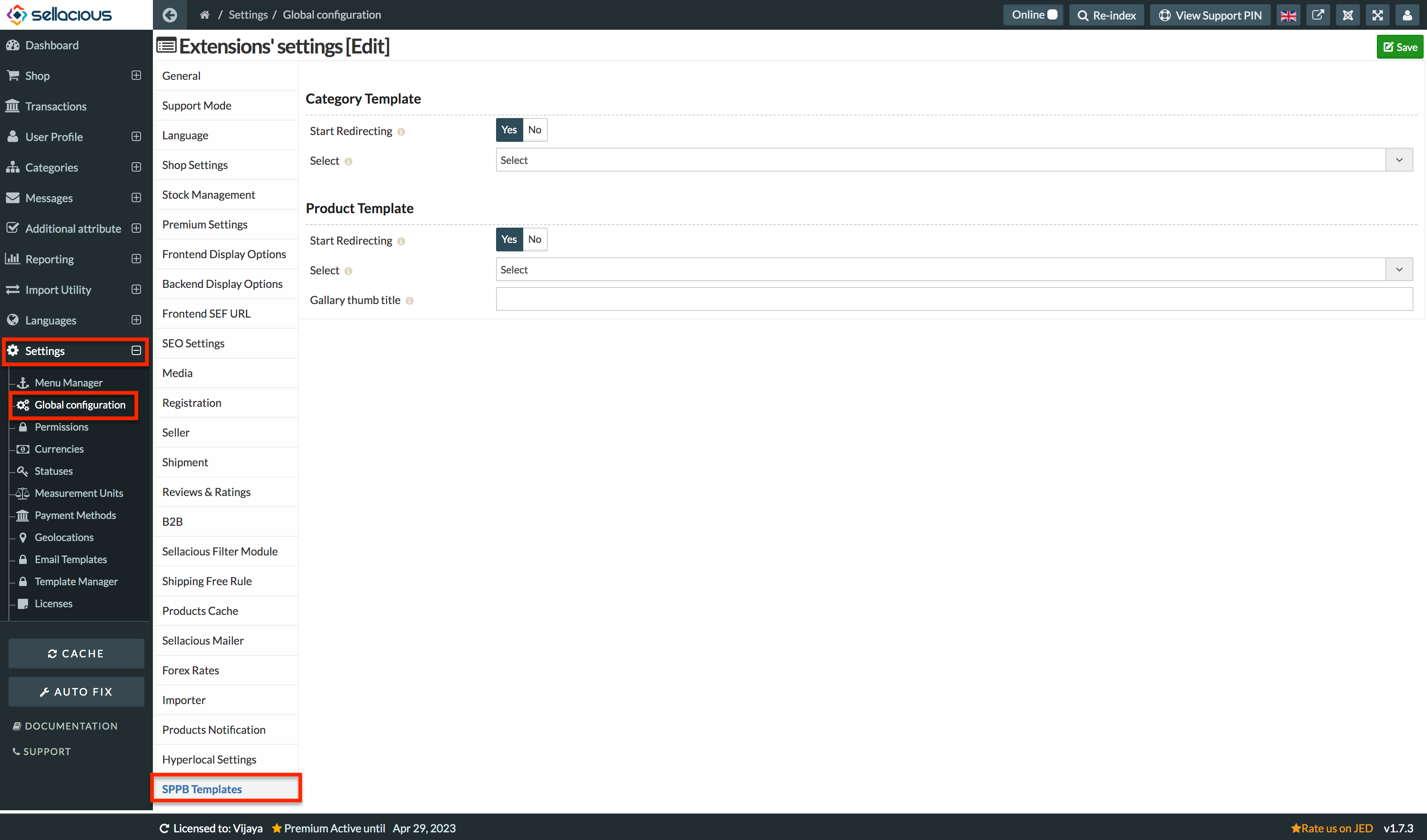
- Allow redirection to use sellacious SP Pages.
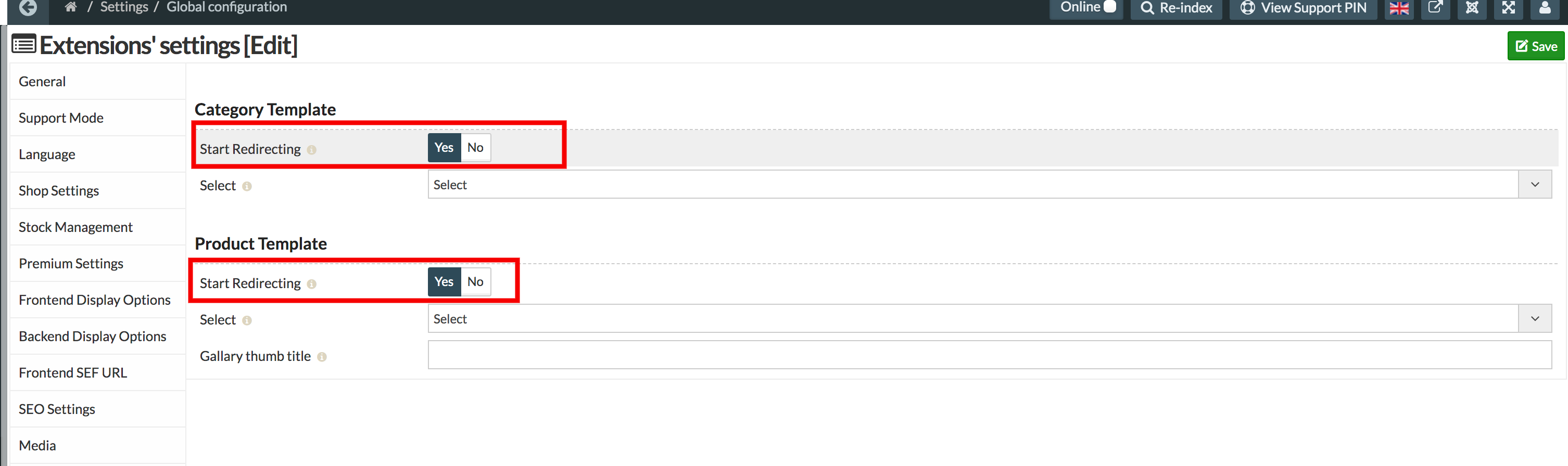
- Select the pages you created and save these settings.
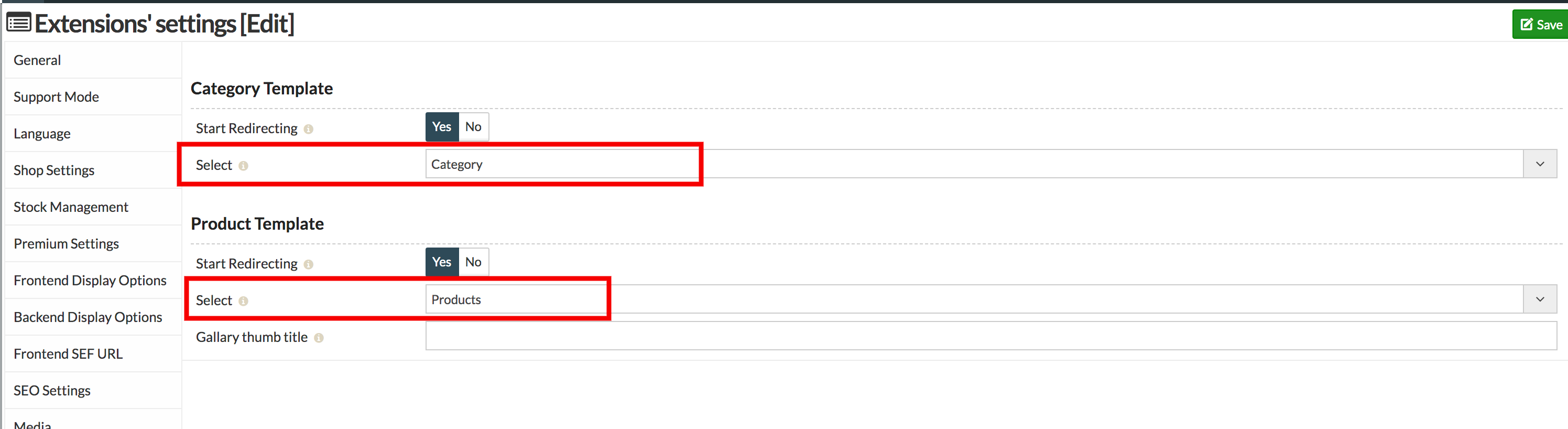
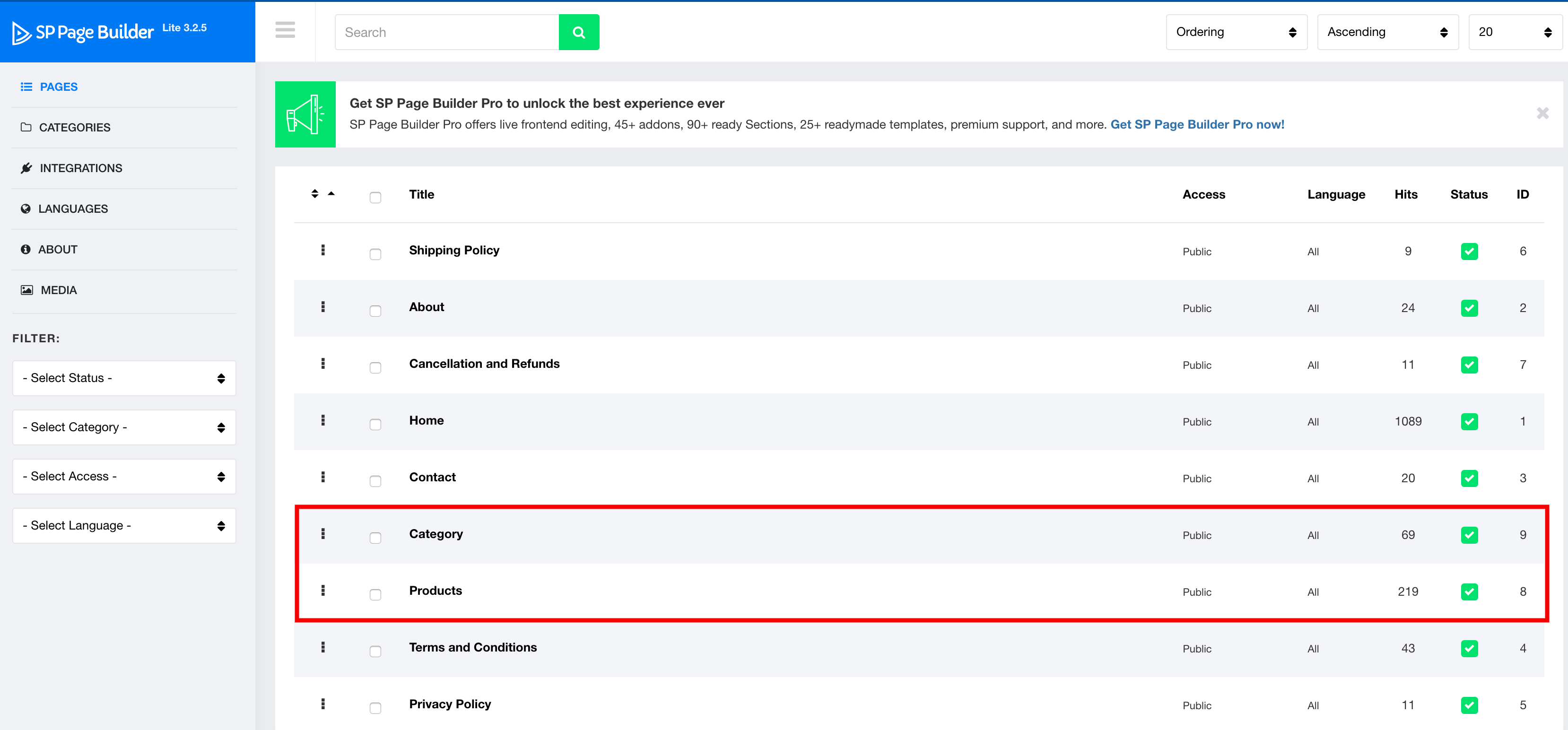
- You can see your assigned layout on your site.
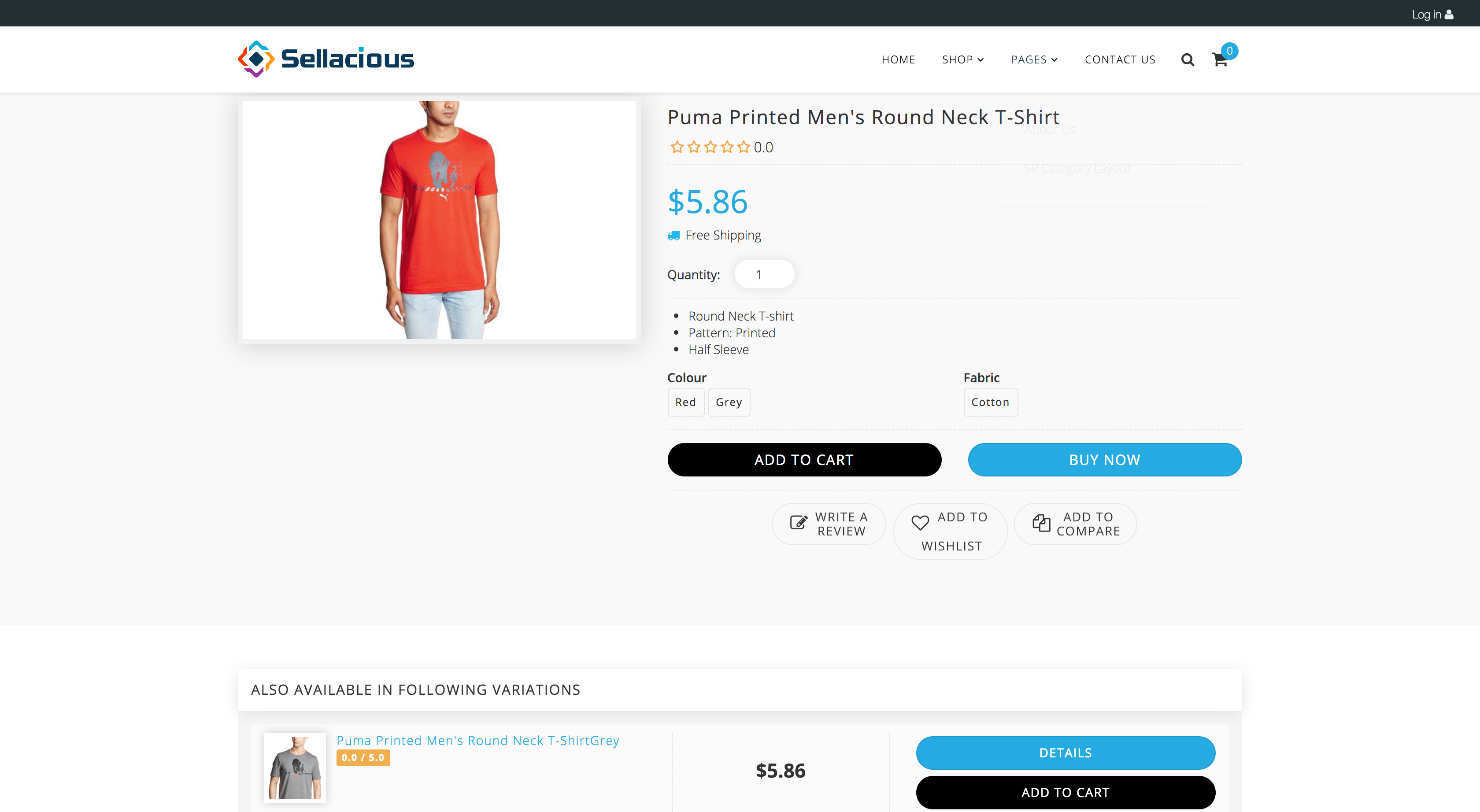
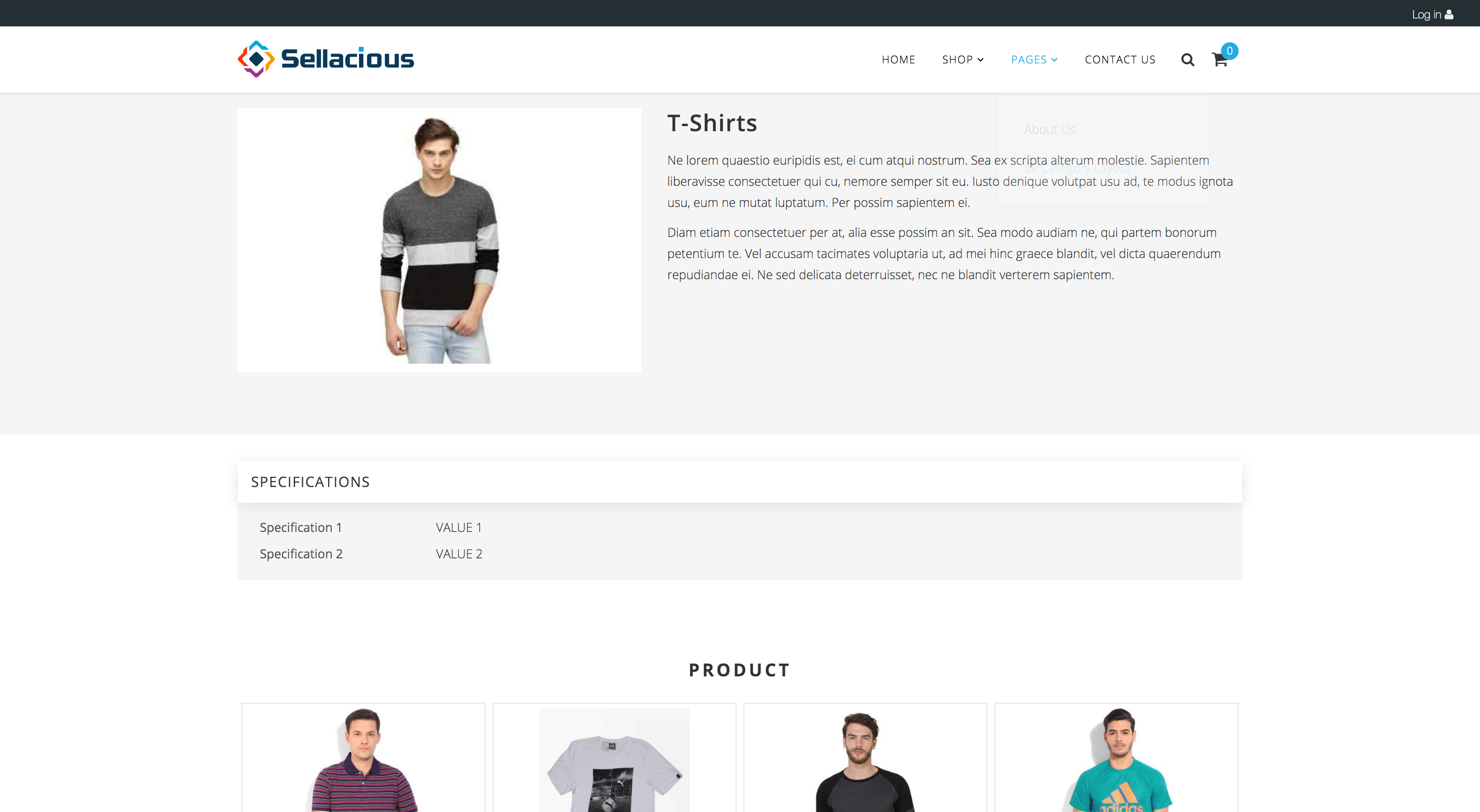
2. From Categories: If you don't want to assign the layout to all product in your site but only of one or more category, you can do that from categories.
- Go to Sellacious Backend > Categories > Physical/Electronic Categories.
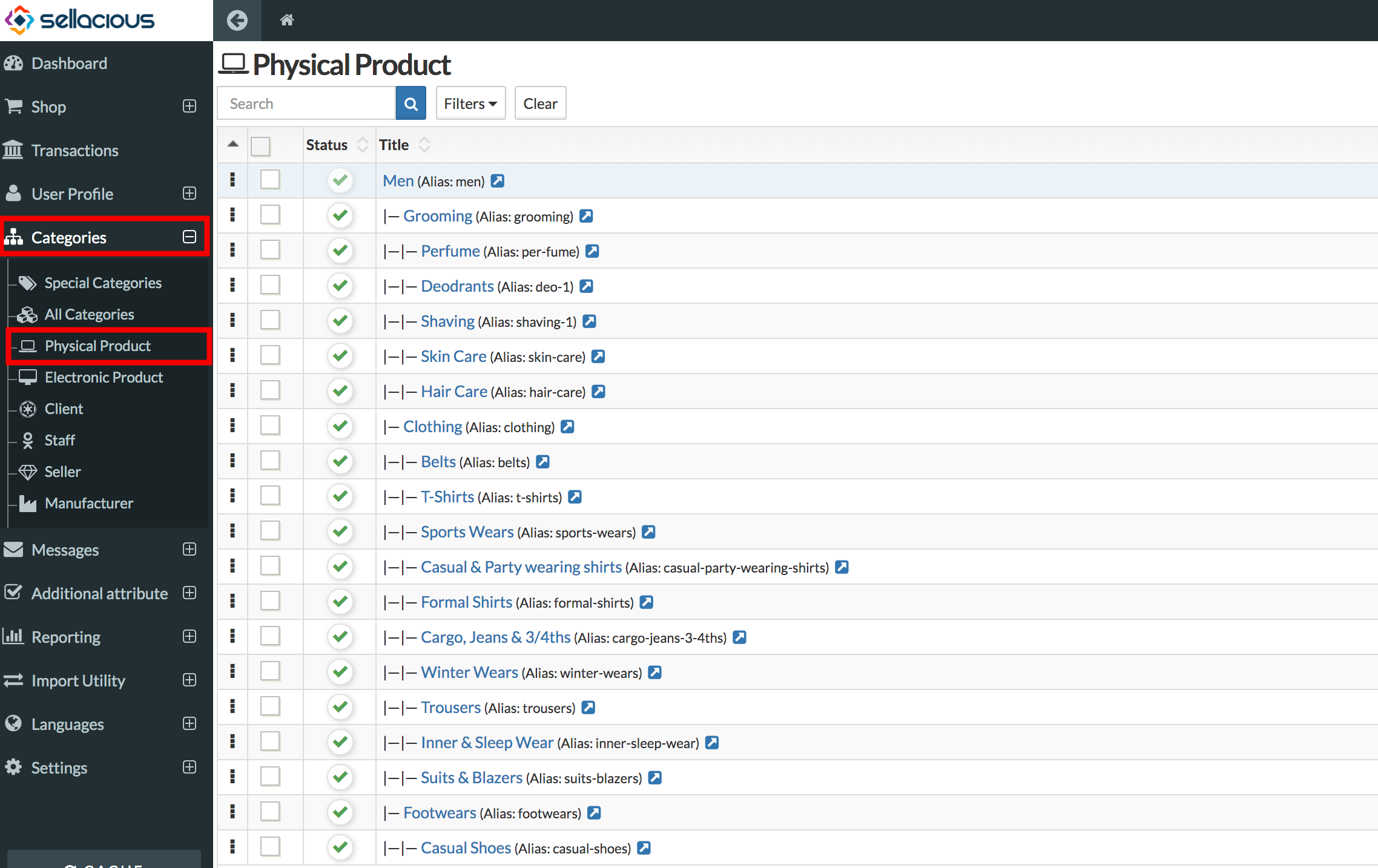
- Click on the category to which you want to assign the layout. In this documentation we will select category T-shirts.
- Go to template tab.
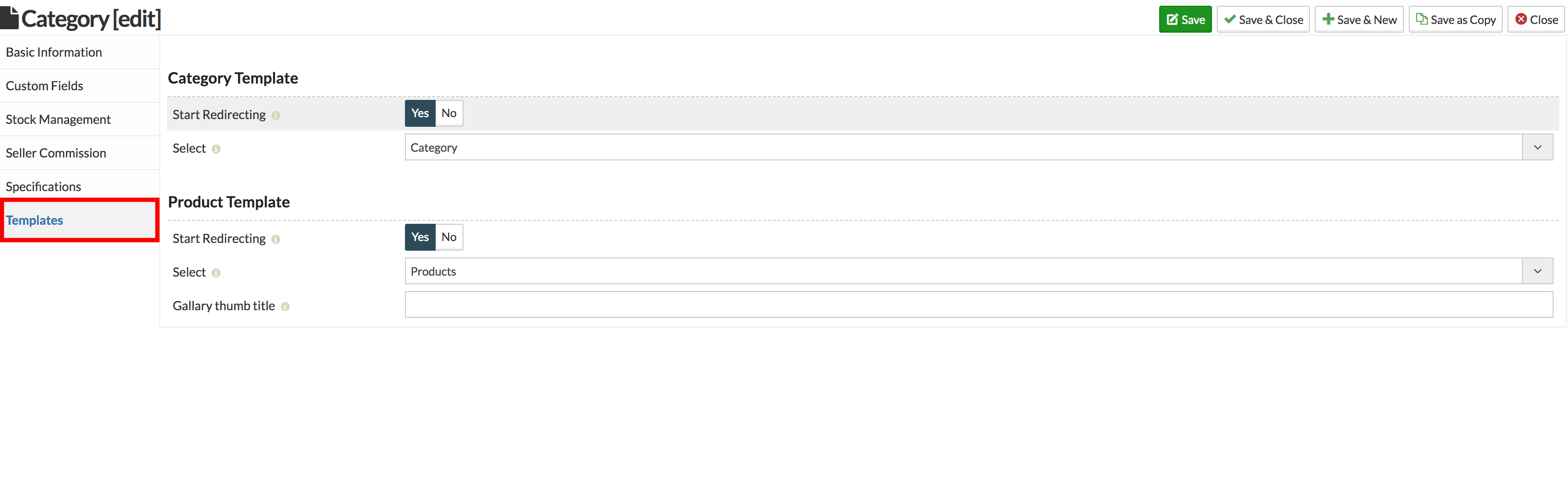
- Allow redirection to use sellacious SP Pages.
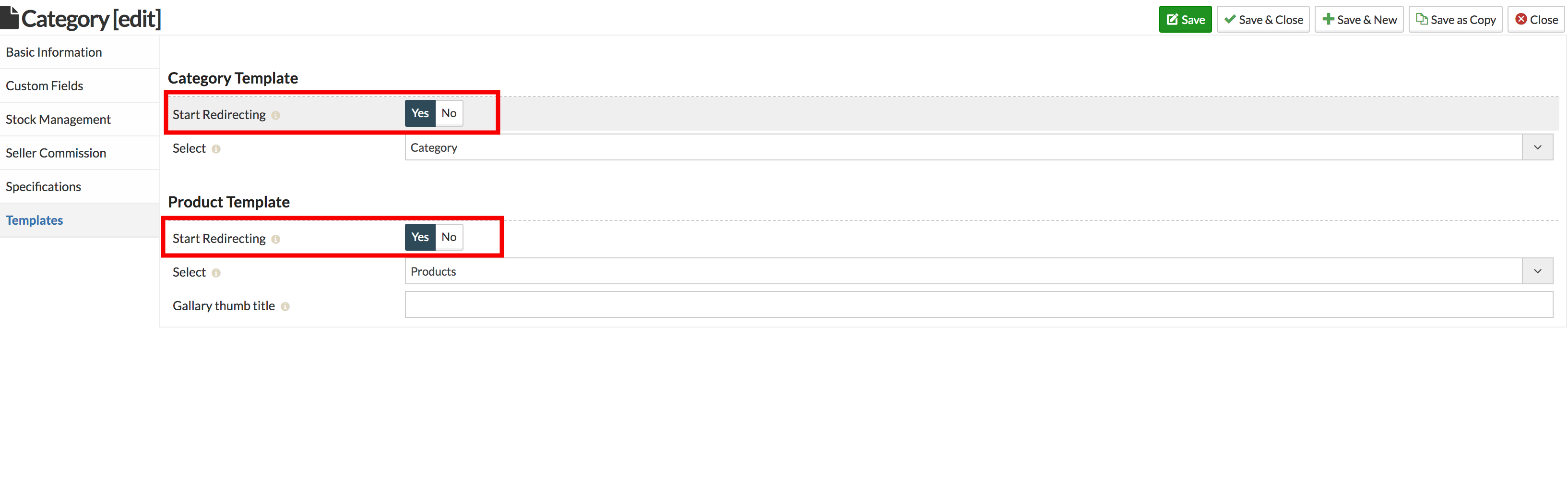
- Select the pages you created and save these settings.
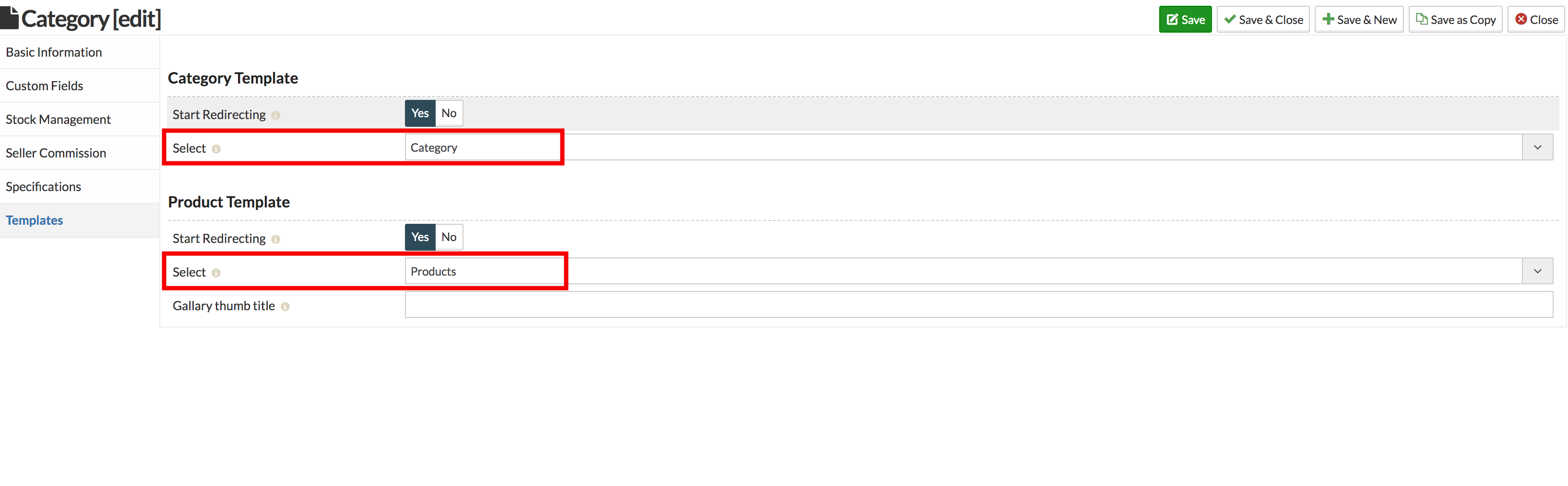
- You can see your assigned layout on your site.