Client Category
Client category is the section in which we can create a new client from the backend of sellacious.
To create a new client, folow the steps:
- Go to the sellacious panel of your website.
- Go to Categories->>Client Category from the drop-down menu.
- To create a new client, click on new button.
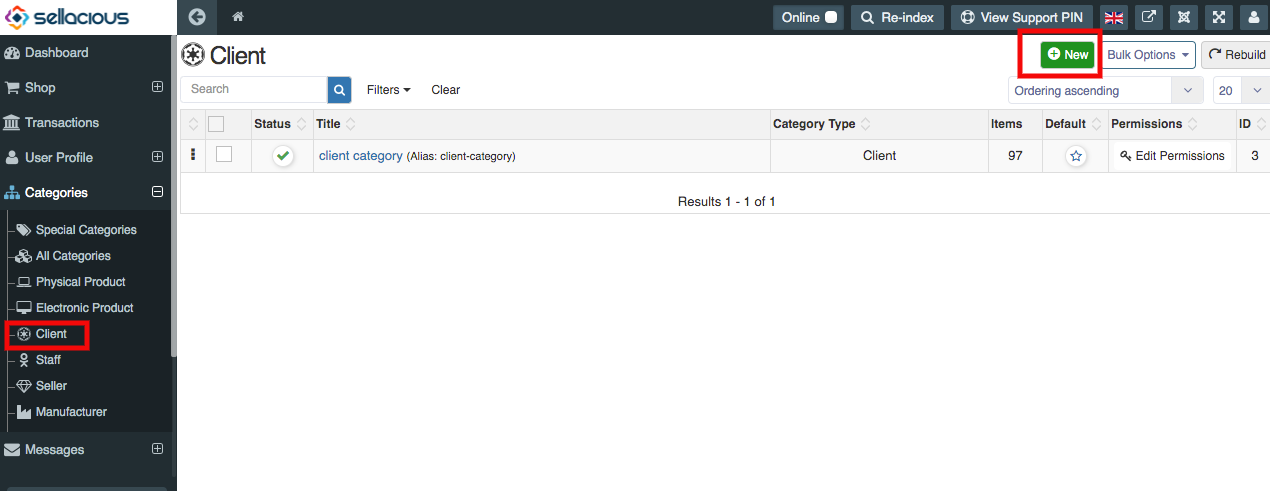
- Fill the information Of the new client.
- Basic information: You can set the basic information of the category by Type,Name,Category and status.
- Client attributes: You can set the client attributes from the client attributes tab. Set the user permissions, price markup.
- Profile Fields: You can set the profile fields.
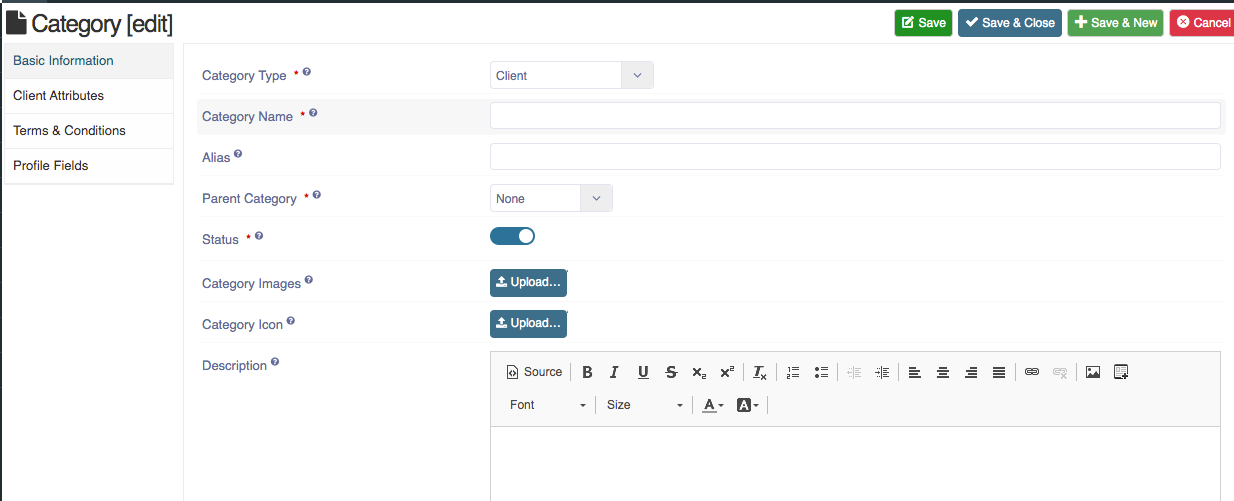
- Click on save button.
- New Client is created and information regarding the client will saved.