Managing Template
To Edit a template, follow steps:
- Go to the joomla admin.
- Go to the extensions->templates.
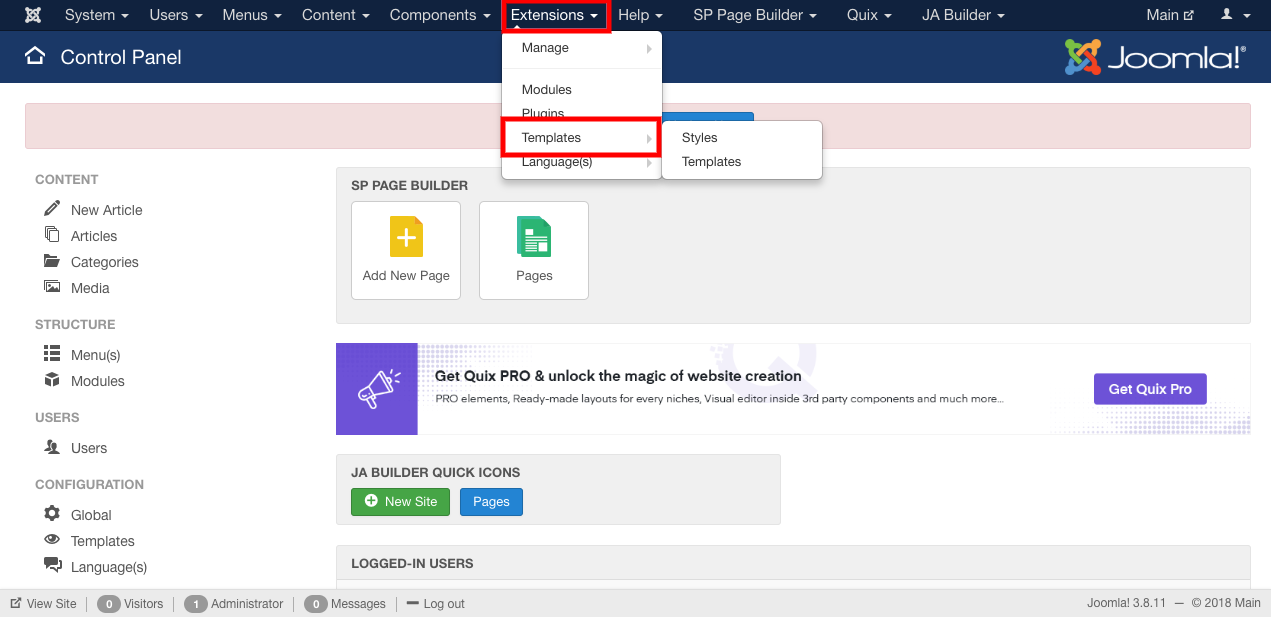
- Select the template and click on the edit button or Click on the template you want to edit .
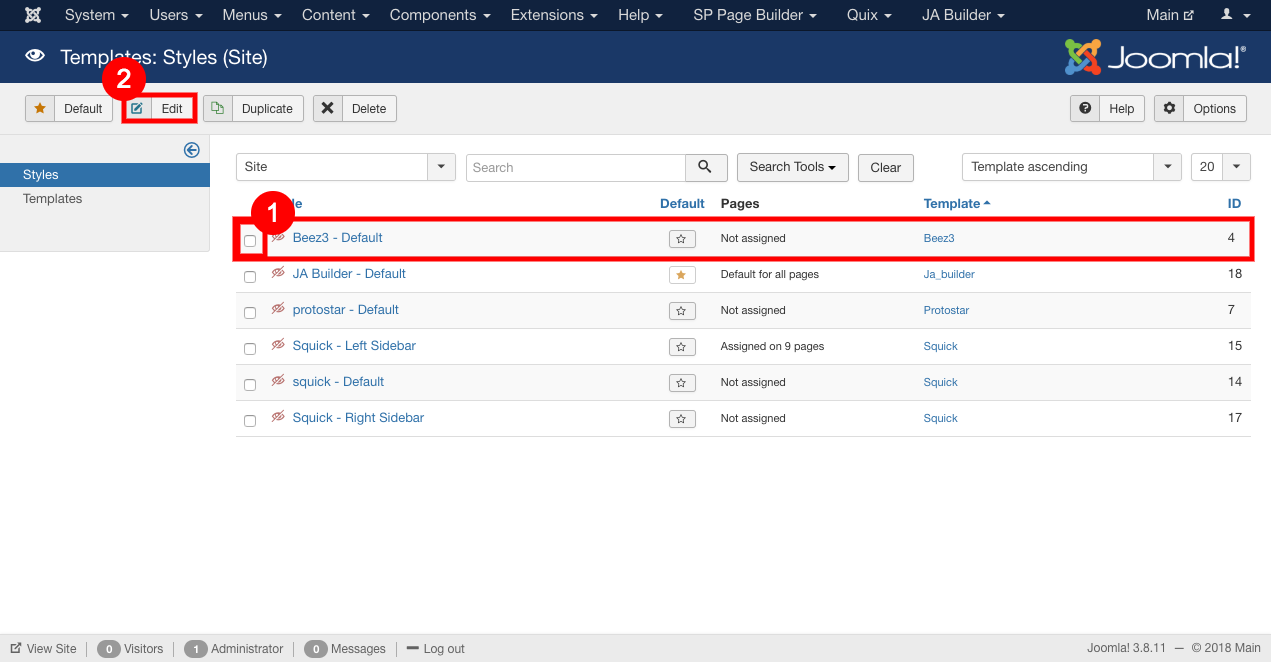
- Click on the save button to save the changes.
To Delete a template, follow steps:
- Go to the joomla admin.
- Go to extensions-> Templates.
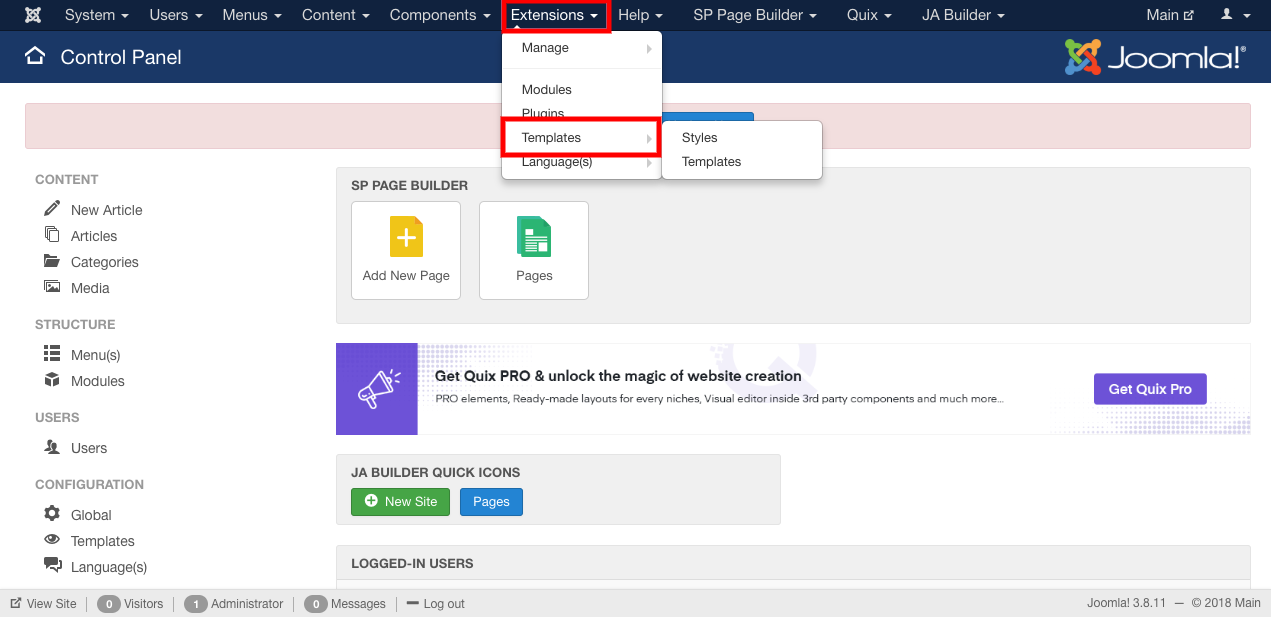
- select the template and click on the delete button.
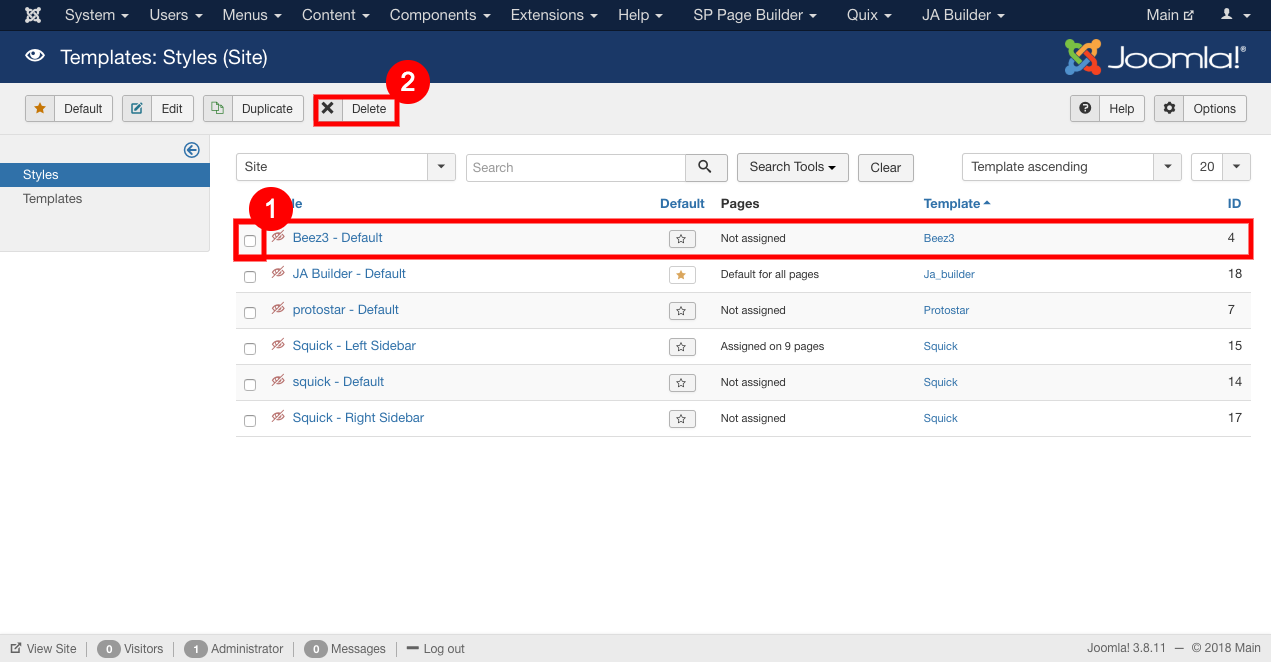
- Selected template is deleted.
To Add a template, follow steps:
- To add a new template, install it.
- Get more details from the below link:
https://sellacious.com/learn/template/installing-template