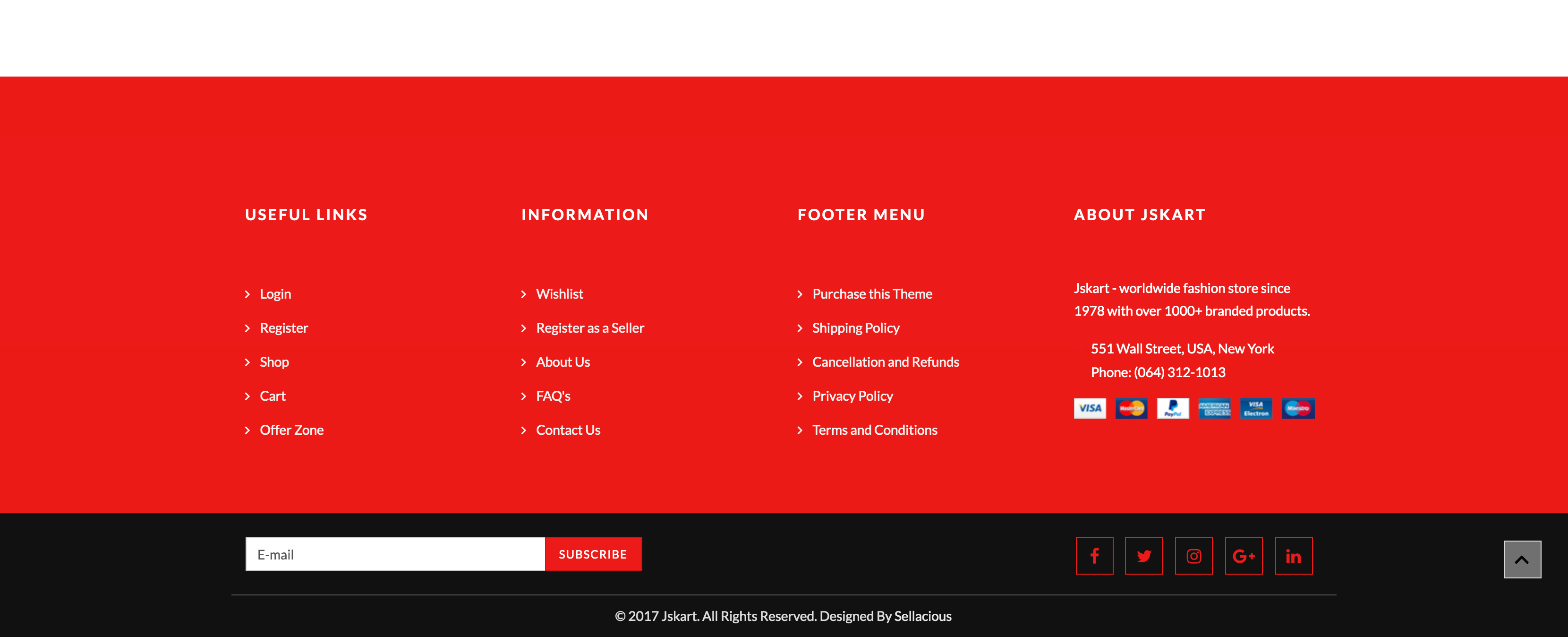How to change the Footer in Sellacious templates?
To change the image/color in sellacious templates:
In Js-Kart by default Footer is like this.
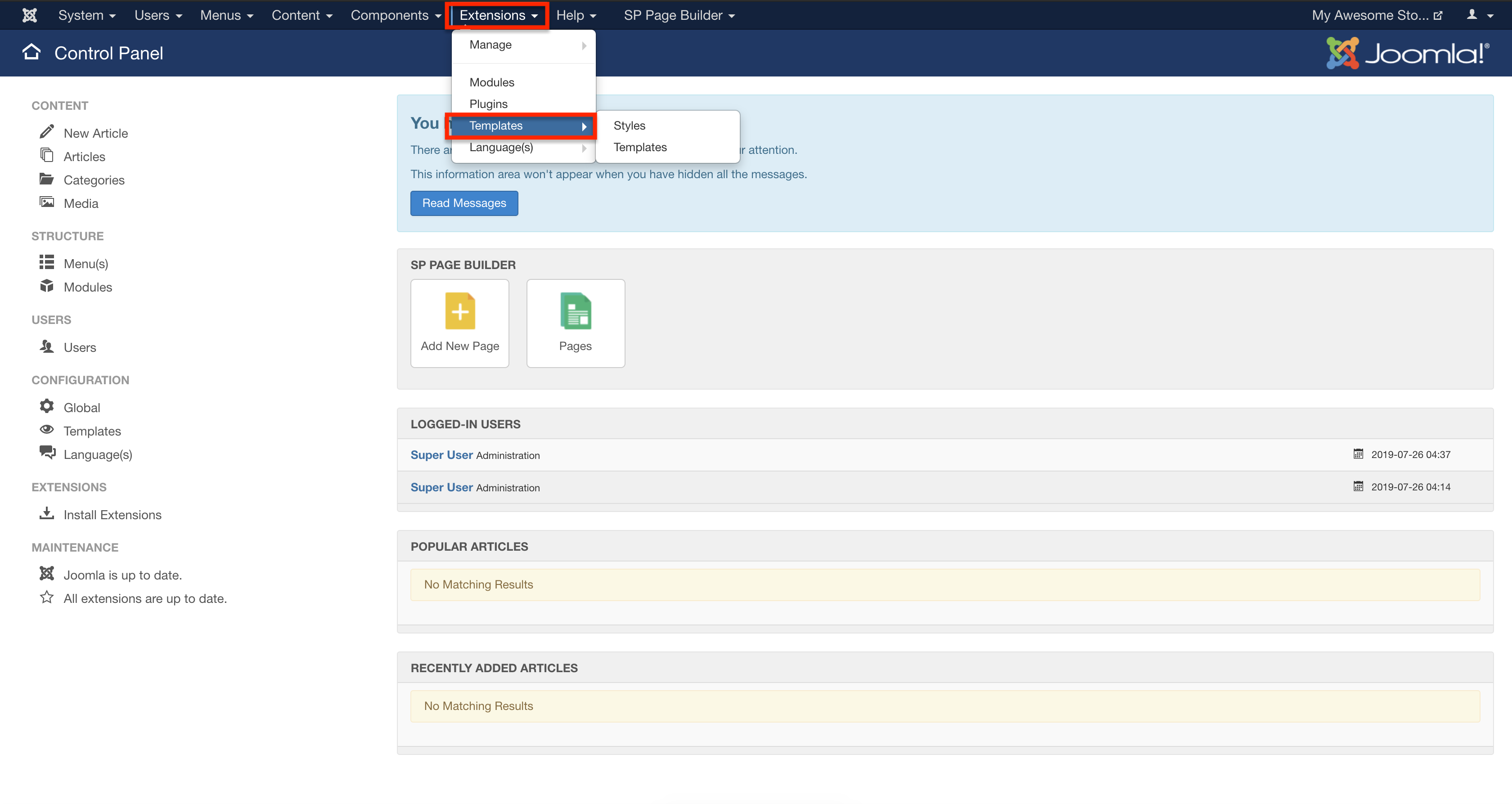
- Click on the template you're using or in which you want to change the footer. In this documentation we're using Js-Kart template.
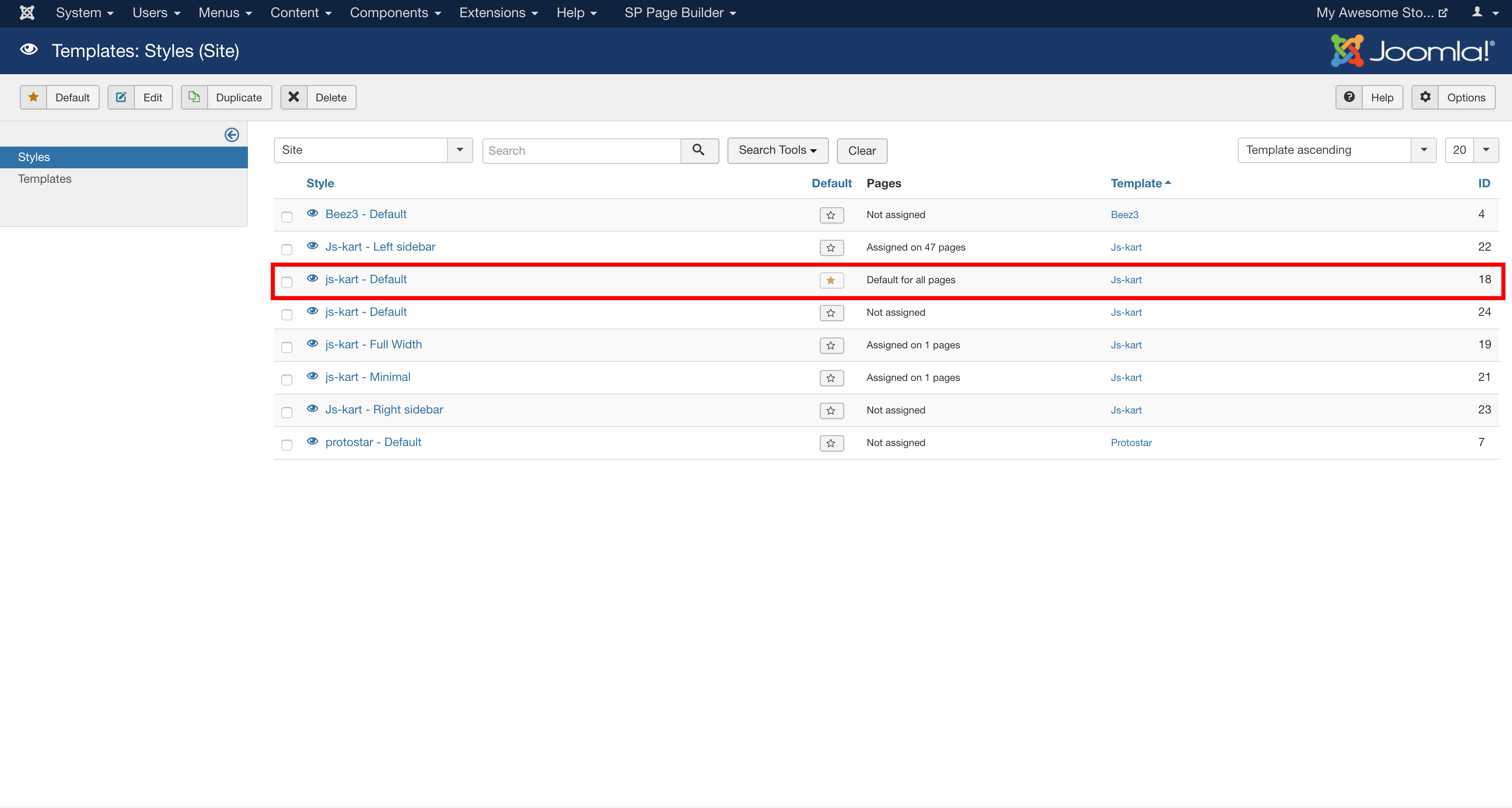
There can be more than one layouts/styles which are using in your templates. Like in the above screen shot, Js-kart have 4 layouts. Default, Left Side Bar, Minimal and full width. Make sure to update the footer in all the layouts you're using, not just default layout.
- Go to Layout section and click on Settings to edit the Bottom 'Row'.
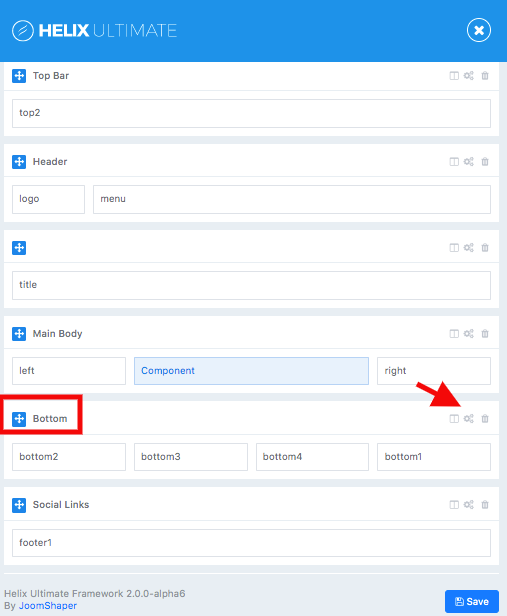
- Change the Background Image/Color, scroll to the last and save.
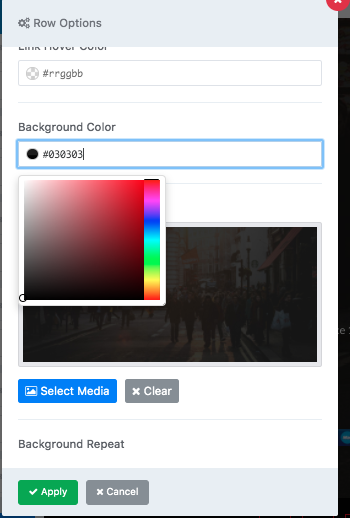
This settings is only applicable on helix framework.
- You can view these changes in frontend now. (We removed the image from the background and change the background color to Red.)