Header Footer
- To set header and footer go to the sellacious admin panel.
- Go to the Settings->Email Templates
- Click on the set header and footer
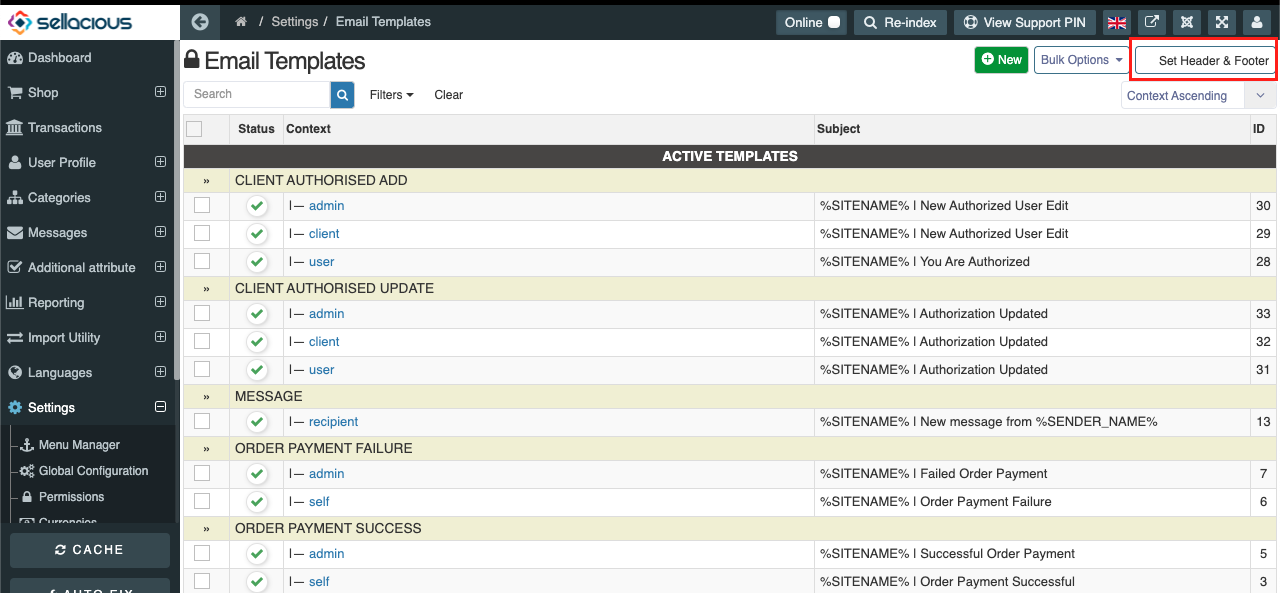
- It will open in a drawer, you can edit the header and footer from here.
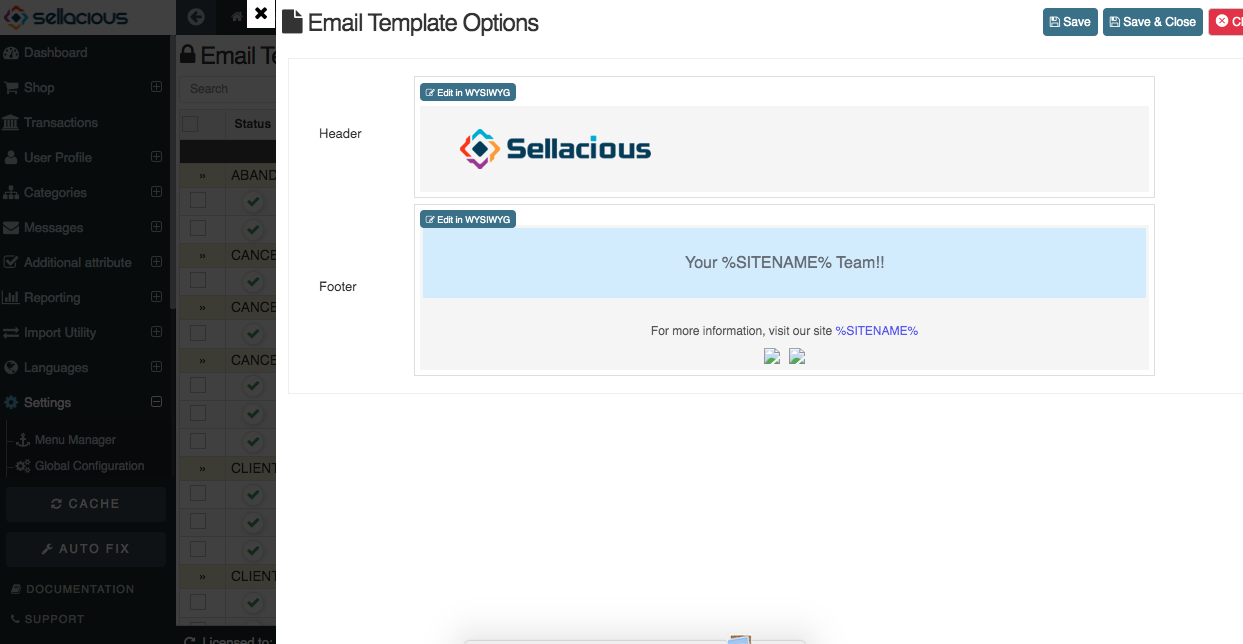
- Click on the save button to save the details.