Introduction
E-products are the electronic products i.e, E-Books. Tick the file types you want to upload, it can be an image, a Document, Archive, audio and video. E-Products allows you to sell products such as MP3's, e-Books, PDF, and just about any type of digital file.
To create E-Products, follow steps:
- Go to the Sellacious panel of your website.
- Go to Shop->>Product Catalogue from the drop-down menu.
- To create a new e-product, click on New button.
- In Product type, select Electronic.
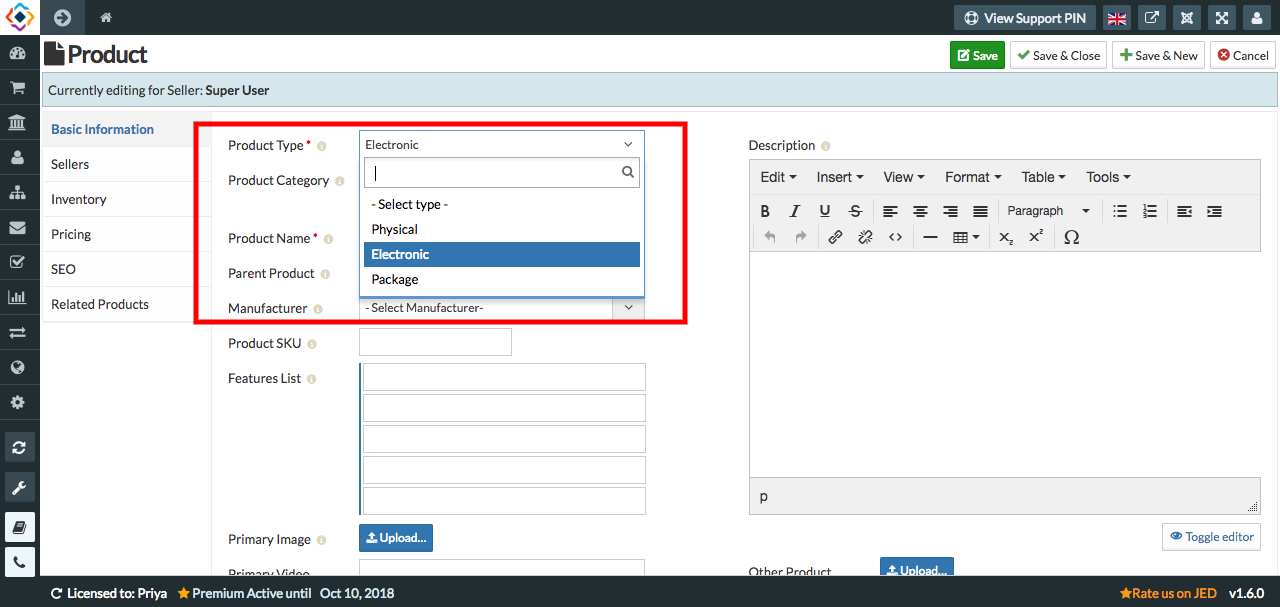
- Fill the information about the e-product in different sections available in the Product window.
- Click on Save button to save the e-product details, the product is successfully added.