Manufacturer Profiles
Manufacturer is a person or company that makes goods for sale.
Therefore that person can make its profile and assign its name to the products.
To Create Manufacturer Profile, Follow steps:
- Go to the sellacious admin panel of your website.
- Go to User profile and select Manufacturer from the dropped down menu.
- To create a new manufacturer profile, click on new button.
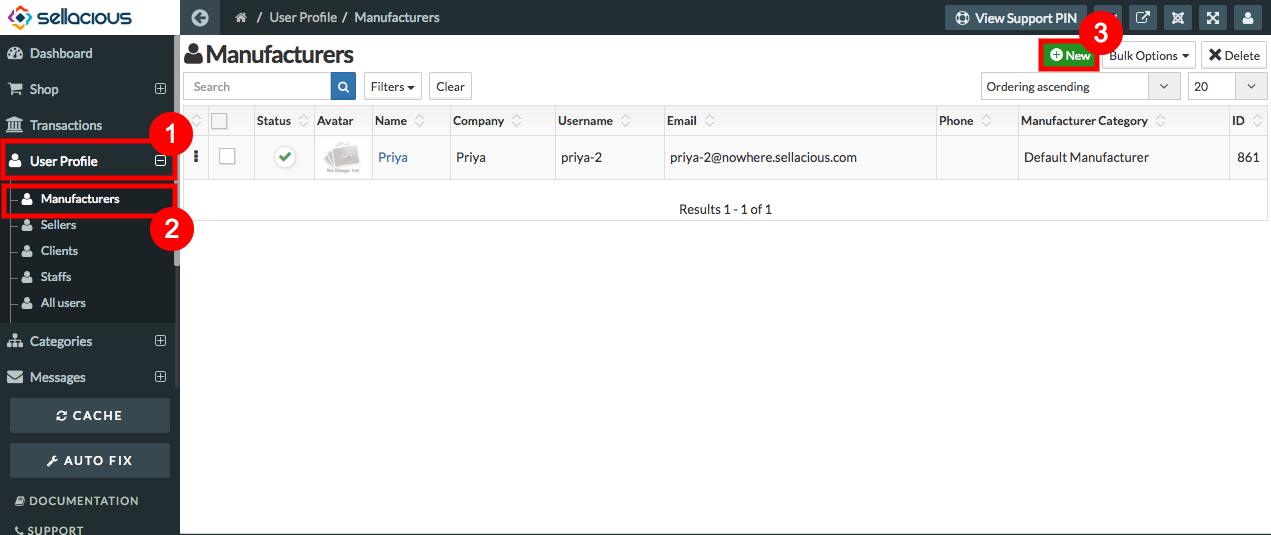
- Fill the Credentials in the given fields.
- In Basic Information tab Name, Username, Email Fields are mandatory.
- You can add manufacturer description also in manufacturer description field
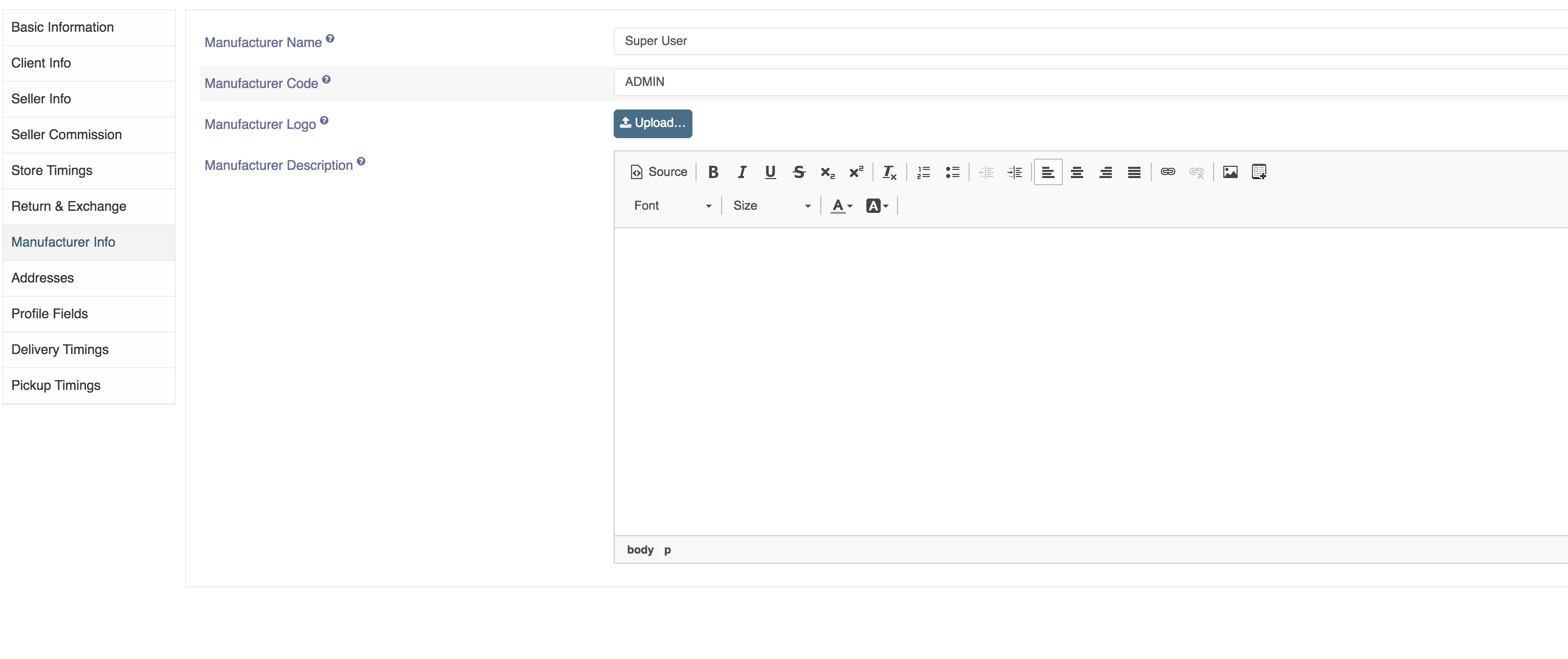
- Click on save button to save the manufacturer details.
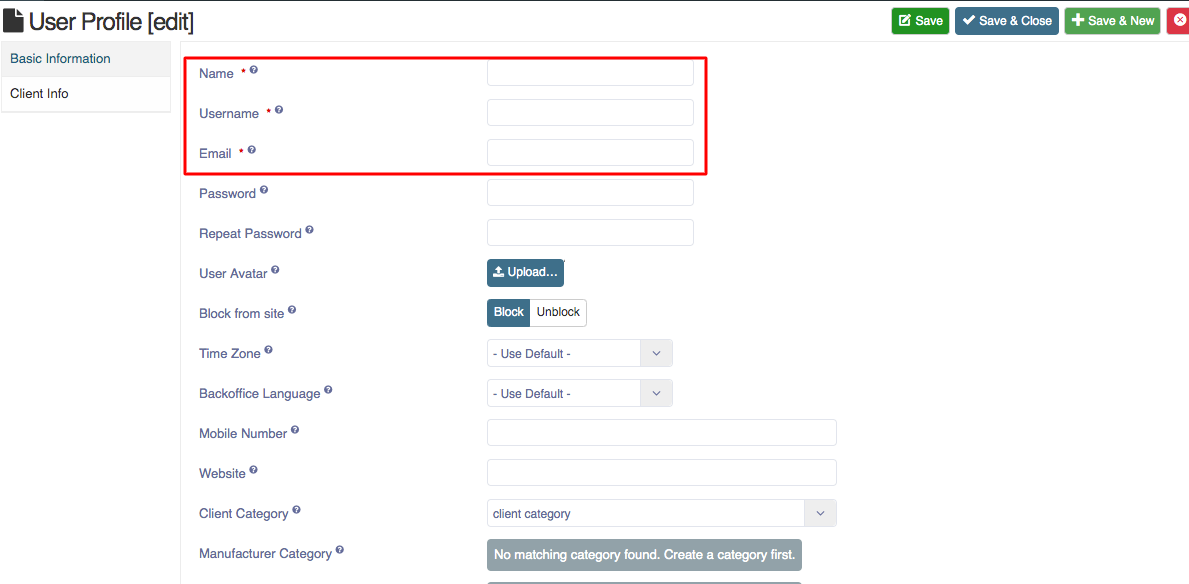
- Created Manufacturer Profile is successfully added.
- By default client category is assigned to manufacturer.
- Created manufacturer profile will be visible in Manufacturer Profile, If any manufacturer category is assigned to it.