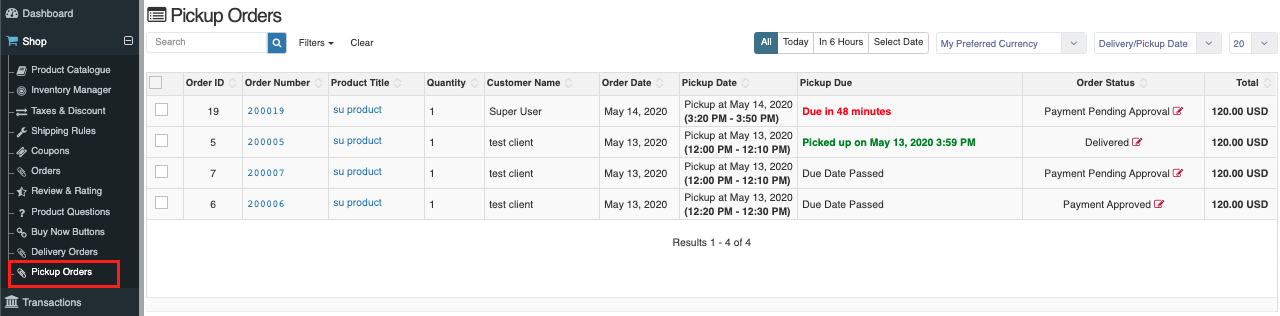Pickup availability
Written by: Indresh Maurya
Date: 20-05-2020
Compatibility: Sellacious v2.0.0-Beta1+
Pickup availability:
This enables the sellers to show stores pickup timing on their store page. To use pickup availability feature-
- Enable pickup availability from Settings->Global Configuration->Store timing Settings. Here Enable Pickup availability is to enable this functionality for sellers, Show Pickup availability is to show pickup status on the store page. Likewise Enable Pickup timing enables pickup timing functionality and Show Pickup timing is to show it on the store page. This configuration can be overridden from the seller profile.
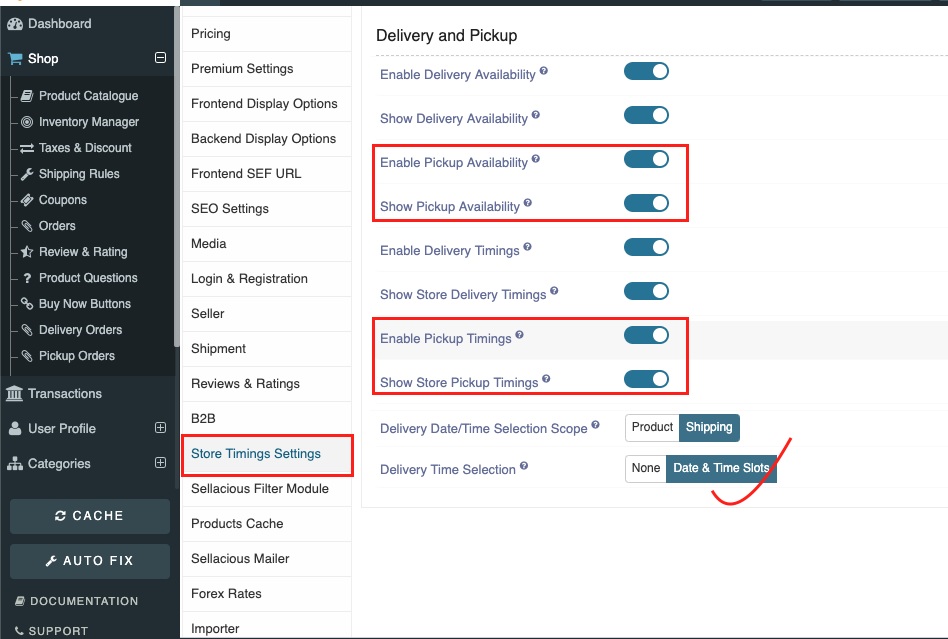
NOTE: Pickup functionality only works when Scope is Shipping and Time Selection is Date and Time Slot.
- Now configure pickup timing and pickup slot in backed sellers profile or frontend profile edit. Show pickup availability is to show the store's pickup status on the store page and Show pickup timing is to show the store's pickup timing on the store page.
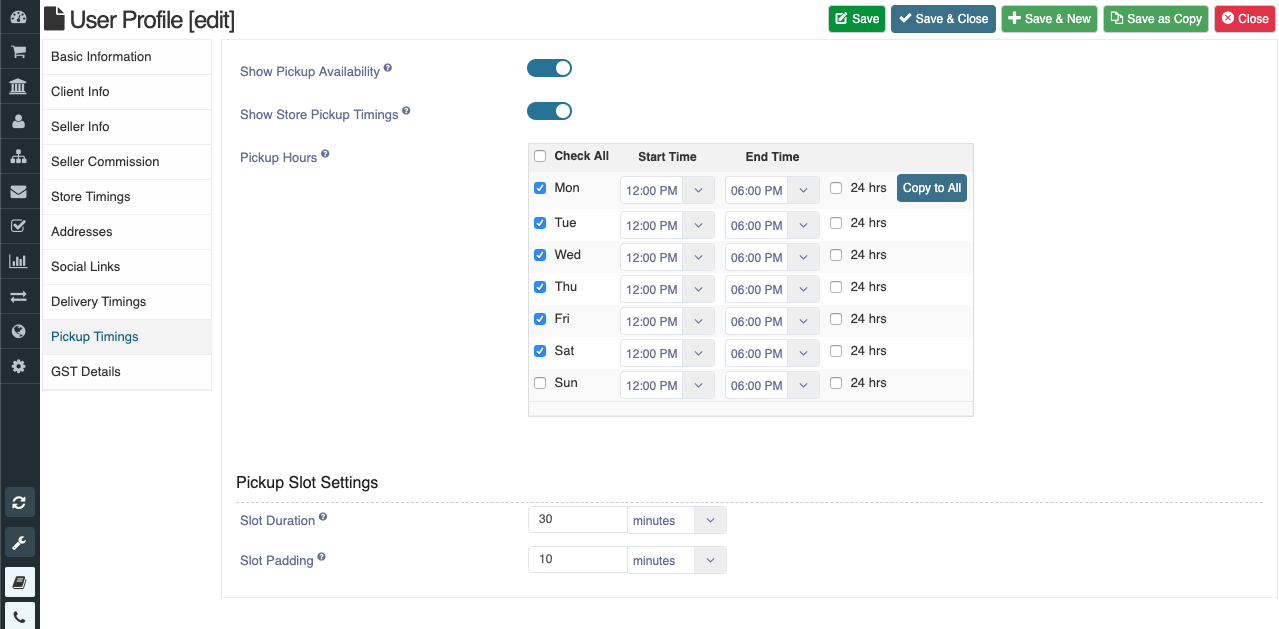
This can be set from frontend edit profile of seller (optional)
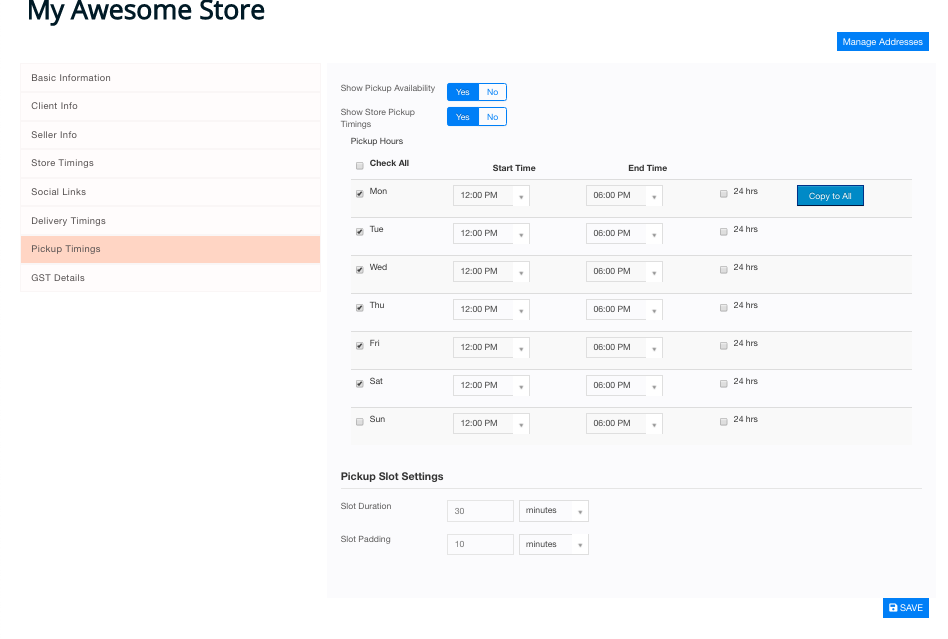
- Pickup availability and timing will show on seller's store page.
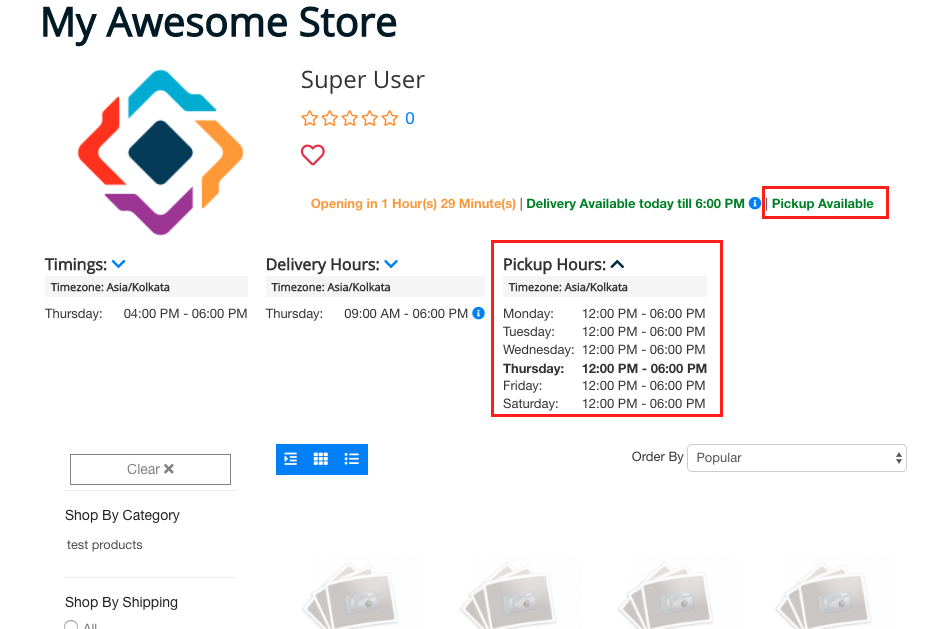
- Sellers have to make a Pickup shipping rule(free rule) in order to let the buyer use pickup functionality. When making shipping rules choose Pickup in Shipping Quotation Method/API.
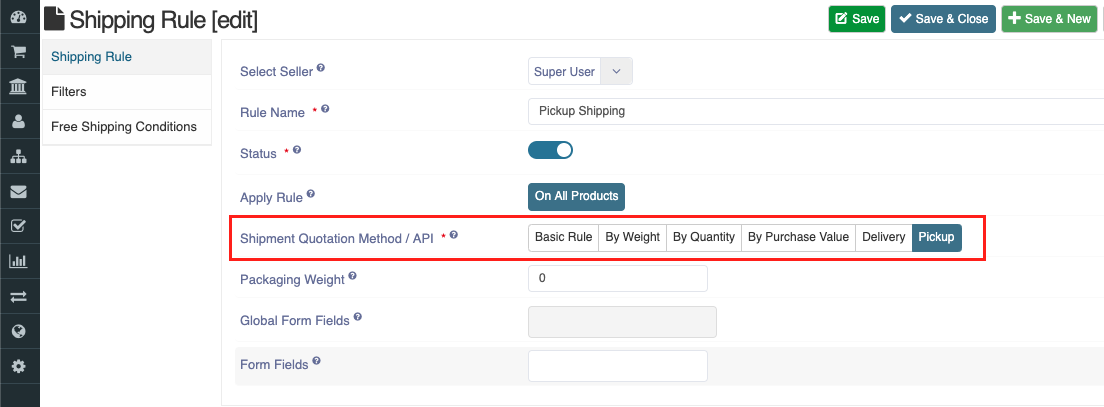
- During order, the buyer can select the pickup shipping rule, pickup slot, leave a note for the seller and place the order. Pickup slot is reflected in order details and invoice.
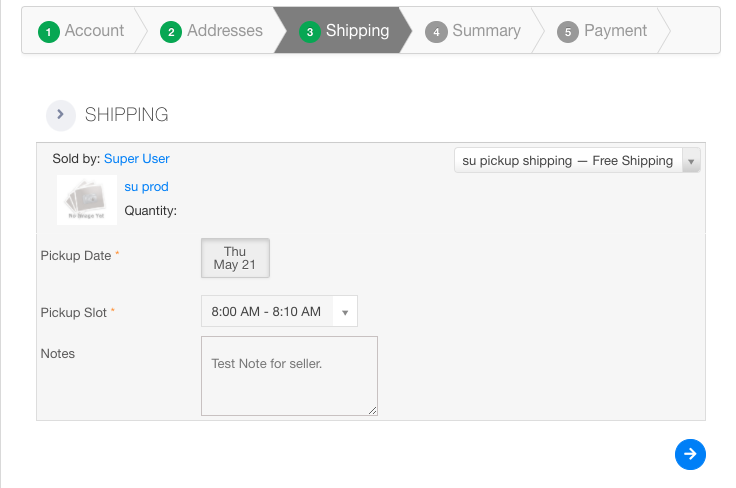
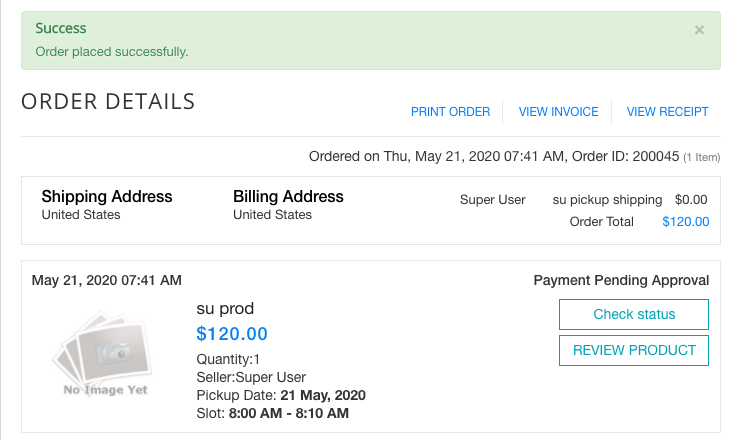
- Sellers can see pickup orders in Backend Pickup Orders View and process further.