Download stats
Here you can discover all statistics and data of Electronic Products.
You can check the statistics of downloaded Electronic Products:
- Go to the Sellacious panel of your website.
- For Checking the download stats, go to Reporting.
- select File wise downloads from the drop down menu to discover the statistics according the files.
- Select Product wise from the drop down menu to discover the statistics according the products.
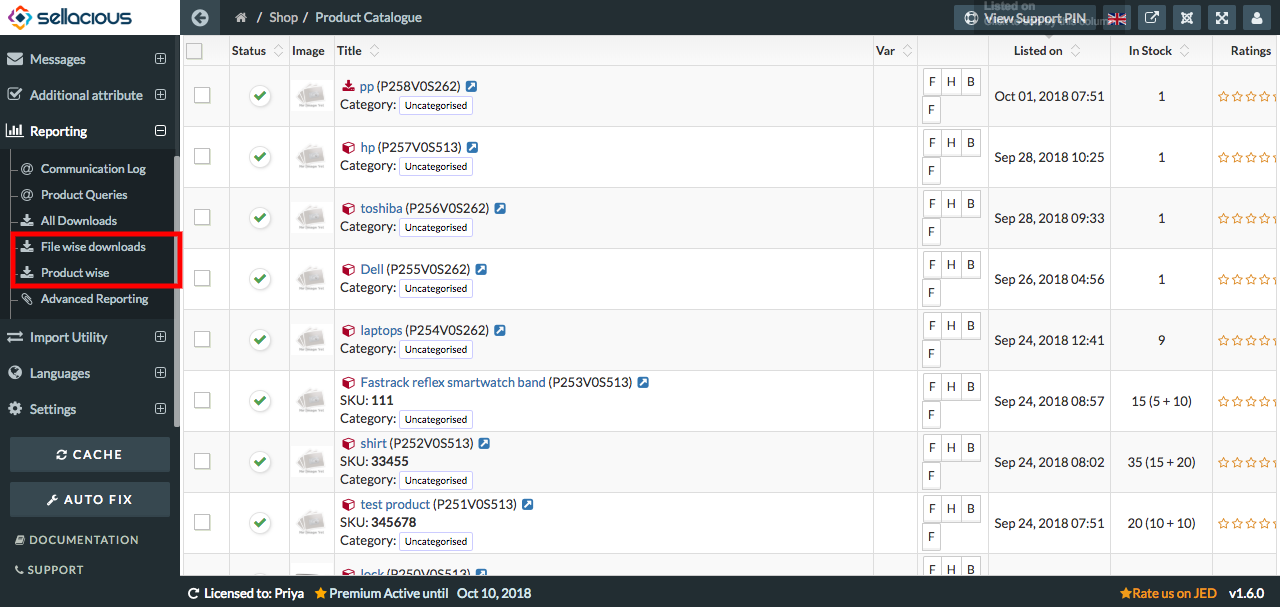
- You can check the statistics of downloaded Electronic Products from here.
- To check File wise statistic of Electronic products select File Wise Downloads.
- To check Product wise statistics of Electronic Products select Product wise.