Creating Coupons
To Create Coupons, Follow steps:
- Go to the sellacious admin panel.
- Go to Shop and select Coupons from the dropped down menu.
- To create a new coupon, click on new button.
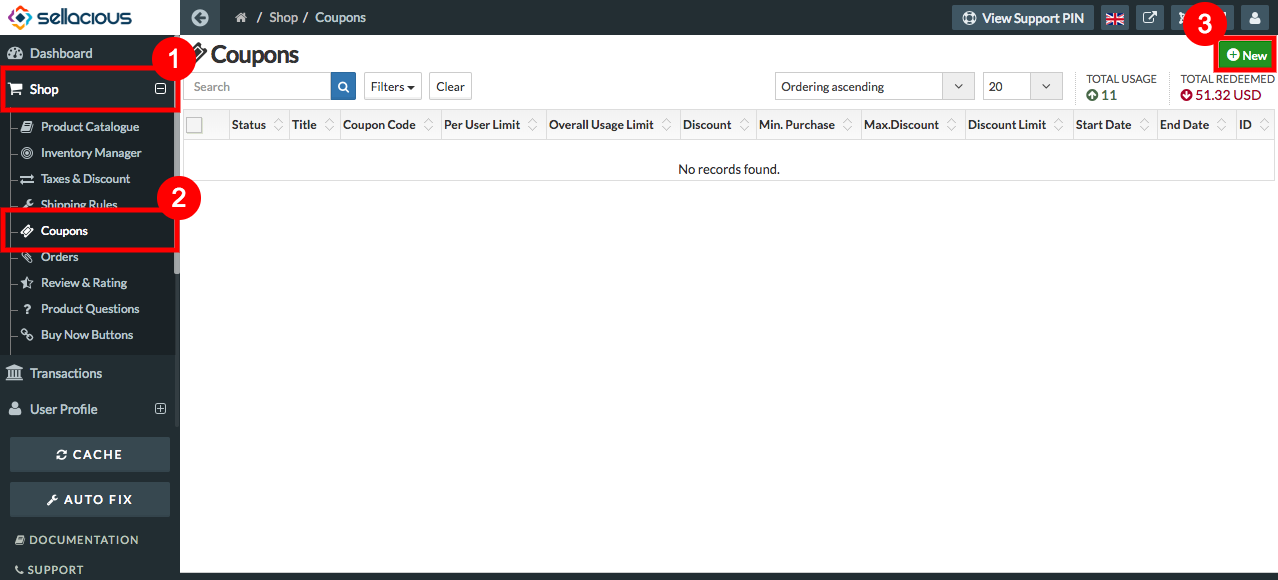
- Fill the credentials.
- In Coupon(edit) section Title, Coupon code, Status and Start Date Fields are mandatory.
.png)
- Also while creating the coupons, you can hide coupon From Public Page. You can select whether this rule should be hide for registered or guest users.
.png)
- Click on save button to save the Coupon details.
- And Coupon is created successfully.
- You can create other coupons by using same method.