Latest Files
- It is used to mention whether the product is latest or not. You can declare a product latest by selecting 'yes' or 'no' option.
- It is mentioned when the Product type is electronic.
To make a Product latest or not, follow steps:
- Go to the Sellacious panel of your website.
- For Checking the File version, go to Shop.
- Select Product Catalogue from the dropped down menu.
- Create a new product by clicking on new button.
- Select product type- electronic.
- save the product.
- Open the saved Product.
- Go to the inventory tab, click on the add new file or link.
- Product media window is open and here you can set Latest as 'Yes' or 'No'.
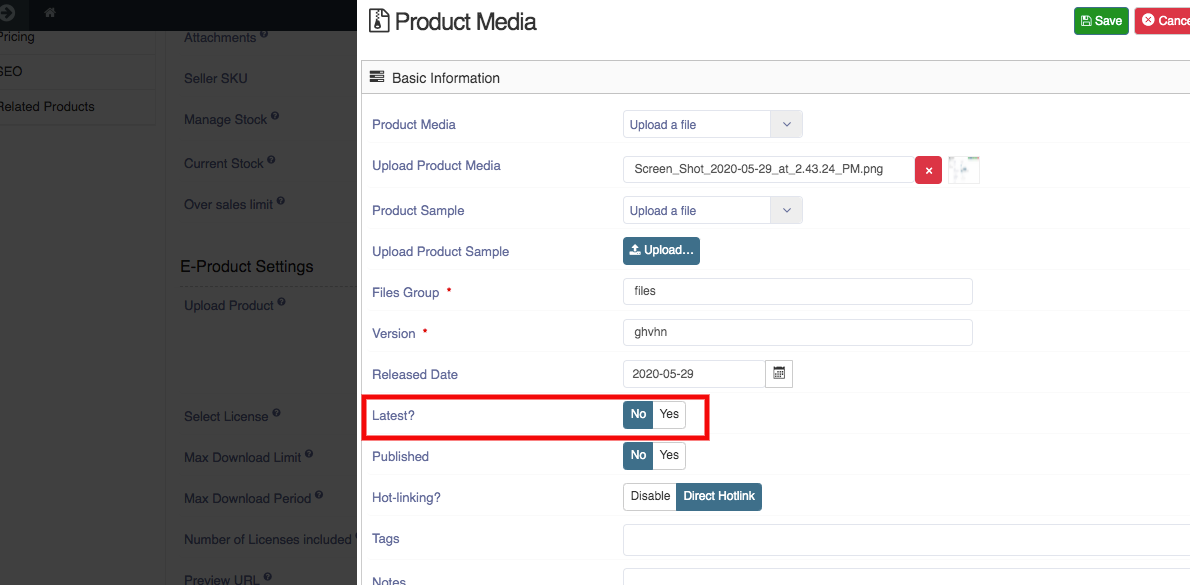
- Click on the save button to save the details.