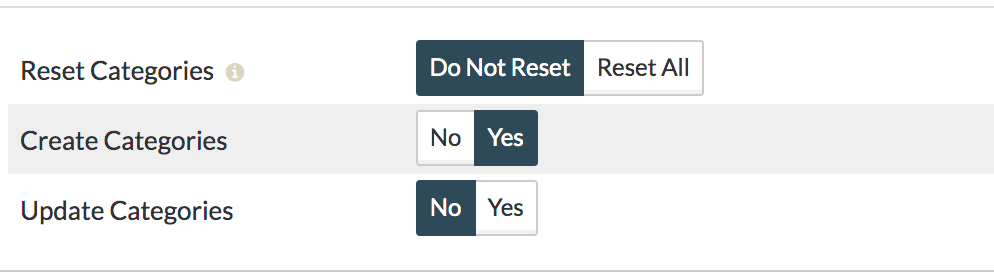Import Categories
Sellacious importer is a easiest way to import categories for your shop. Either you can create categories while importing products or you can import the categories directly from the Sellacious Backend > Import Utilities > Import. From import categories tab, you can import categories. You can always downlaod the sample for the categories.
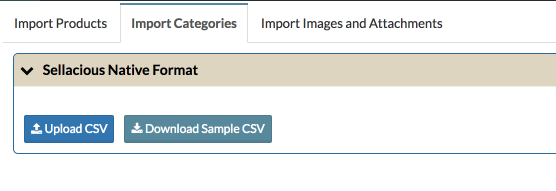
You can import physical, electronic or user categoeries like Seller/Client.
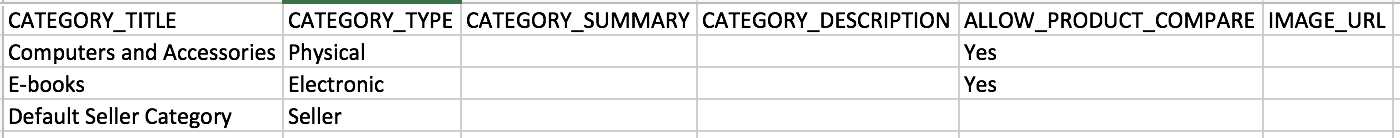
You can always import categories in hierarchy. Format to import categories in hierarchy is :
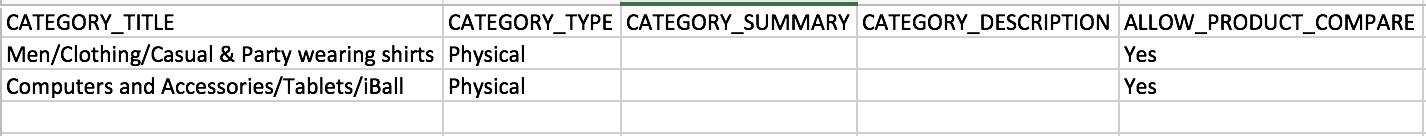
You can use the above format to import categories while importing products also. And if the product belongs to more than one category you can ; or fill the both categories in the columns PRODUCT_CATEGORIES, CATEGORY_1 etc.
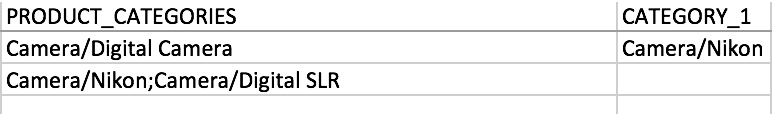
After uploading the CSV it's necessary to configure the options as you need them.
If you want to reset your old categories, select option to RESET ALL if not select DO NOT RESET.
If you want to create new Categories with the import, select option to Create categories.
If you want to update existed categories in your system, select to Update categories.