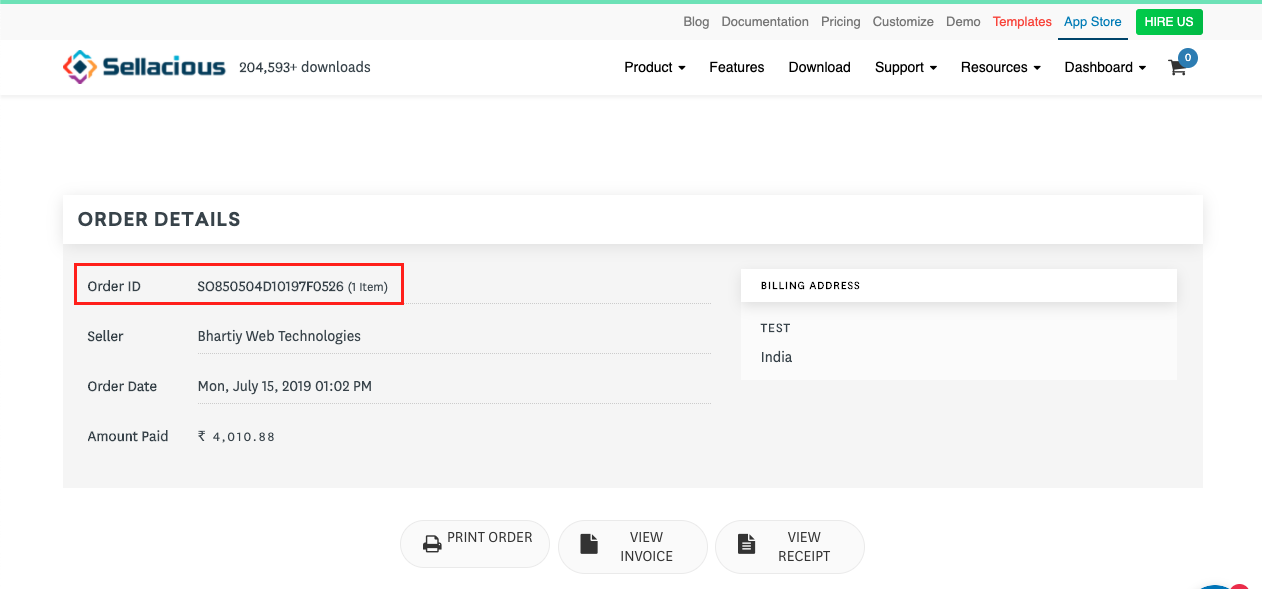How to find your Order ID
Written by: Indresh Maurya
Date: 22-05-2020
Follow these steps to find order id of your purchased licence on sellacious.com-
Step1: Login to your sellacious.com account.
Step2: Go to Dashboard->My Purchases
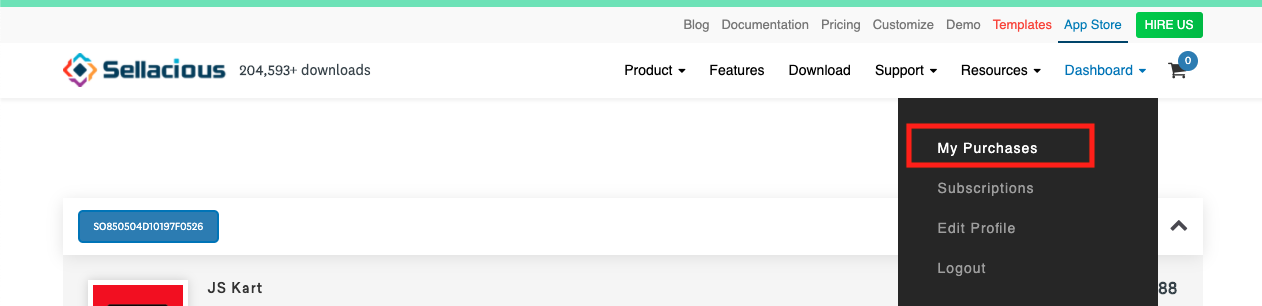
Step3: Click on this button
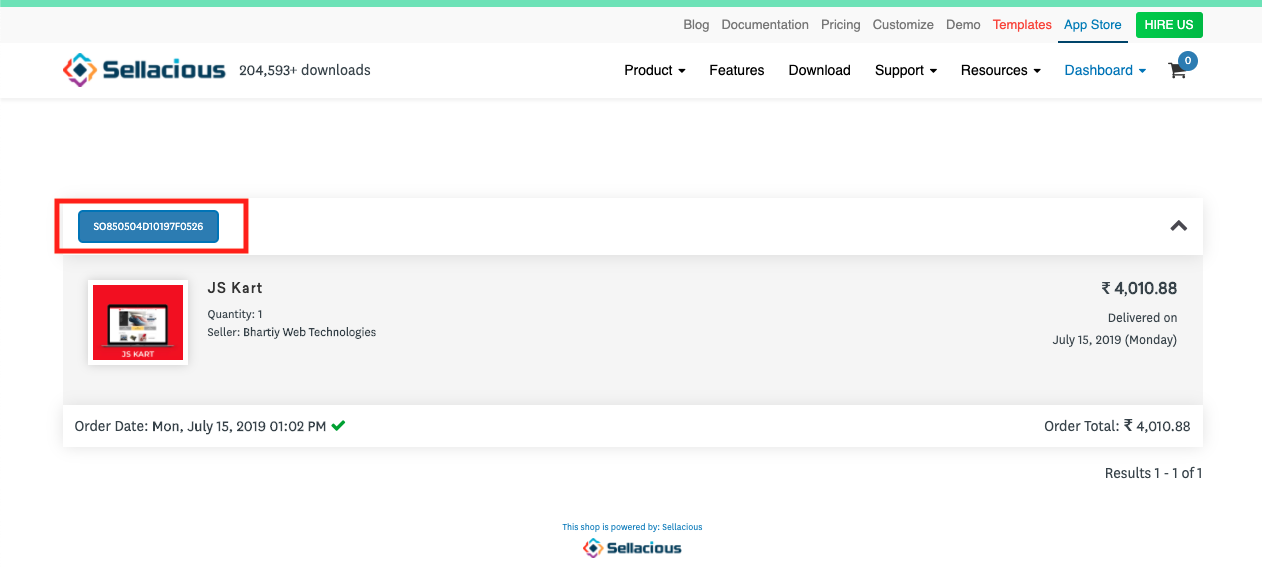
Step4: This will redirect to your order details page and order can be found here