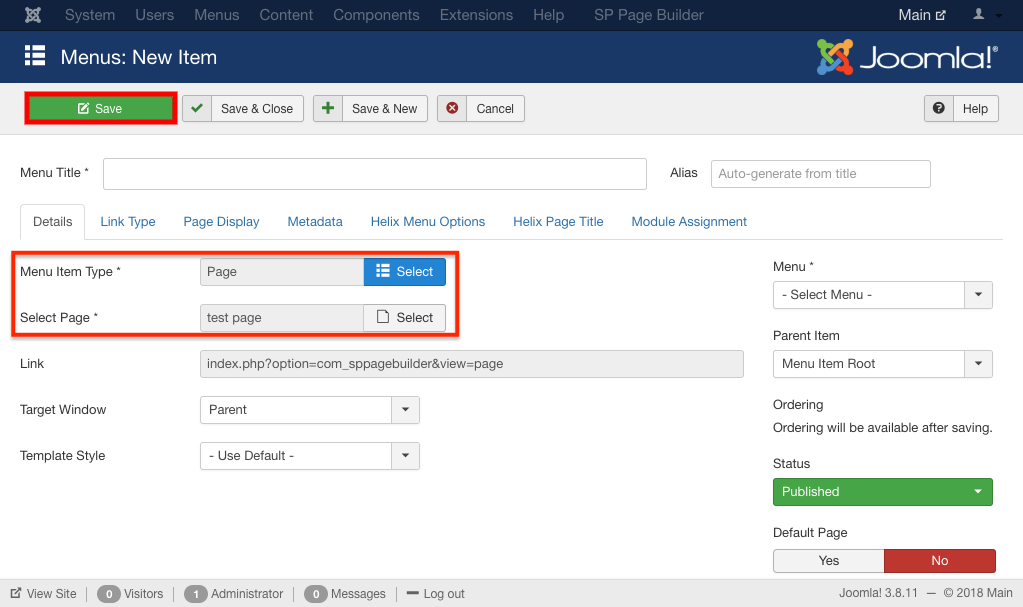Creating a Page and linking it to Menu
You can easily create pages in SP Page builder and design them. Here's how:
Create Pages in SP Page Builder
- Go to the administrator panel of your Joomla website(i.e http://mydomain.com/administrator).
- Go to SP Page Builder, Select Pages from the drop down menu.
- Click on new to create a new page.
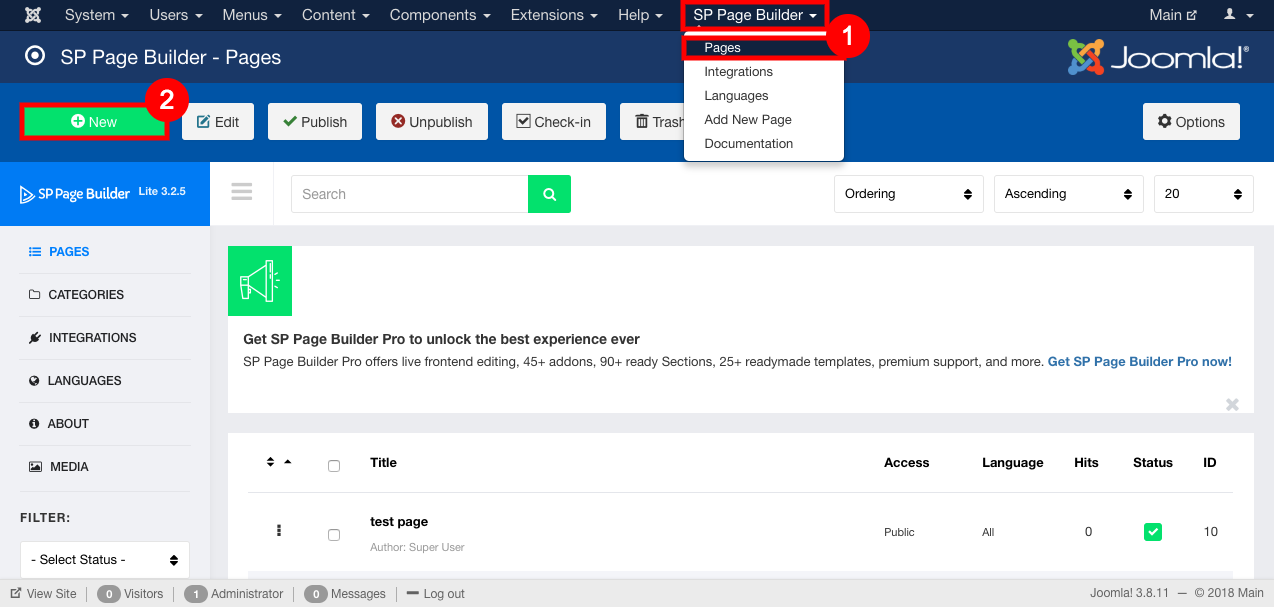
- Give Page a Title and start creating you page.
- Click on Add New Row to add addons to your page. You can follow this link to know more about SP Page builder pages and Addons.
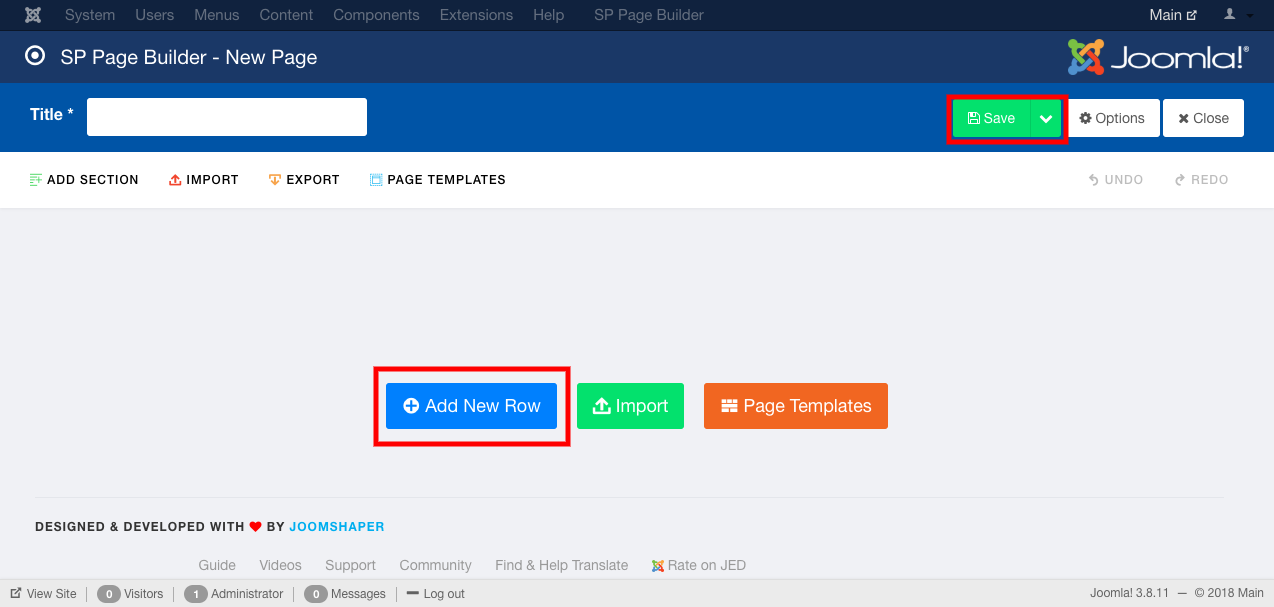
- After designing the page, save the page.
Assign page to Menu
- Go to Menus and create a new menu item under main-menu (or any other desired menu group).
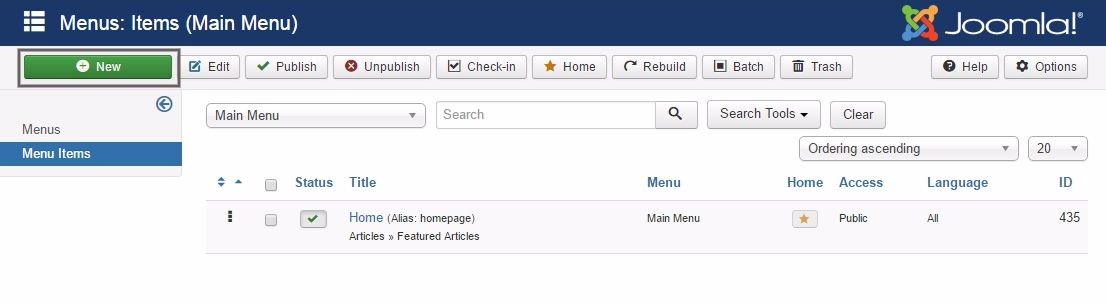
- Select SP Page Builder in Menu Item Type. Select the page you create and save the Menu.