Withdrawal Request
To manage Withdrawal request, Follow steps:
- Go to the Sellacious admin panel.
- Go to Tranasction.
- To withdraw the fund, click on Place Withdrawl button.
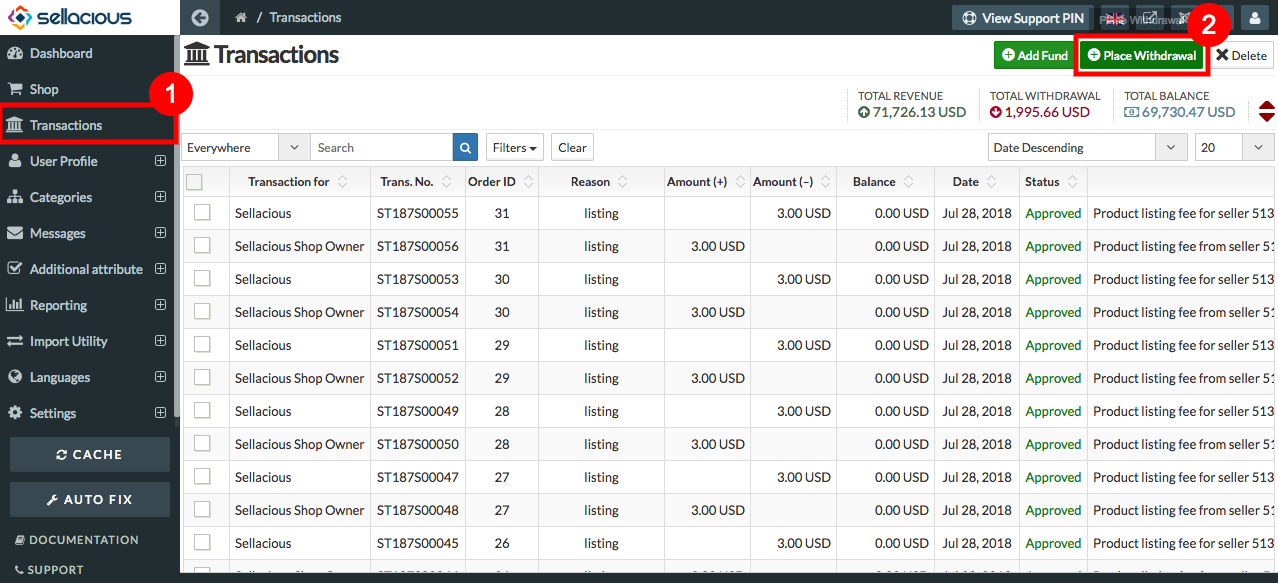
-
Fill the credentials in Transaction Withdraws request.
a) Select User: Enter the email Id of the user who want to add the fund into their account. It must be a valid user id, the one who is registered.
b) Transaction amount: write the amount of the money, which can be added with the code of the currency. For example, You can add the amount by USD, INR etc. If you want to change the code of currency then you can change it from the global configuration.
c) Current balance: It shows current balance in your account.The current balance will be shown when we add the email ID of the user.
d) Remaining after withdrawal: It shows the amount of money remained, after the withdrawal.
e) Notes: Notes is the short descriptive form. -
Click on submit button to submit the withdrawal request.Reporting is providing information about serious wrongdoing that you have become aware of at your workplace/ place of study.
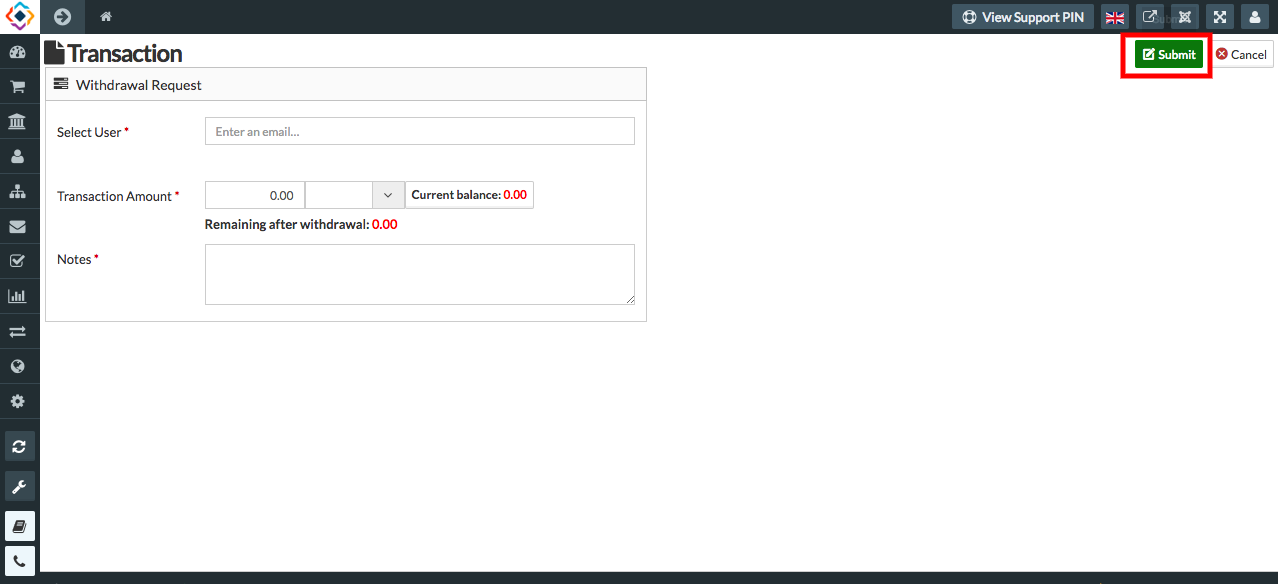
- That fund will successfully withdraw from your inventory.