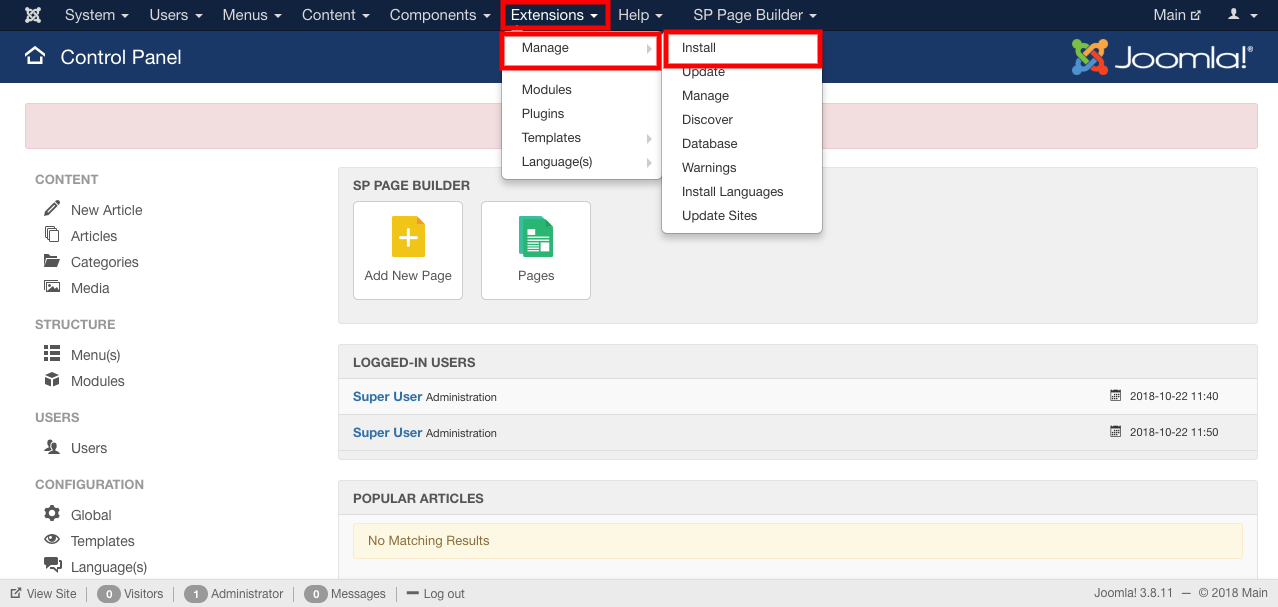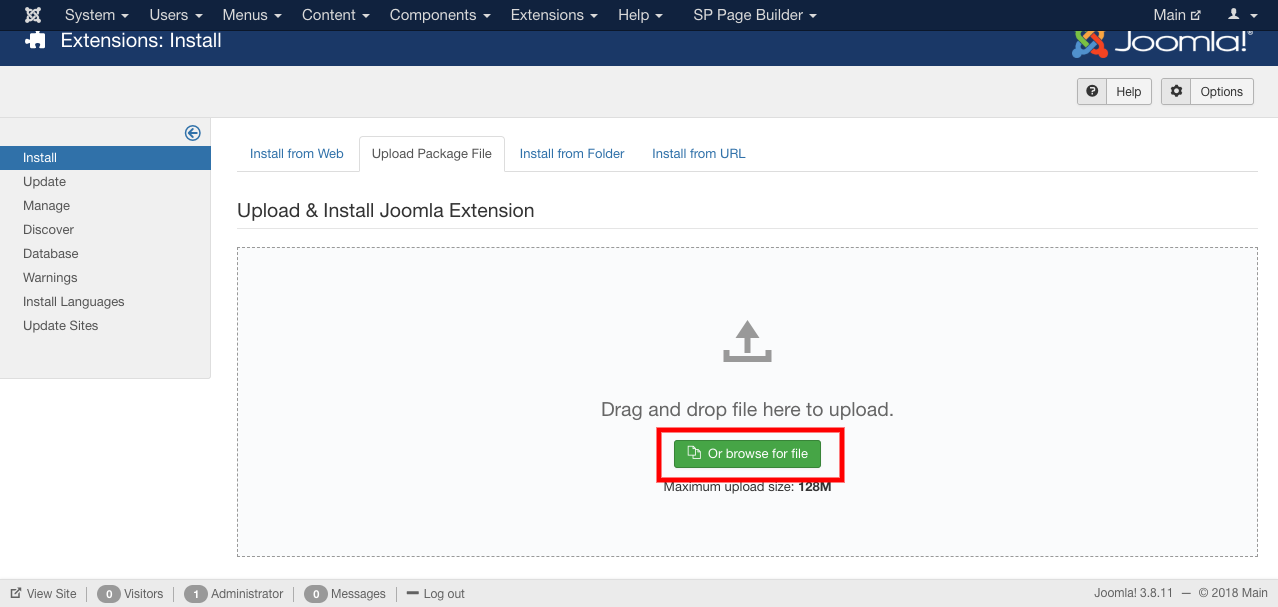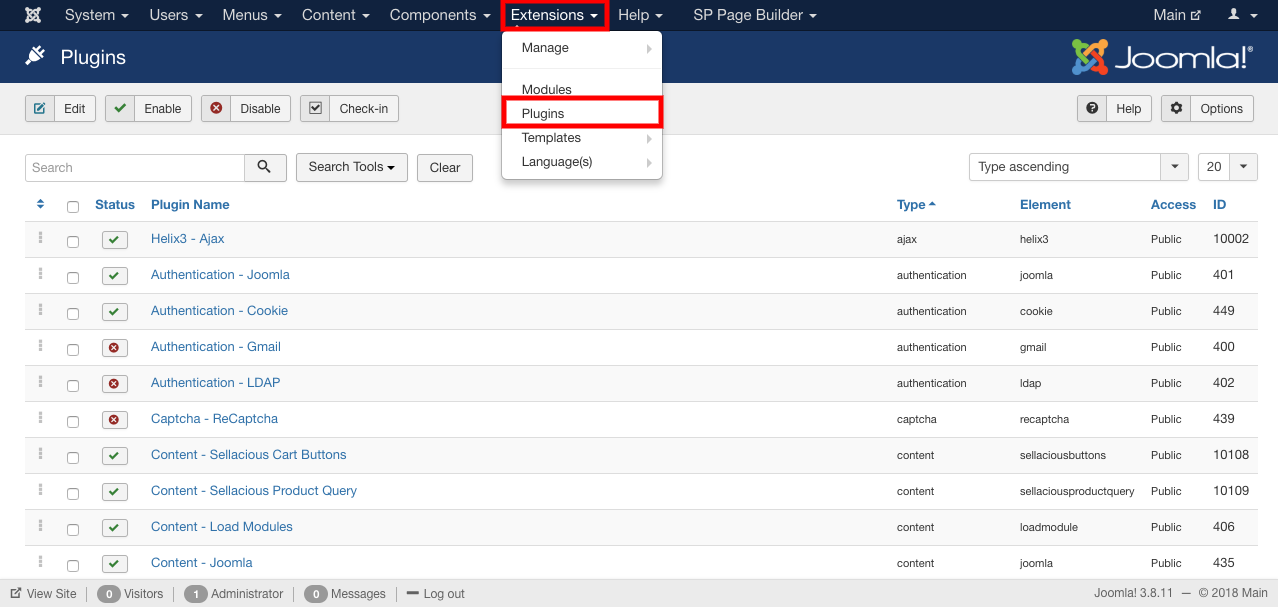Installing New Payment Gateway Plugin
To Install New Payment Gateway Plugin, follow steps:
- Download a new Payment Gateway.
- To install that Payment Gateway Plugin:
- Go to joomla administrator.
- Go to extensions-> Manage-> Install.
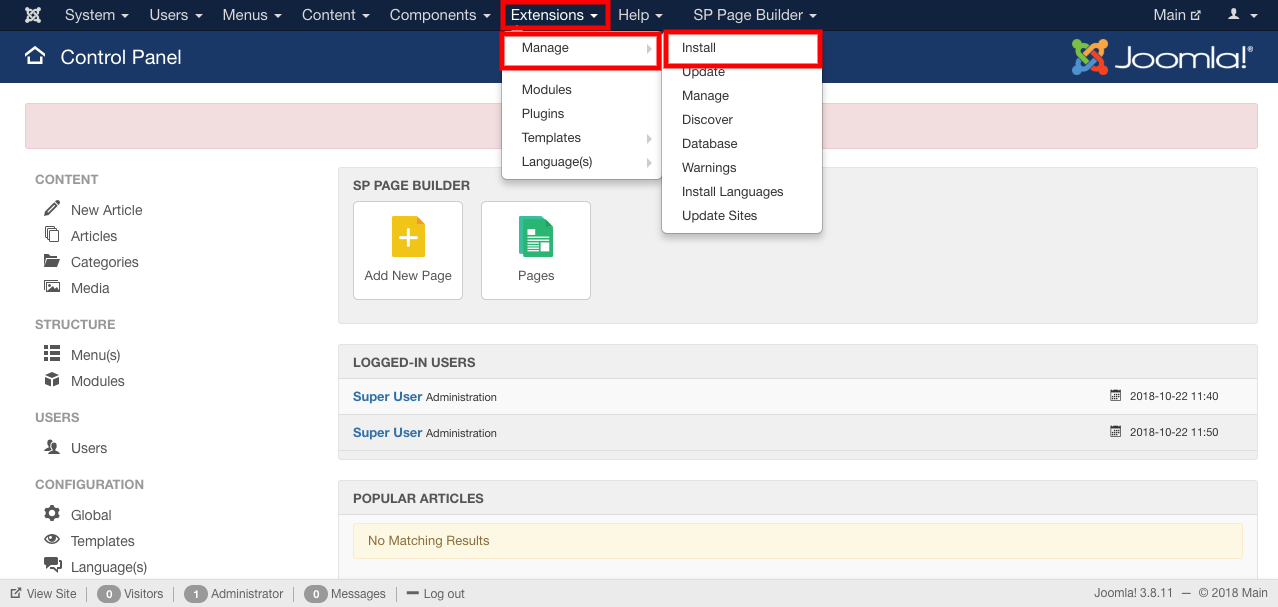
- Upload the downloaded Payment Gateway.
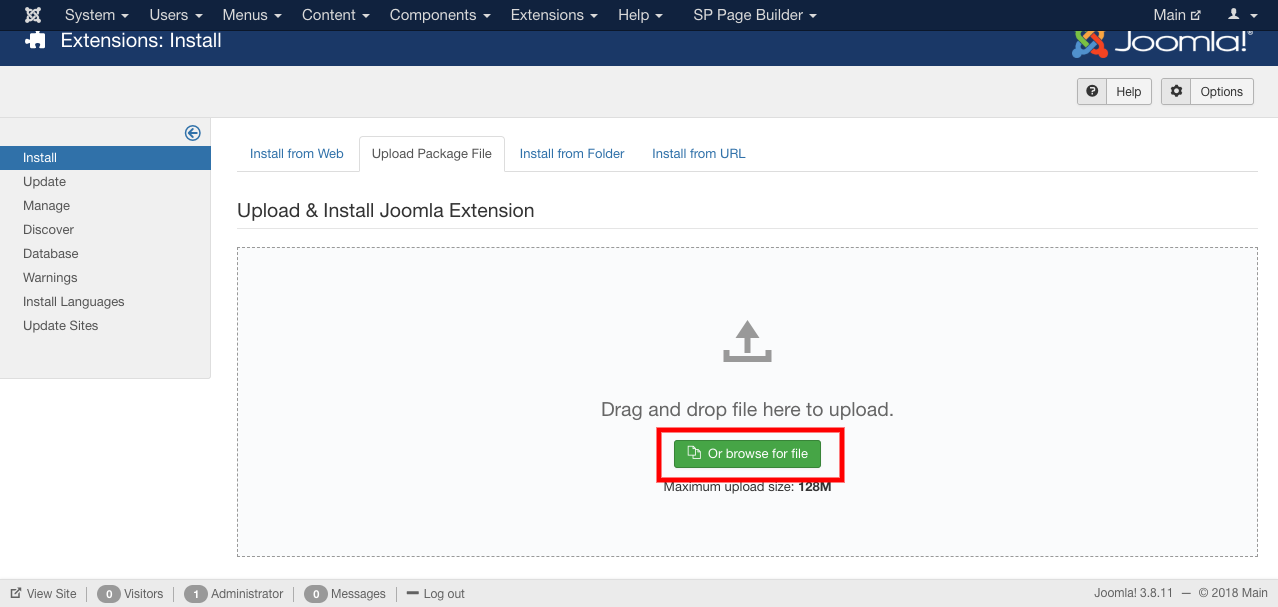
- Enable the created Payment Gateway.
- Go to extentions-> Plugin.
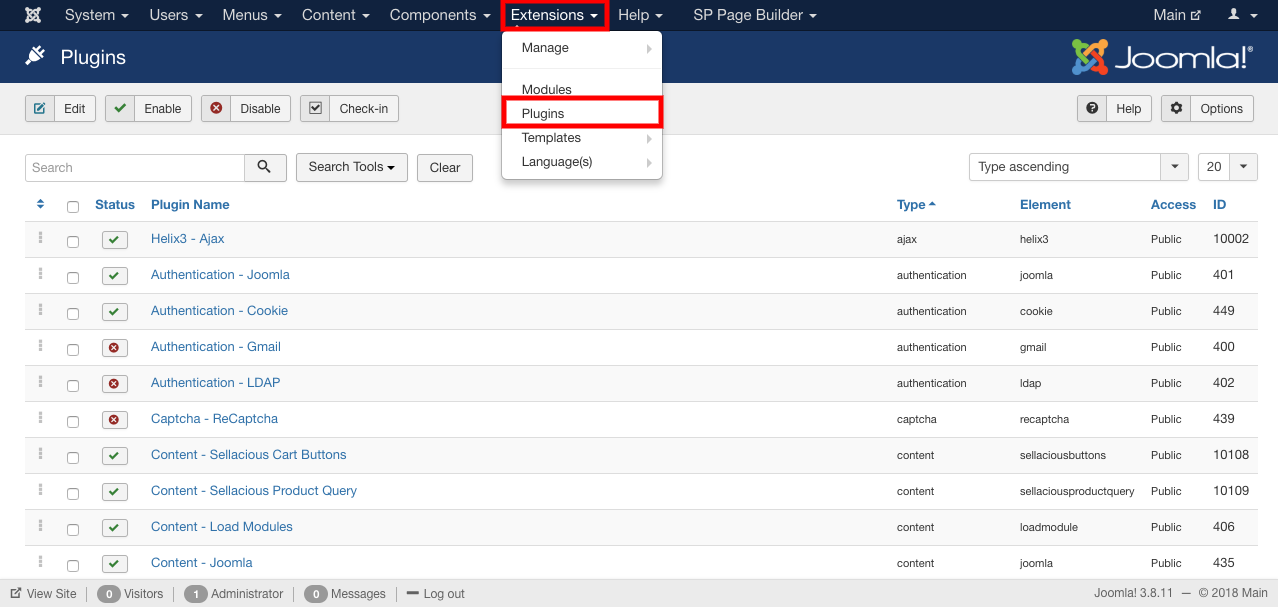
- Enable the installed Payment gateway Plugin.
- And the downloaded Payment gateway Plugin is installed.
After Installing new Plugin you can create a new Payment Method using the installed Plugin.