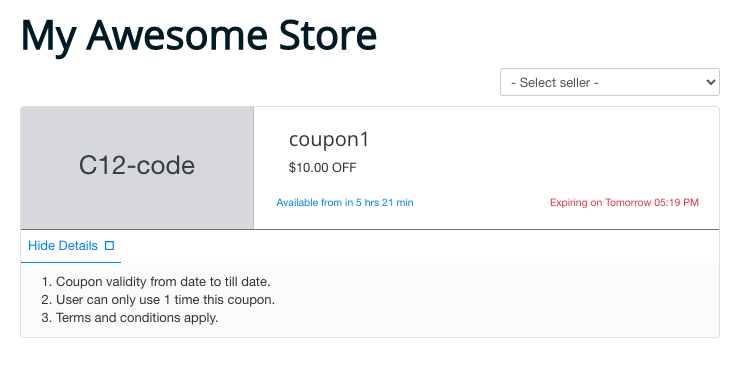Coupon Description
Written By: Rashi Gupta
Date: 01-06-2020
Compatibility: Sellacious v2.0.0-beta1+
To add Coupon description, follow the below steps:
- Go to the sellacious admin panel of your website.
- Go to Shop and select Coupons from the drop-down menu.
- To create a new coupon, click on new button.
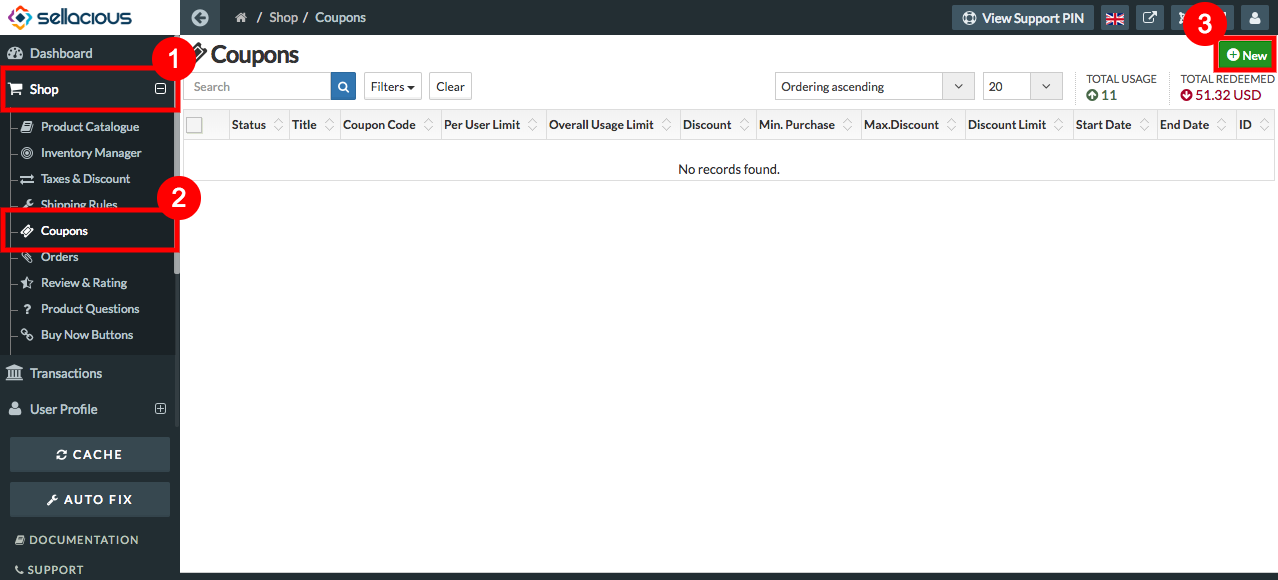
- Fill all the nesessary details and also at the bottom of the page, you can find description box.
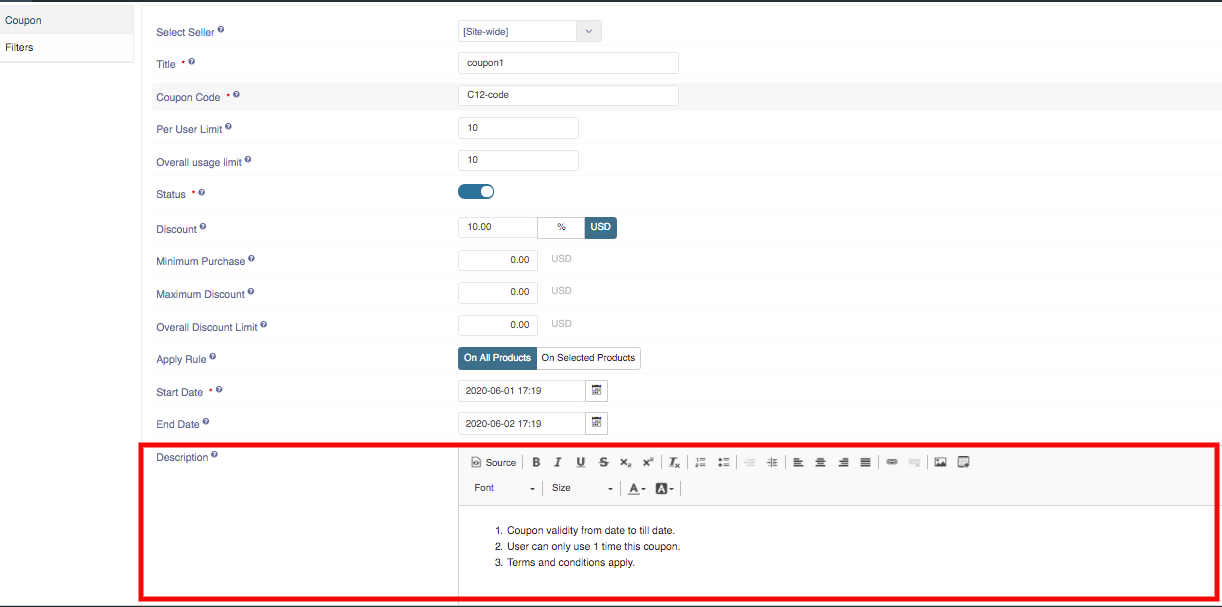
- Click on the Show Details link.
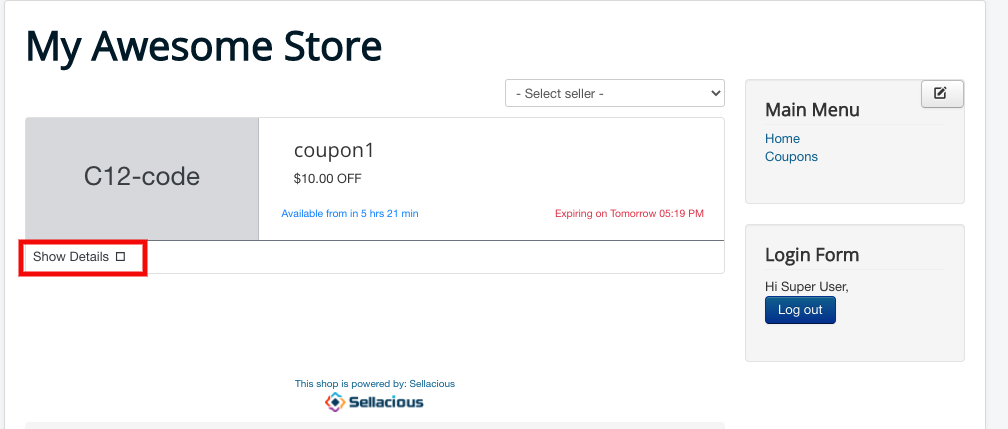
- Now, you can see the coupon description here.