Profile Fields
Written by: Indresh Maurya
Date: 08-06-2020
Compatibility: Sellacious v2.0.
Profile fields which are shown on registration, profile or admin view can be controlled from user categories. To enable this configuration go to Categories->Seller/Client category->Profile fields , here these fields can be hidden or shown by checking the checkboxes against them.
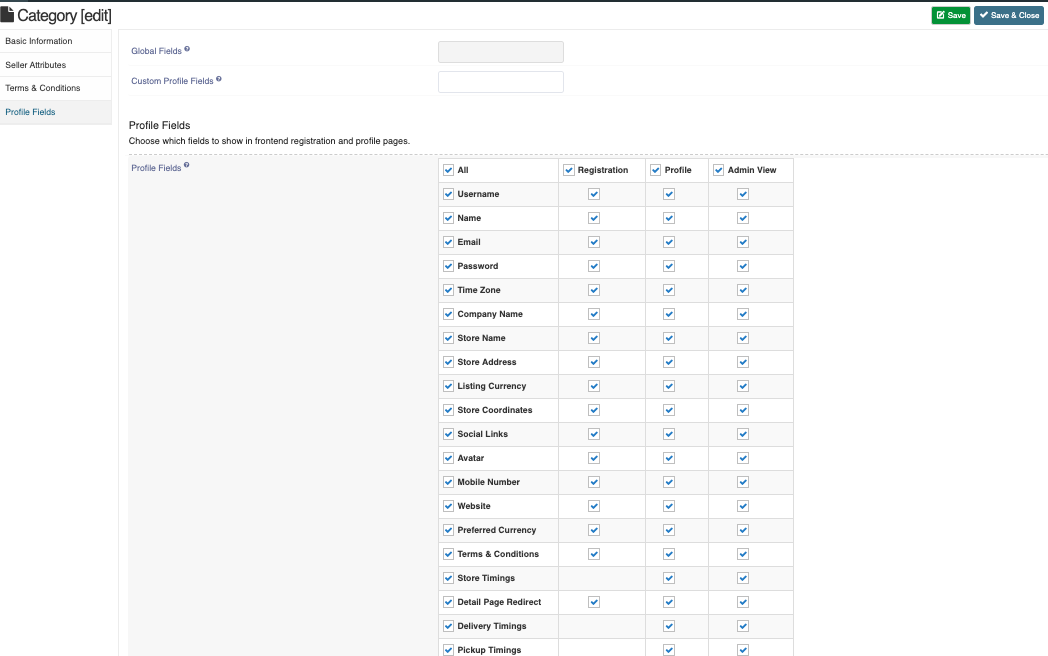
Profile fields which are shown on profile or admin view can be controlled from user categories. To enable this configuration go to Categories->Manufacturer category->Profile fields , here these fields can be hidden or shown by checking the checkboxes against them.
.png)