Menu Manager
Menu manager is the section in which you can create your menus in the sellacious backsite.
- Go to the sellacious panel of your website.
- For creating menu, go to Setting and select Menu manager from the dropped down menu.
- To create menus, click on new button.
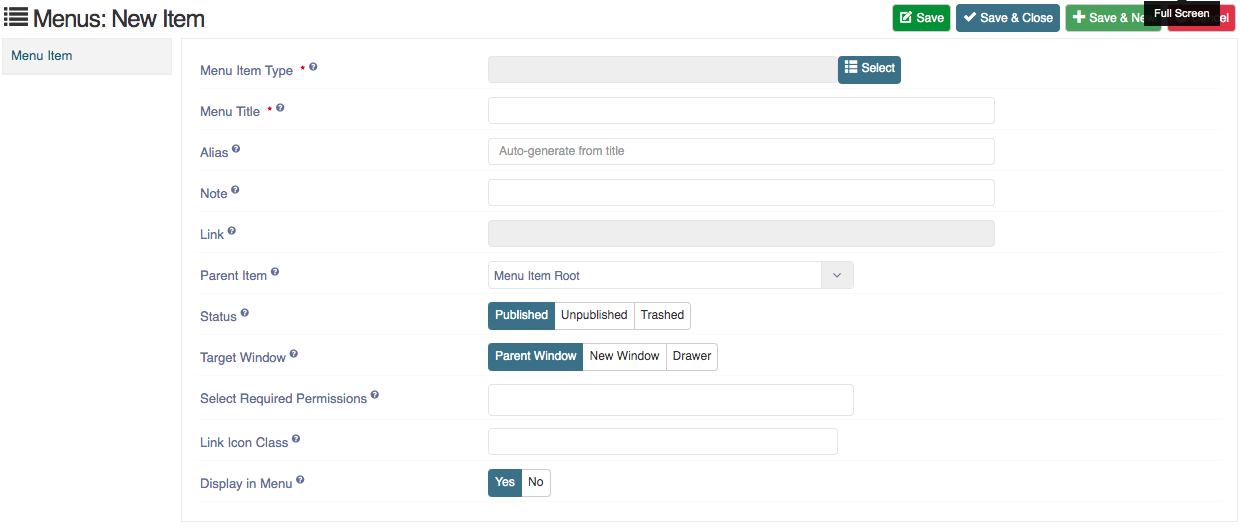
- Fill the information about the menu in different sections available in the menu window.
- You can add menu type and menu title.
- Click on save button to save the menu details, the menus are successfully added to your inventory.