SEO Settings
In SEO setting, we have two configuration where we can write JS script for order success and order failure.
-
Order Success Script: You can enter here Order Success JS Script for your website, that will execute on order success.
-
Order Failure Script: You can enter here enter Order Failure JS Script for your website, that will execute on order failure.
.png)
Here, I write script in order success sript.
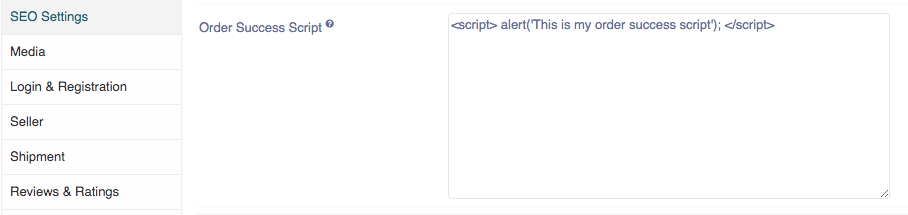
After completing order successfully, alert box will show as per order success script.
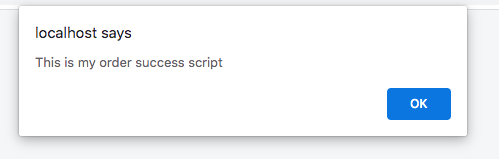
Nofollow settings:
These settings allow us to add rel=nofollow to various pages in sellacous. Which helps us to manage our SEO.
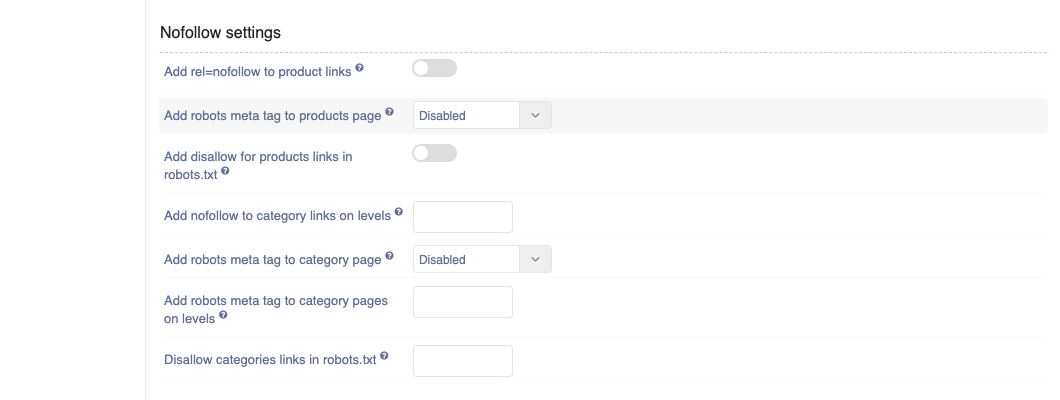
Add rel=nofollow to product links: This adds rel=nofollow to all the product list pages in sellacous.
Add robots meta tag to products page: This helps us to add robots meta tags on product list page. The robots can be added in following combinations-
index-nofollw, noindex-follow, noindex-nofollow
Add disallow for products links in robots.txt: This helps us to disallow all the products list page links.
Add nofollow to category links on levels: Add robots meta tag to category pages on levels
Add robots meta tag to category page: This helps us to add robots meta tags on category page.
Add robots meta tag to category pages on levels: Add robots meta tag to category pages on levels.
Disallow categories links in robots.txt: This helps us to disallow all the category page links.
Note: These settings can be overriden if seleced in category level.
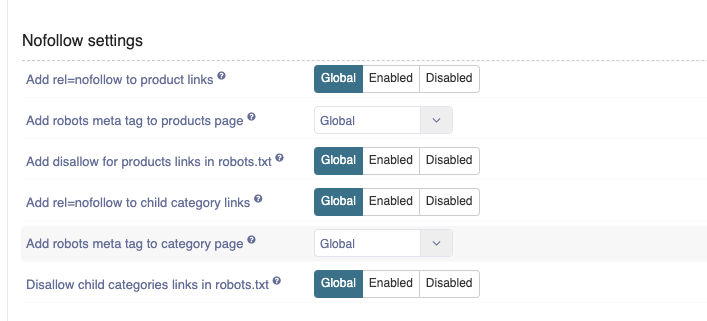
Google Structured Data
Config is added for existing products markup and local business markup for store.

Add Markup on Product page: to show/hide Products markup in Global and Product category.
Add Markup on Products page: to show/hide Product markup in Global.
Add Markup on Store page: to show/hide Store markup in Global and Seller Profile.
If enabled, Store markup should show following Local Business Structured data in "View source" if available,
Store Markup:
Store logo url
Store name
Store address, country, locality, state, zip
Store geo coordinates
Store url
Mobile/Telephone no.
Store Timings
Store reviews
Product markup:
Name => Product title
Product images
Product description
SKU
Brand => Manufacturer
Product rating
Offer => Seller currency, price, instock/out of stock, Seller name, Url
Note: These settings can be overriden if seleced in category and seller profile.