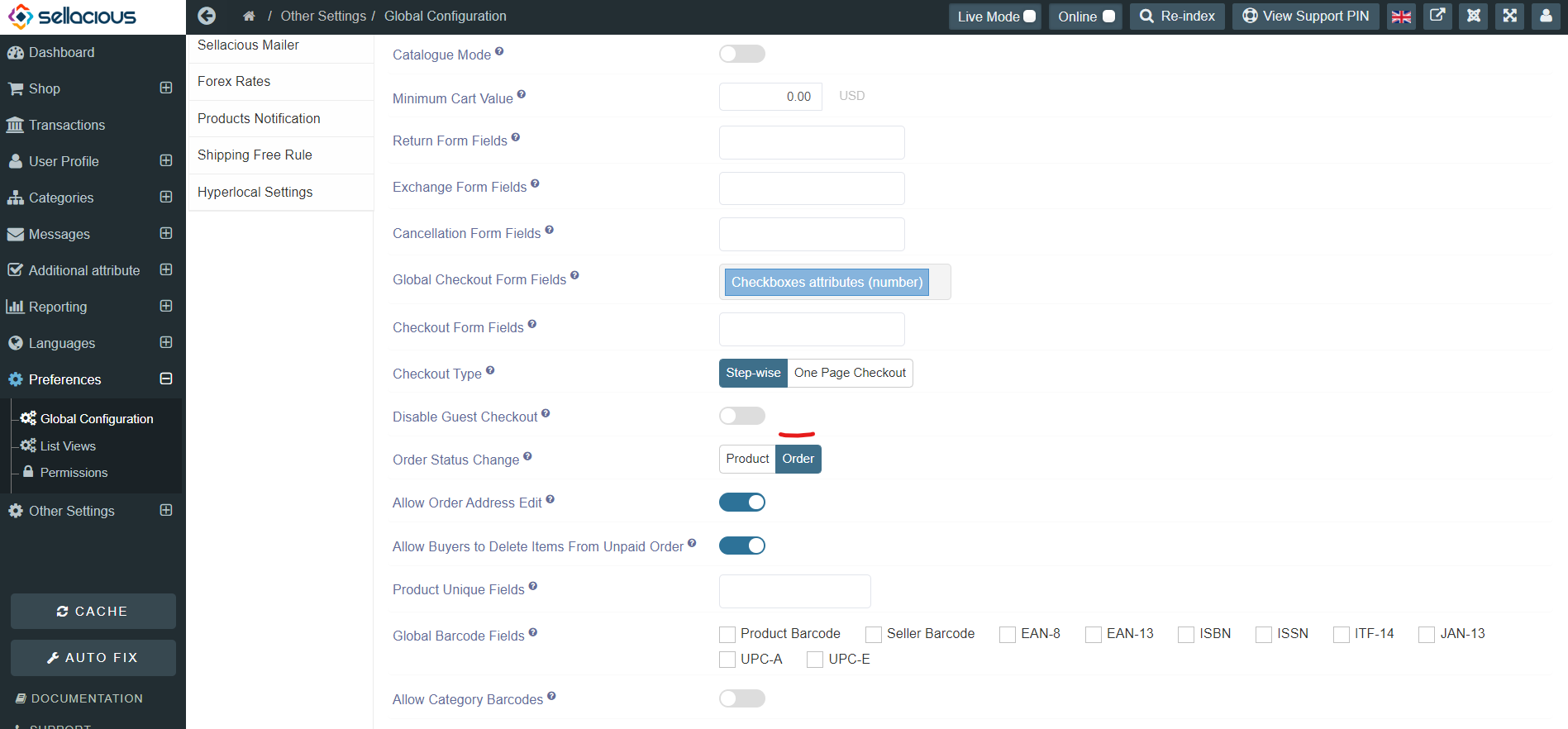Mass update order status
Written by: Pratick Das
Date: 16-12-2022
Compatibility: Sellacious v2.0.
User Can update status for multiple order items
- Backend orders - Clicking on "+" will now open order items view in a drawer.
- If order status change is "Product", then status can be changed by selecting order item(s) in the drawer and clicking on "Change Status".
- Then, status can be changed in the drawer itself.
- If order status change is "Order", then clicking on pencil icon in status will open the order status form in drawer, where you can change the status for the seller.
To change order status change to "Product”.
Go to Sellacious Backend->Preferences->Global Configuration->Shop Setting->Order Status Change->Product
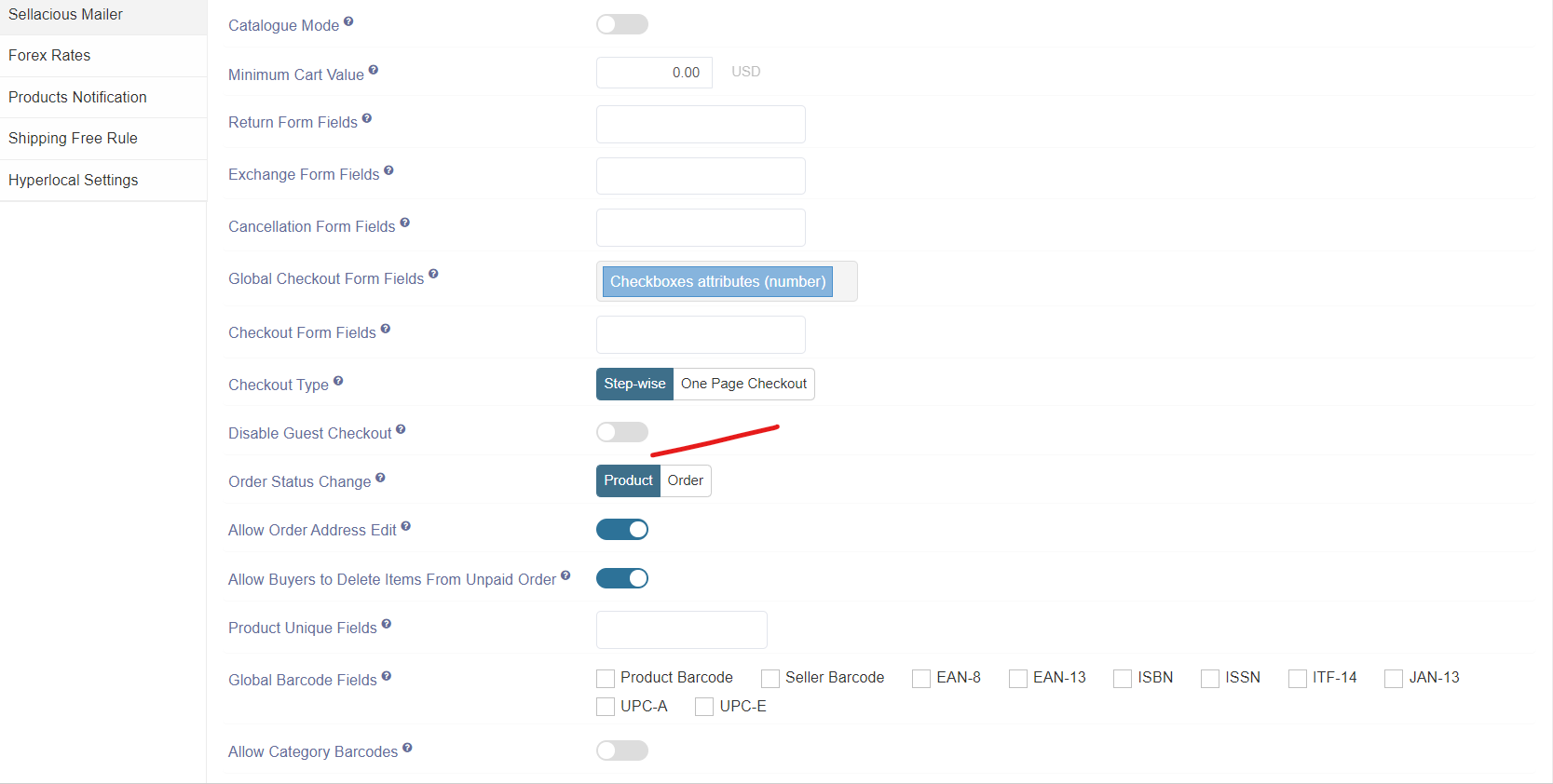
If order status change is "Product", then status can be changed by selecting order item(s) in the drawer and clicking on "Change Status".
To change Order Status
Sellacious Backend->Shop->Orders->Select the products by clicking “+” sign.
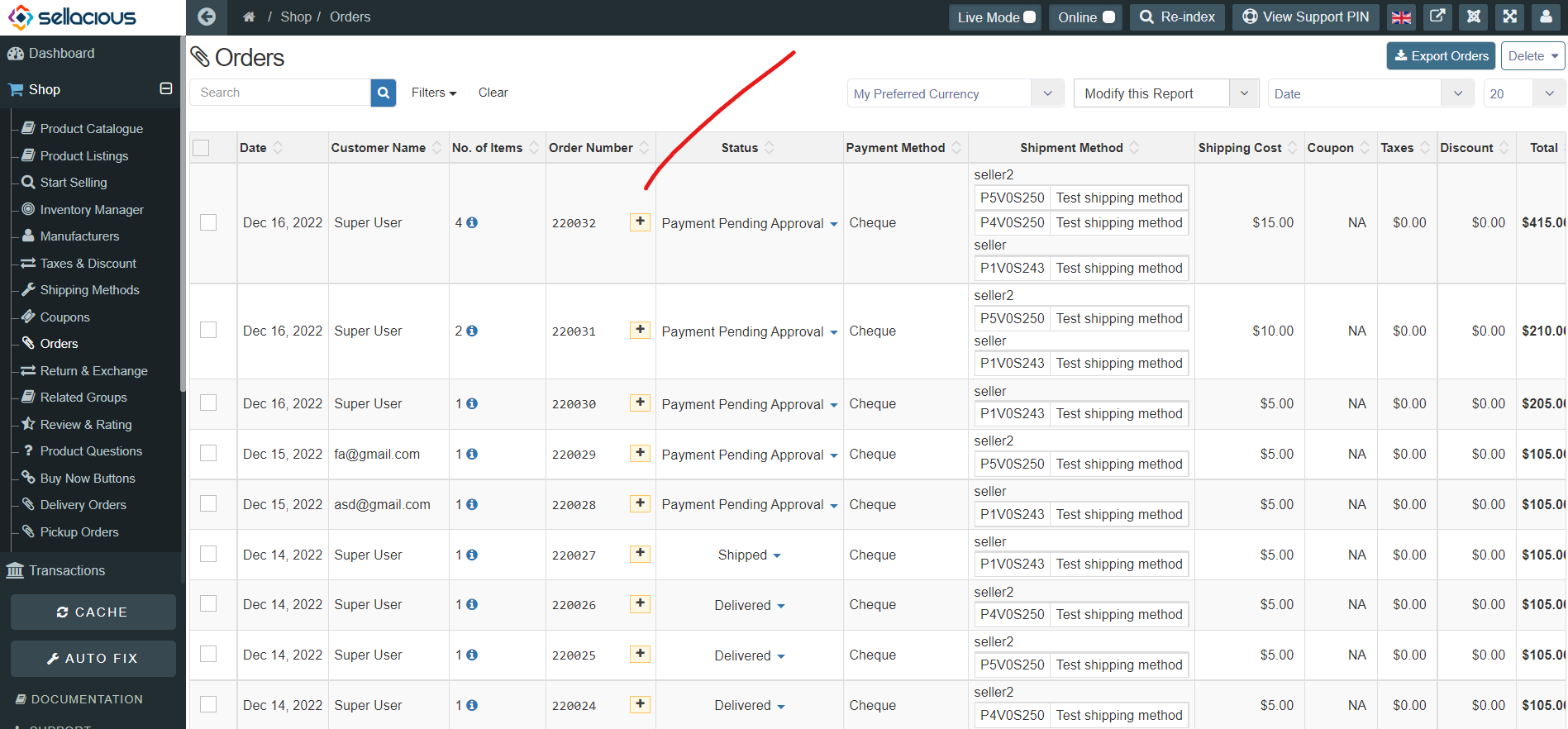
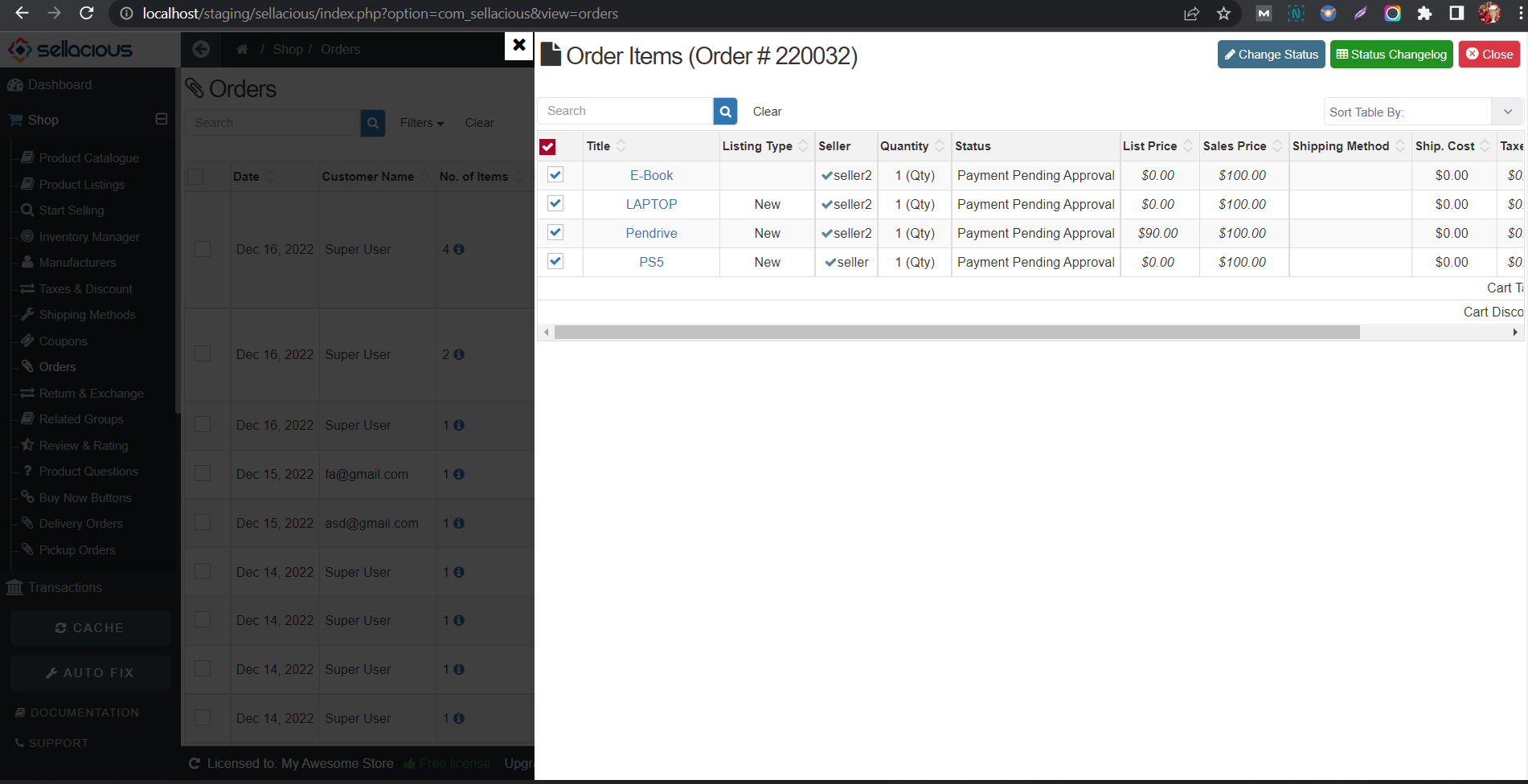
To Change order status "Order”
Go to Sellacious Backend->Preferences->Global Configuration->Shop Setting->Order Status Change->Order