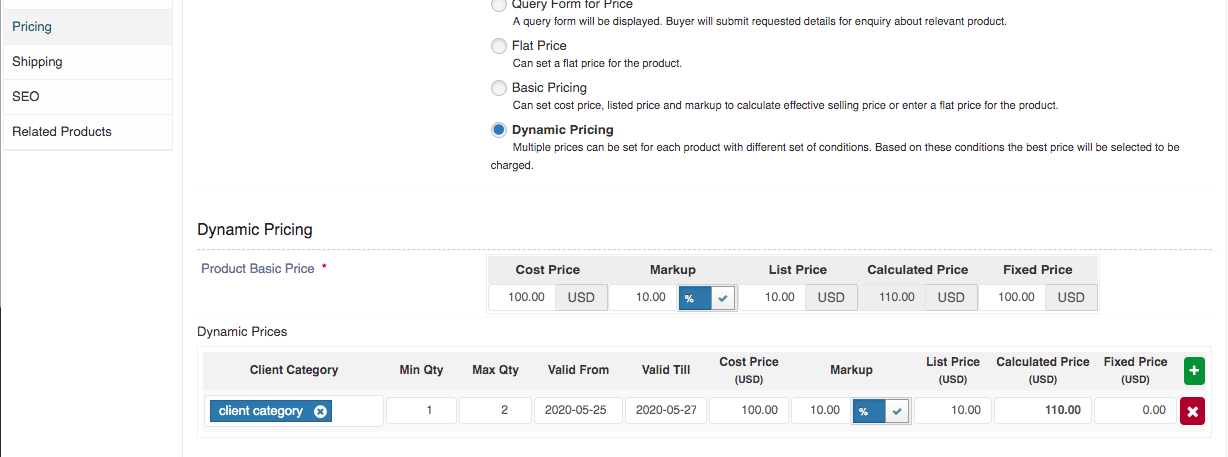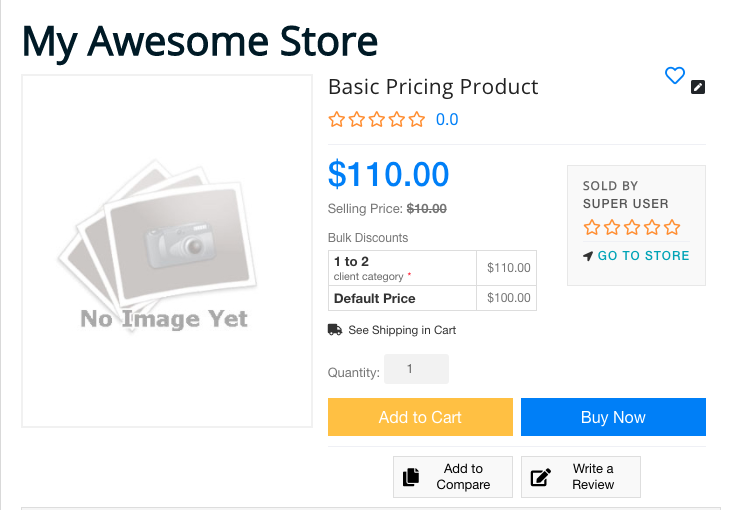Pricing Type
Written by: Rashi Gupta
Date: 26-05-2020
Compatibility: Sellacious v2.0.0-Beta1+
We have 8 type of pricing. To show pricing type in product, first go to the Settings->>Global Configuration->>Pricing. Select the pricing type which you want to show in your product.
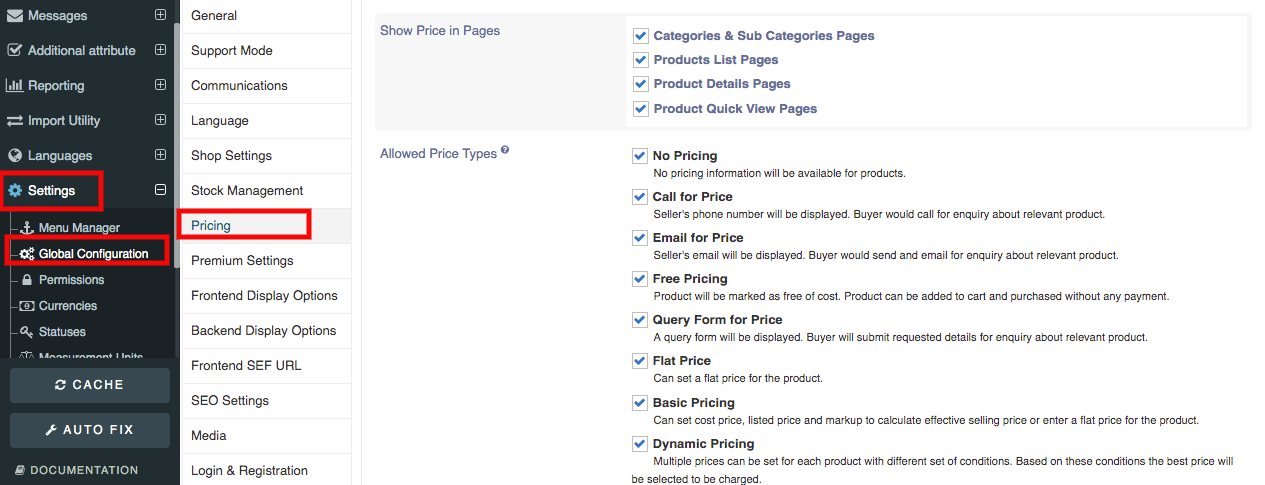
In Category,
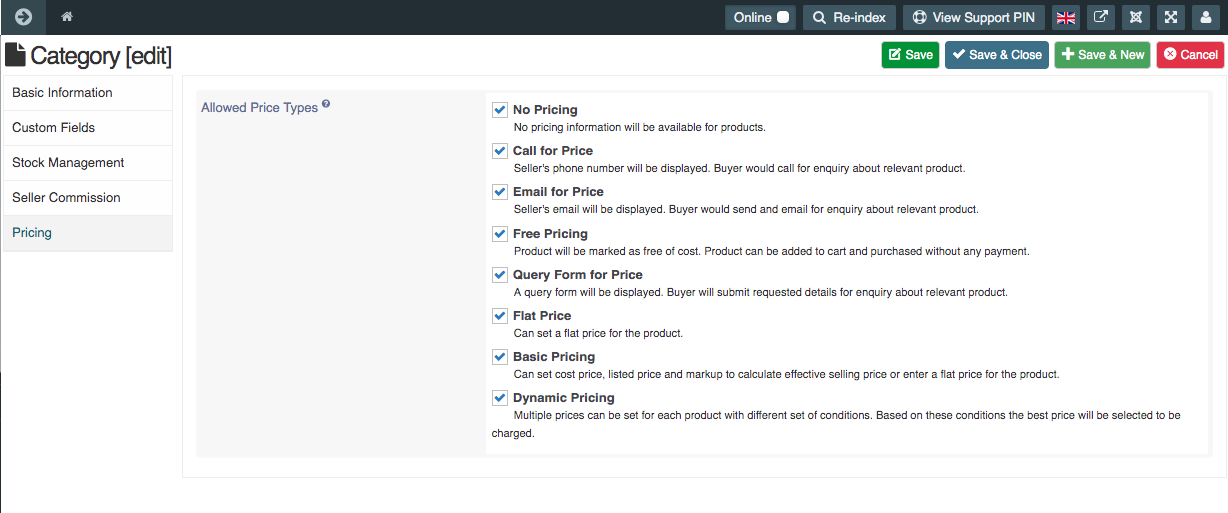
Pricing Types are:
- No Pricing
- Call for Price
- Email for Price
- Free Pricing
- Query Form for Price
- Flat price
- Basic Pricing
- Dynamic Pricing
1. No Pricing: In no pricing type product, no pricing information is showing in product.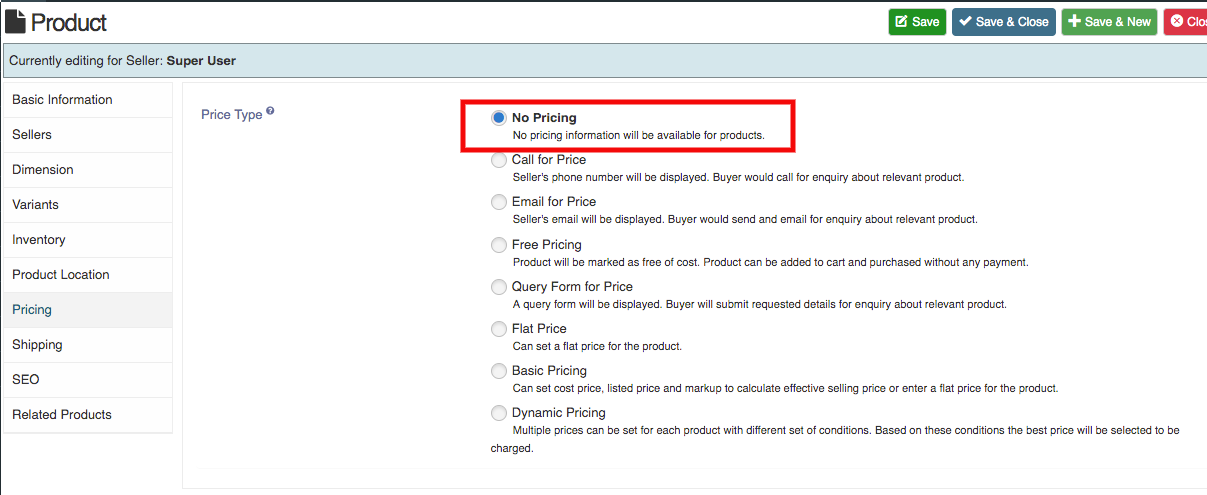
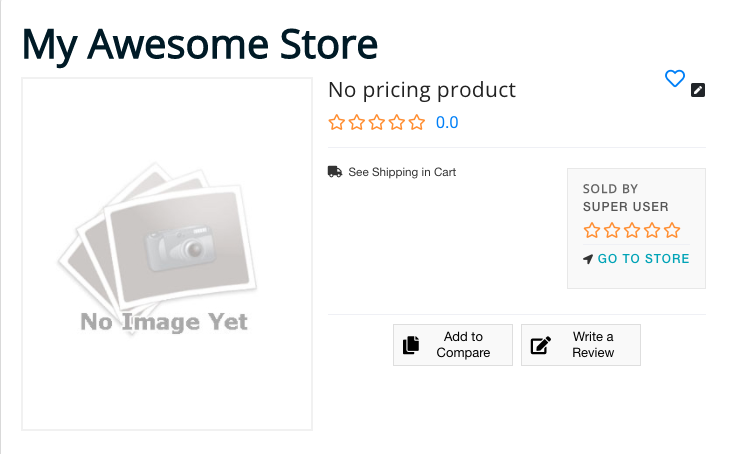
2. Call for Price: In call for pricing type product, sellers number is showing on product. Buyer need to call for the product to ask relevant information.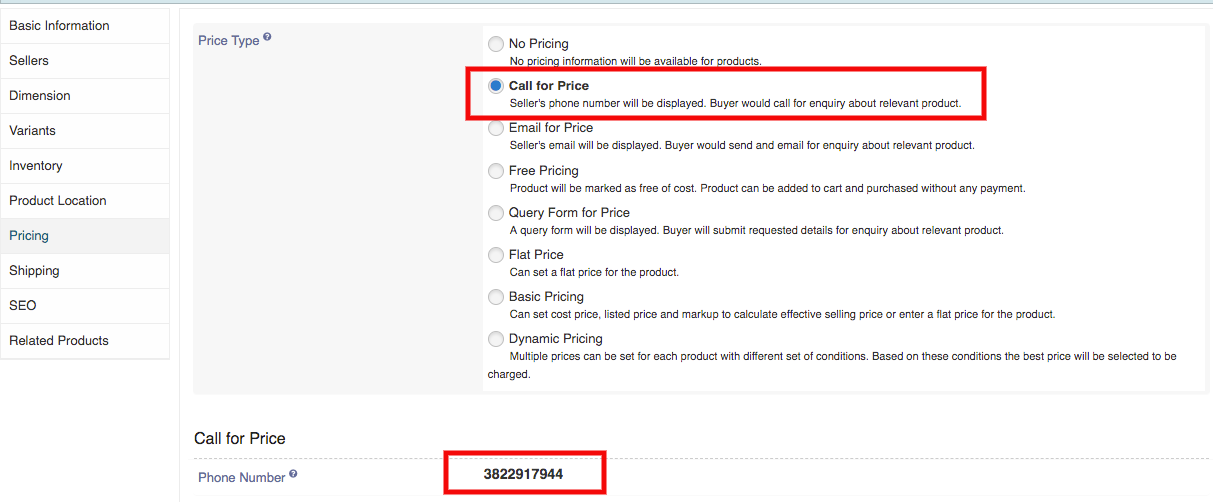
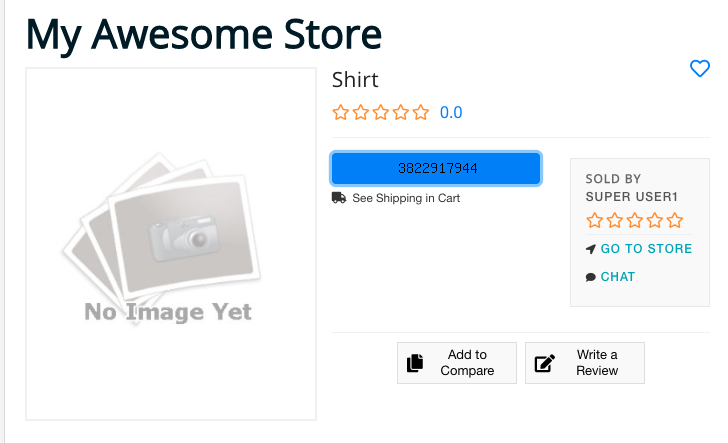
3. Email for Price: In email for pricing type product, sellers email is showing on product. Buyer need to email send for the product to ask relevant information.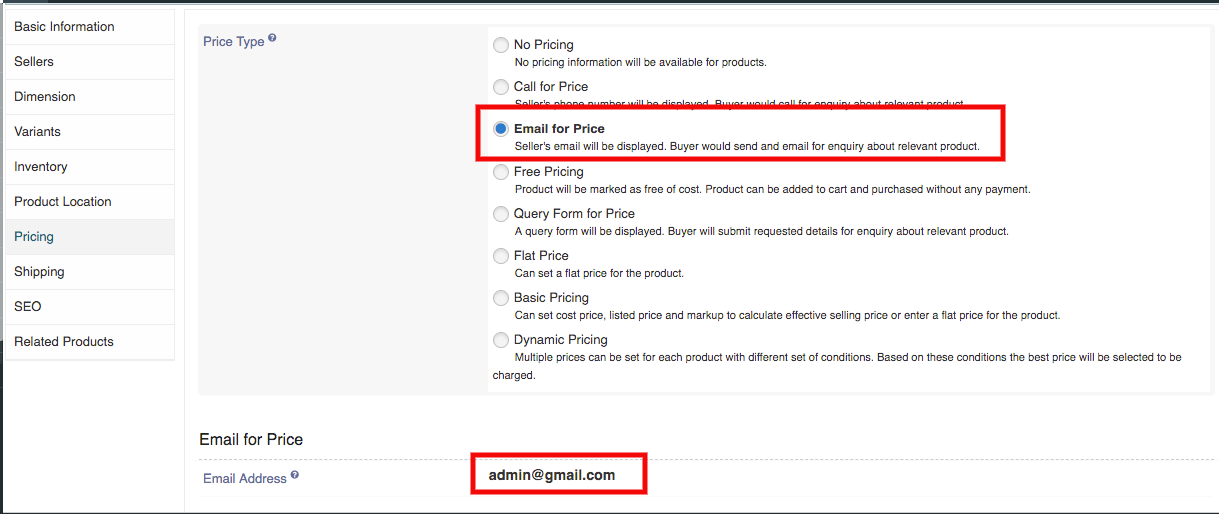
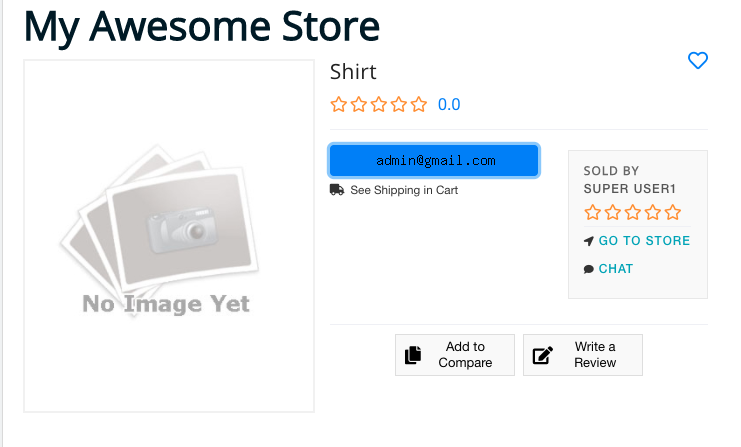
4. Free Pricing: In Free pricing type product, product is marked as free. Buyer can add this product in cart and purchase without any payment.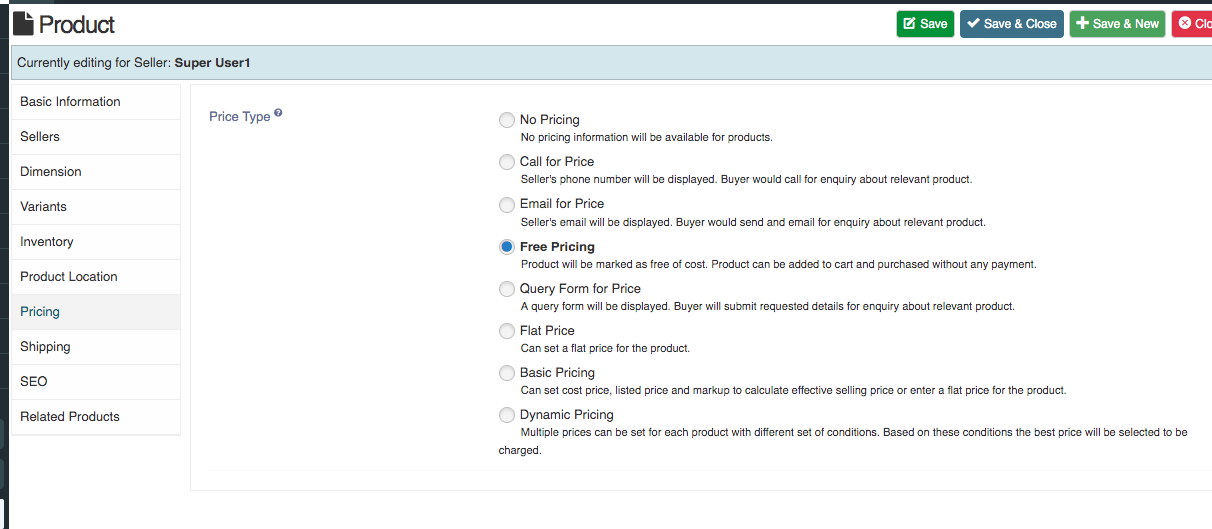
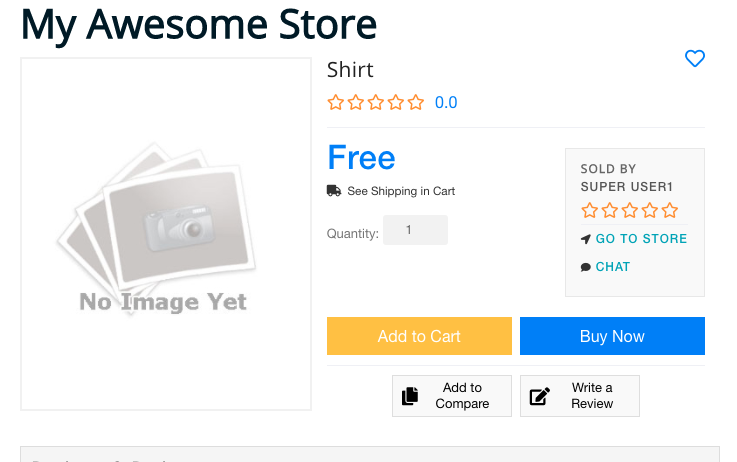
5. Query Form for Price: In query form for price product, query form is showing. Buyer need to submit the enquiry form related to product. You can create query form fields from here.
https://www.sellacious.com/documentation-v2#/learn/additional-attributes/query-form-fields
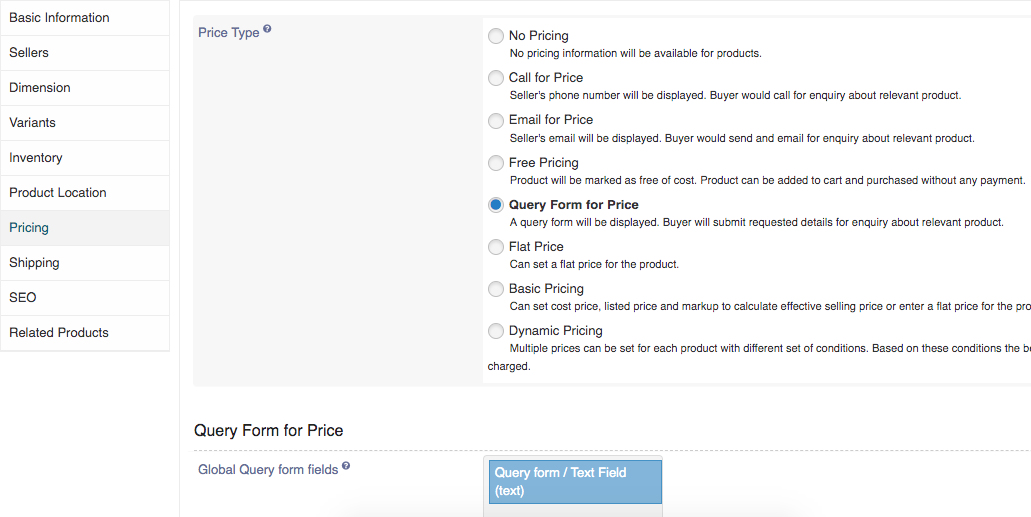
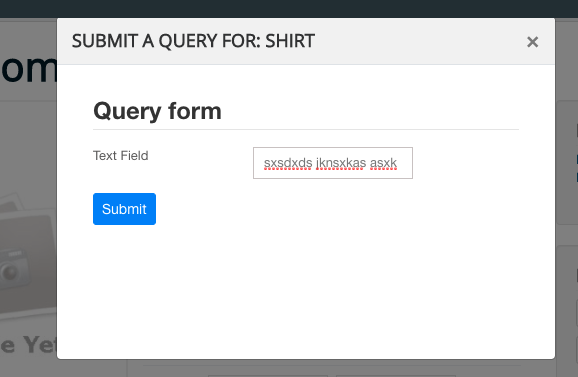
6. Flat Pricing: In Flat pricing product, seller can set the flat pricing for the product.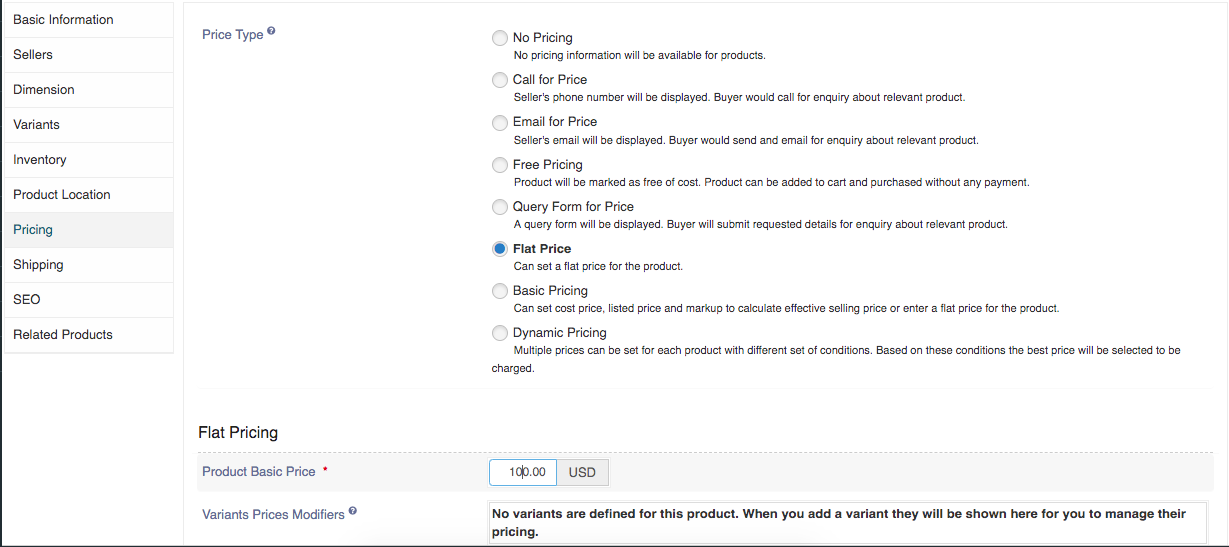
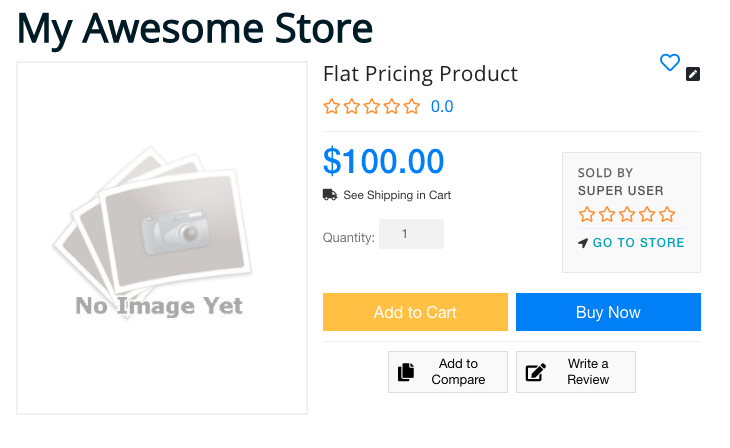
7. Basic Pricing: In basic type product, seller can set cost price, listed price and markup to calculate effective selling price.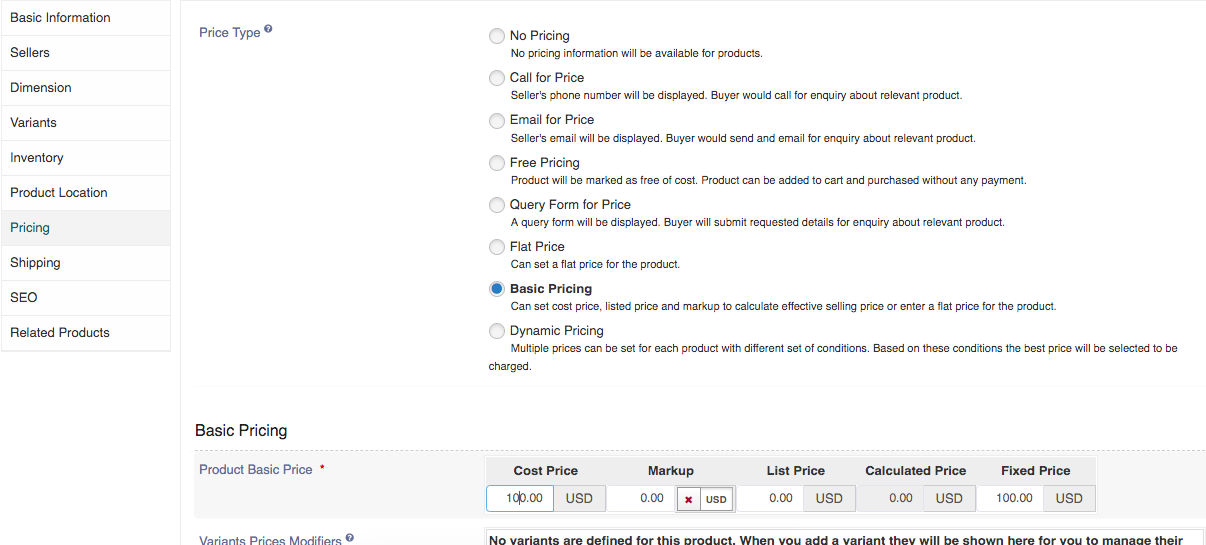
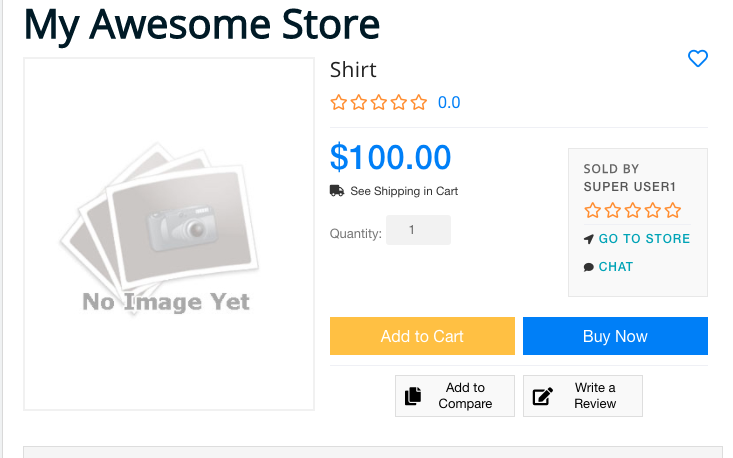
8. Dynamic Pricing: In dynamic pricing type product, seller can set multiple prices for each product with different set of conditions.