Introduction
- A User Profile is a collection of settings and information associated with a user.
- User profile is a section where you can create a new user in sellacious.
- In sellacious User Profile includes profile of all users, manufacturers, sellers, clients and staffs.
TO A CREATE A NEW USER PROFILE, FOLLOW STEPS:
- Go to sellacious admin panel.
- Go to User Profile menu from the left menu bar.
- Select the user profile from the drop down menu.
- Click on new button to create a new profile.
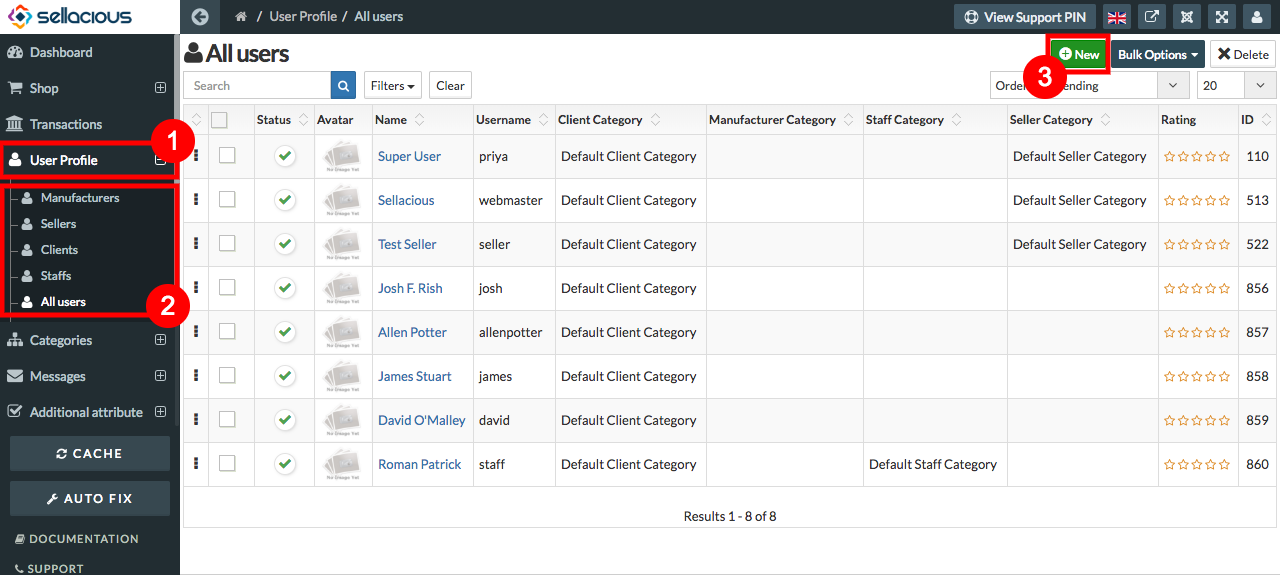
-
Fill the credentials.
-
Save the settings.
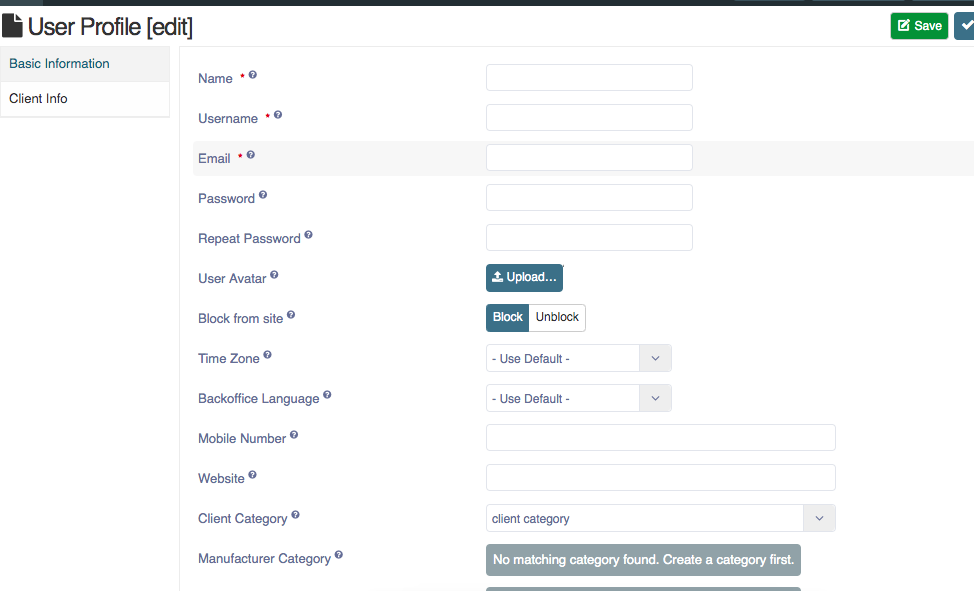
-
New User Profile is created.
NOTE : Selecting category of respective User Profile is Very importanat othervise it will be saved in default client category. Also unblock button should be enabled.