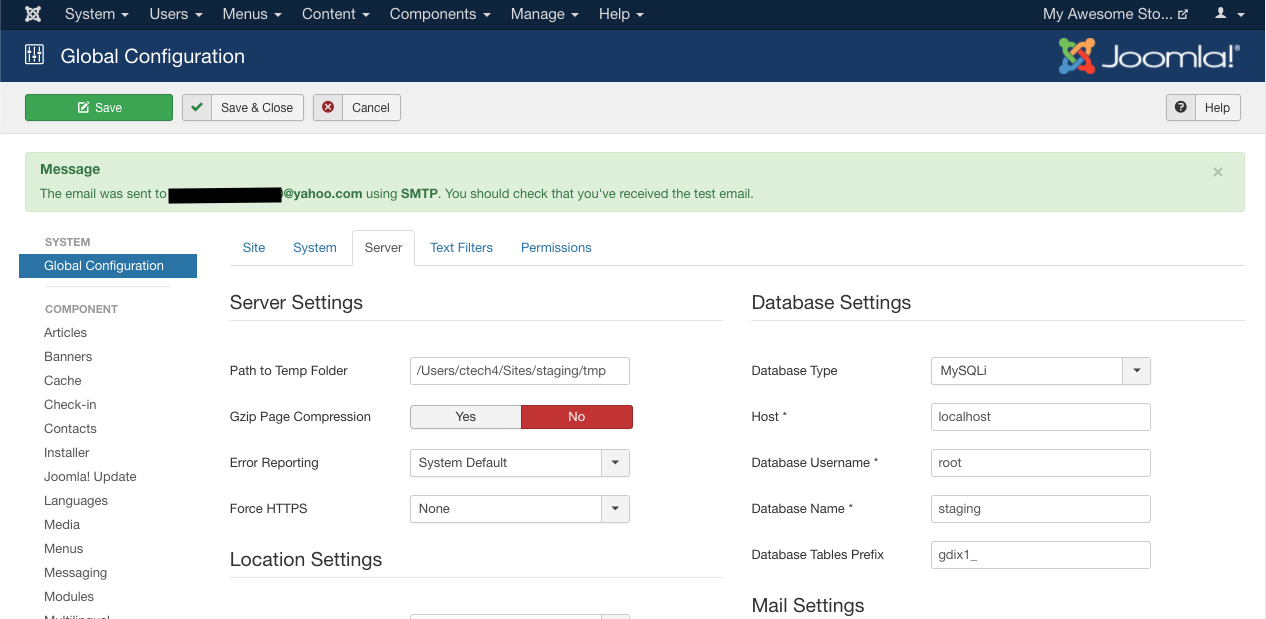How to add SMTP Mail Settings in sellacious ?
Written by: Indresh Maurya
Date: 23-08-2019
Simple Mail Transfer Protocol (SMTP) is the set of Internet standards for transmitting email across Internet networks. If you have an email provider, the best way to utilize that email within your Joomla site is to configure the SMTP settings in the Global Configurations area.
NOTE: To use mail service in sellacious you need to allow acess to third party apps in your email. It can be configured from security settings of your email service provider. For gmail follow this Documentation
Same can be done for yahoo and other email providers.
To configure your SMTP settings go to Joomla Administrator-> System-> Global Configuration-Server and
Locate Mail settings
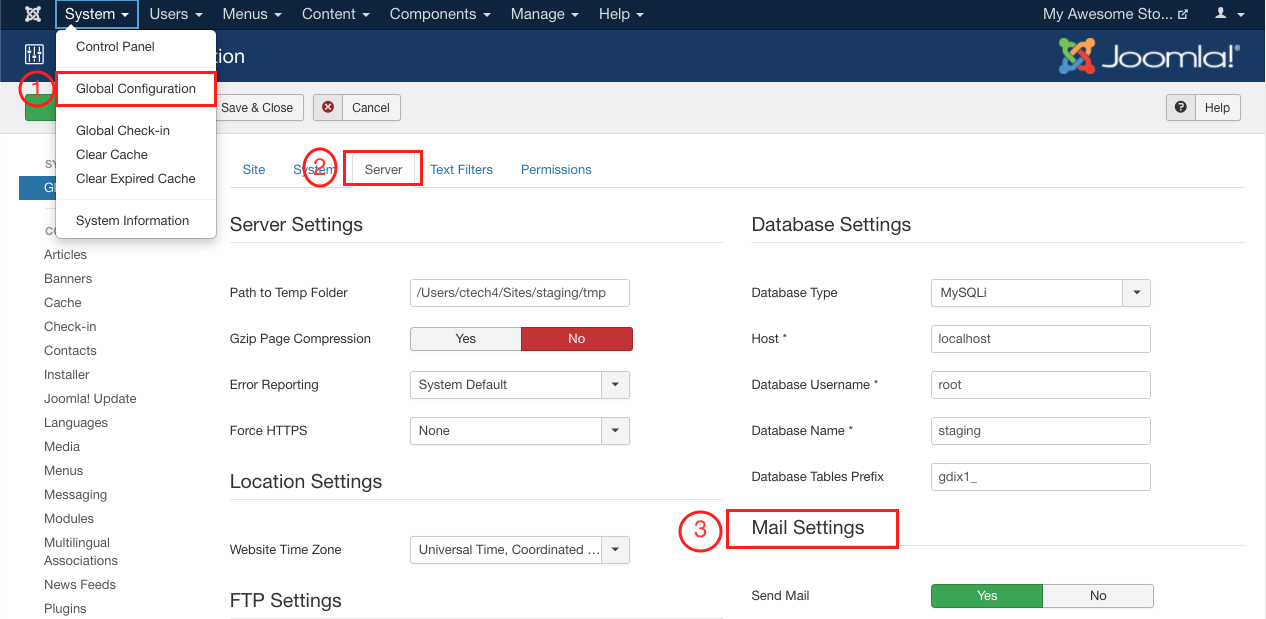
Here you can fill the fields according to your email provider.
Email Settings
Mailer → SMTP
From Email → Your email address email@myemail.com
From Name → Your site name or your name Administrator of This Site
Sendmail Path → This should already be present if not it needs to be /usr/sbin/sendmail (this will not appear in Joomla 3.3)
SMTP Authentication → Select Yes
SMTP Security → SSL
SMTP Port → 465
SMTP Host → smtp.gmail.com (for yahoo smtp.mail.yahoo.com)
SMTP Username → Your email address email@myemail.com
SMTP Password → Your email password or App password
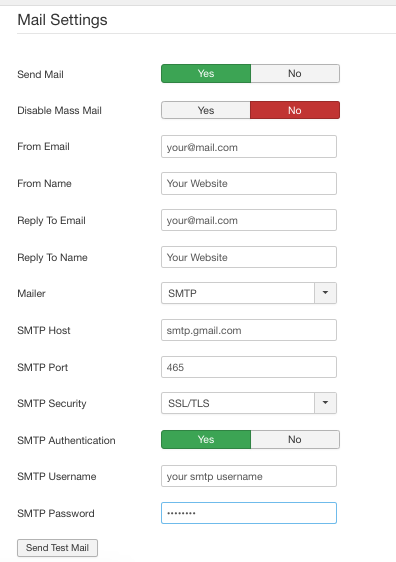
After filling all the fields save configuration. You can test by sending a test mail. If configuration is correct you will get successful message on top