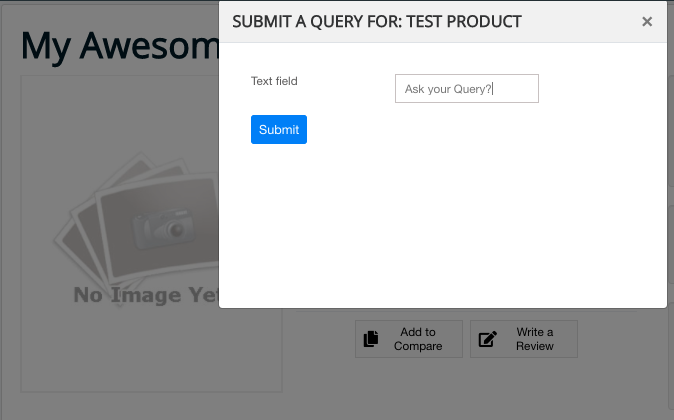Query form Fields
Edited by: Rashi Gupta
Date: 28-05-2020
Compatibility: Sellacious v2.0.0-Beta1+
- Query Form is a form by which customers can ask any query related to products.
How To Create Query form fields
- Go to Sellacious panel of your website.
- From the left menu, go to the Additional attribute->>Query form fields.
- Now click on a new button to create new query form field.
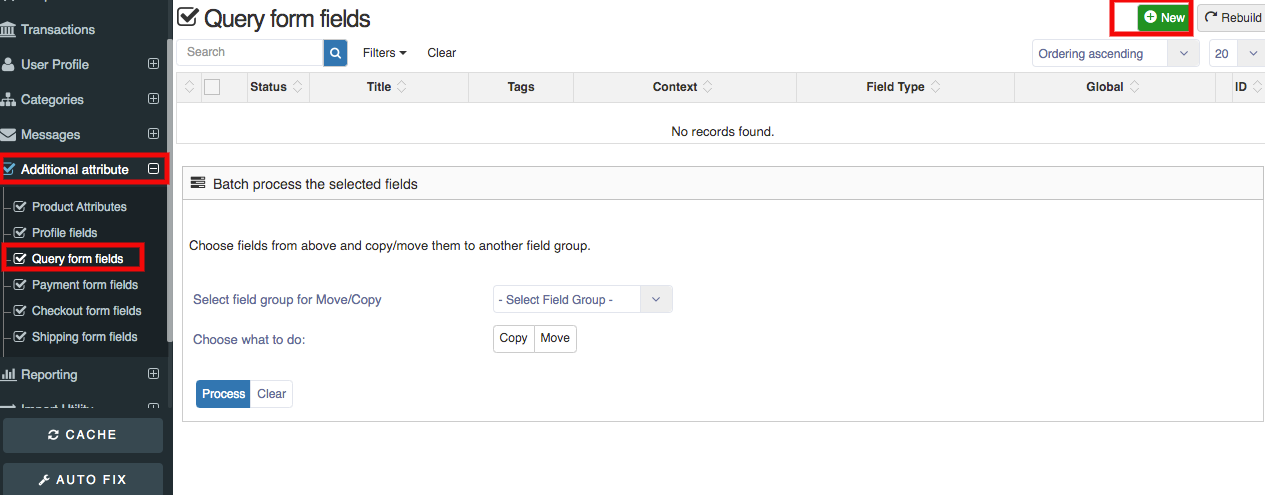
- Now select your field type and fill all the required details and save.
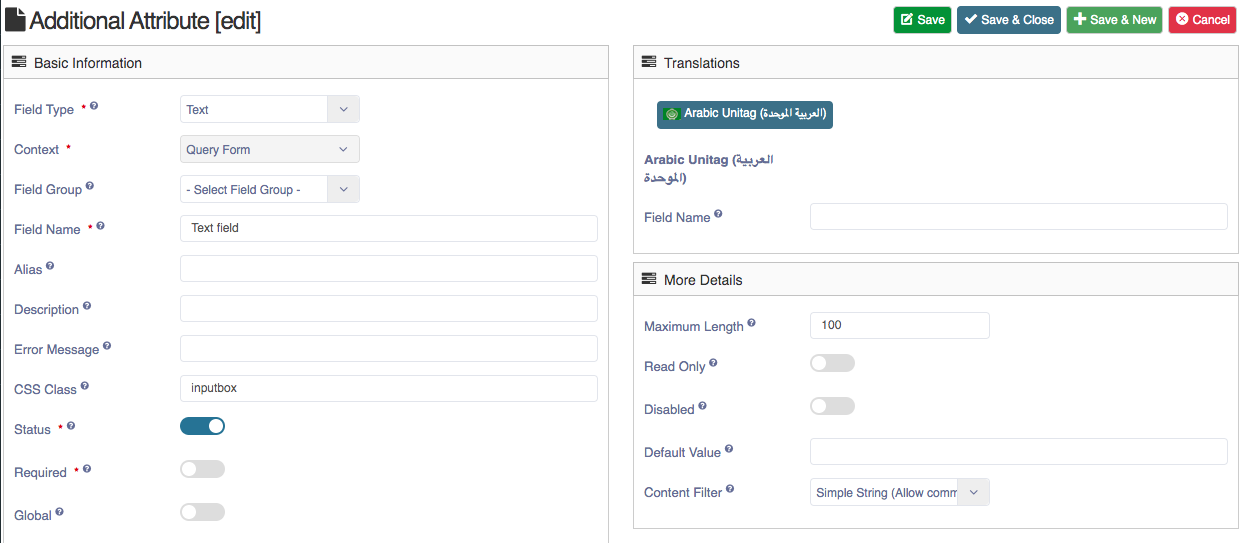
- Query form field is created.
How To use Query Form field:
- From the left menu, go to the Shop->>Product Catalogue.
- Now click on the new button to create new product.
- Enter your basic information of your product and click on pricing tab.
- In pricing tab, select the query form for price type.
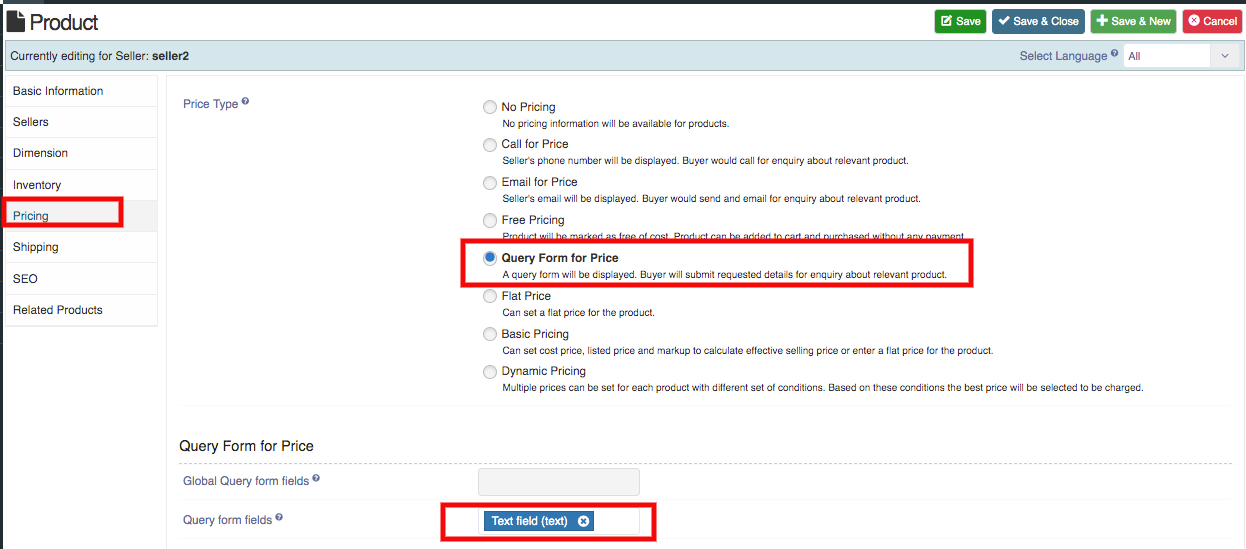
- Select your query form field from the bottom query form field option.
- In product list page,
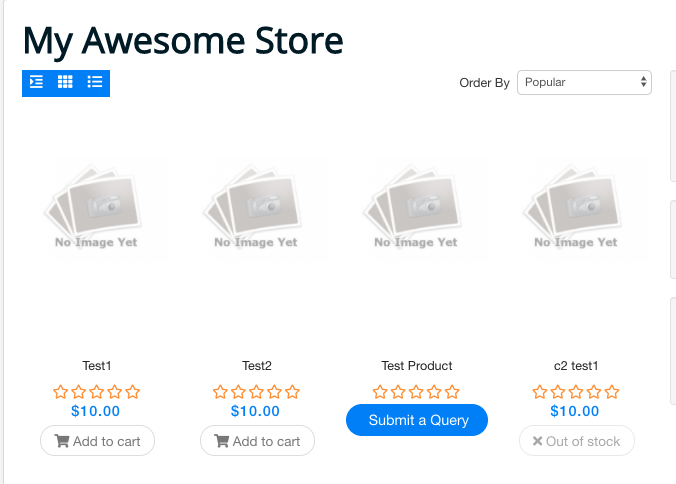
- In product detail page, you can see submit query button.
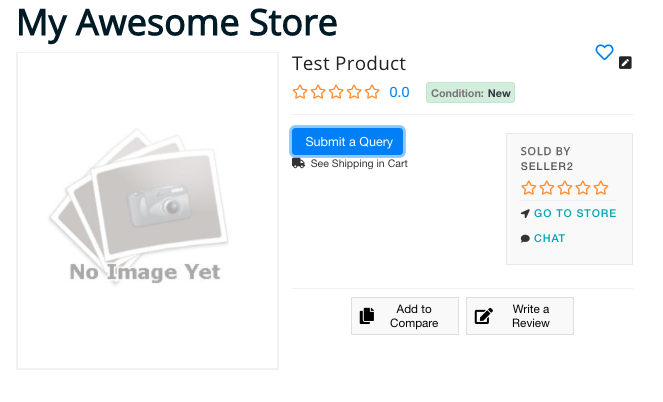
- To open the query form, just click on the submit query button.