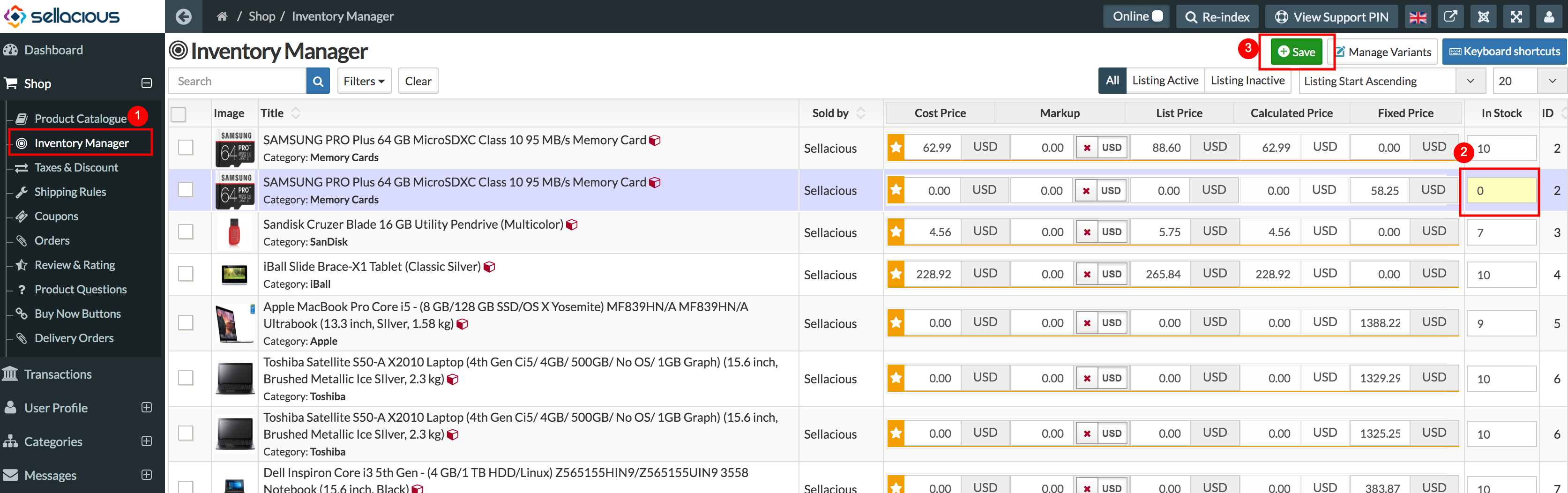How to update stock for out of stock products?
In sellacious, there are 2 ways to update the stock of products.
From Product itself
From Inventory Manager (Premium Feature).
1. From Product - You can update the stock from the product. To update stock go to Sellacious Backend > Shop > Product Catalog. Open the product and update the stock from inventory tab.
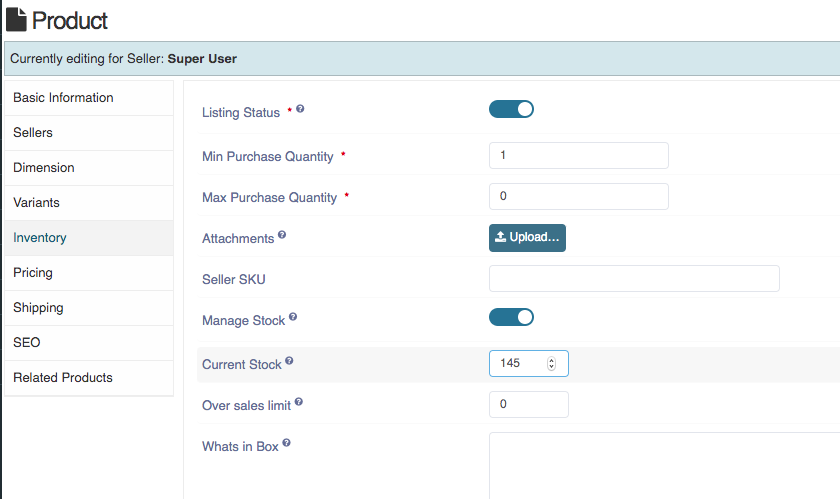
2. From Inventory Manager - Inventory manager is a premium feature of sellacious. To update the stock of out of stock product, search the product of which you want to update the stock and update the stock.