Currencies
- Go to the sellacious panel of your website.
- For adding currencies, go to Settings and select currencies from the dropped down menu.
- To create a new currencies, click on new button.
- Fill the information about the currencies in different sections available in the currencies window.
- Click on save button to save the currencies details.
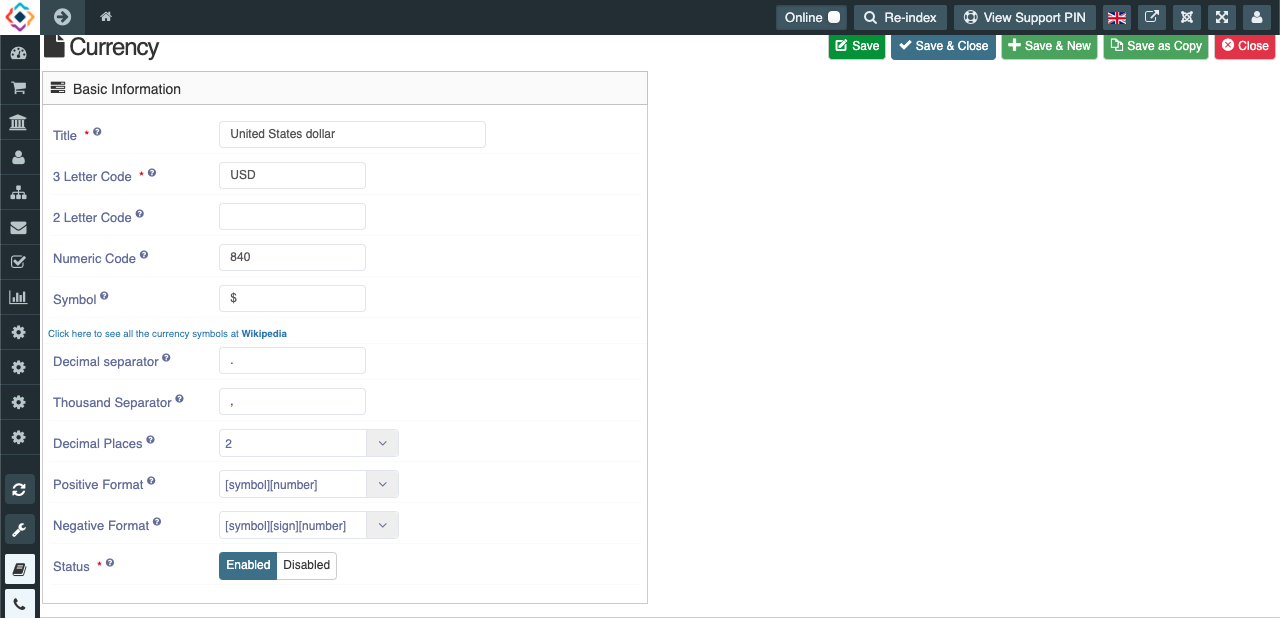
NOTE Decimal and thousand separaor here will also used in product dimentions.