Checkout Questions
To create Checkout Form Fields, follow Steps:
- Go to sellacious admin panel of your website.
- Go to Additional Attributes, Select Checkout form Fields from the drop down menu.
- Click on new button to create new Checkout form.
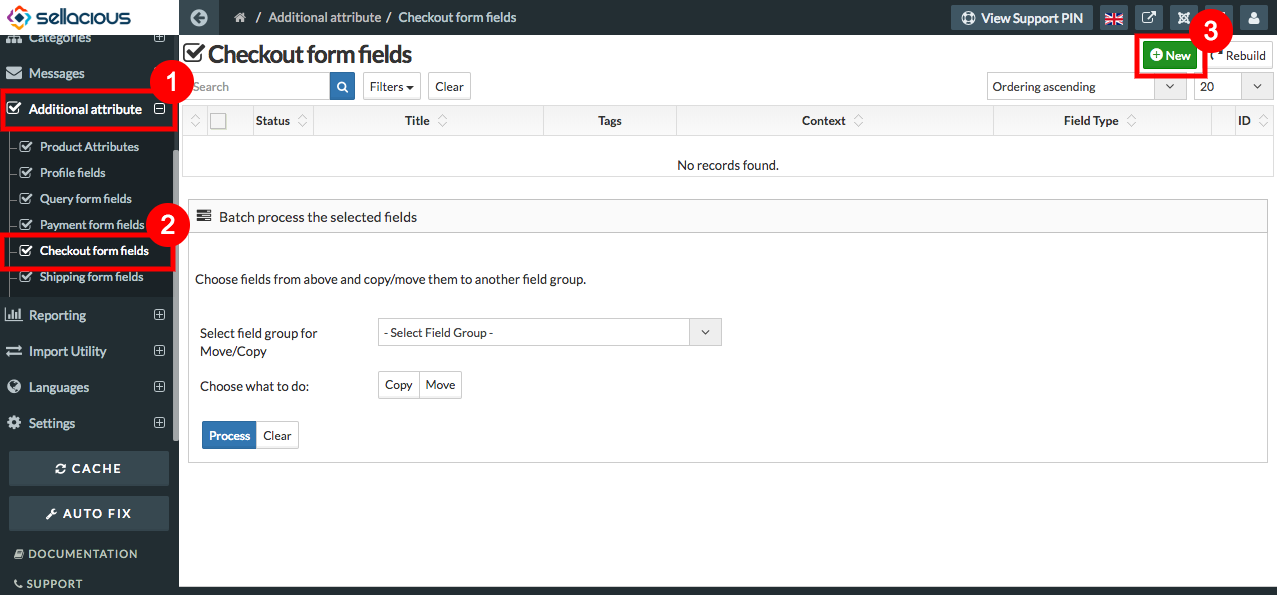
- Fill the credentials.
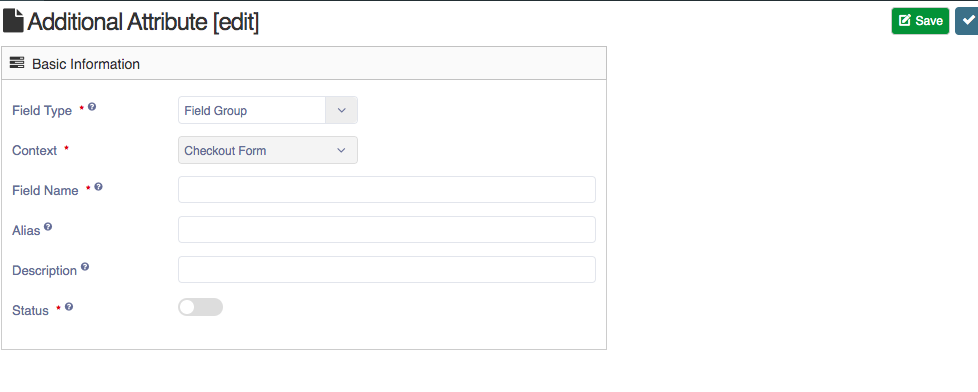
- In Additional attribute section- Field type, Context, Field Name, status Fields are mandatory.
- Click on save button.
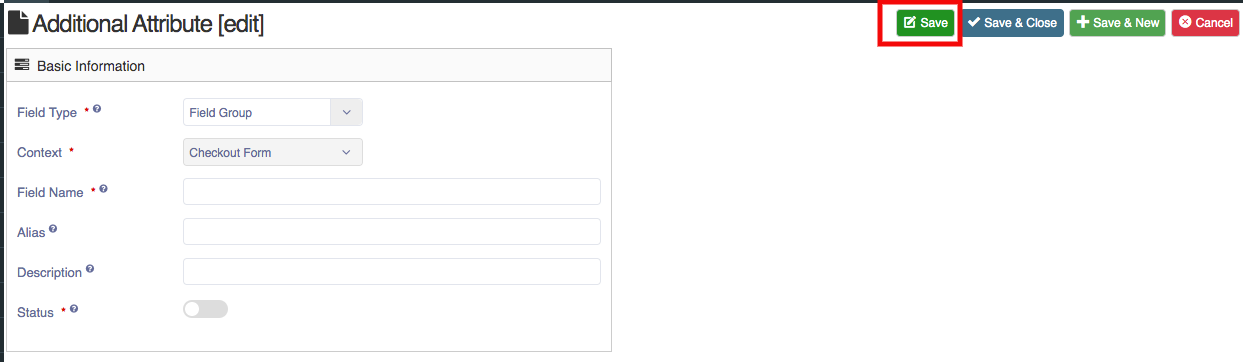
- And new Checkout Form field is created.
To Add Checkout Form Field, Follow Steps:
- Go to the sellacious admin panel.
- Go to Settings->> Global Configuration from the drop down menu.
- Select shop setting tab.
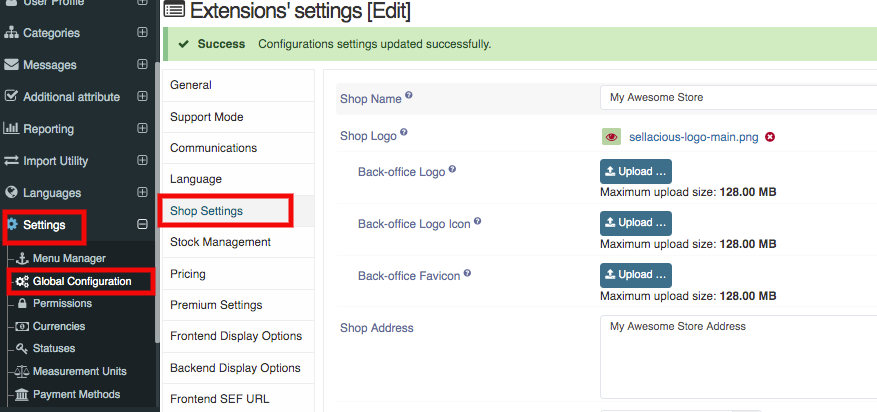
- In shop setting section mention the name of the Form you want to add in Checkout Form Fields.
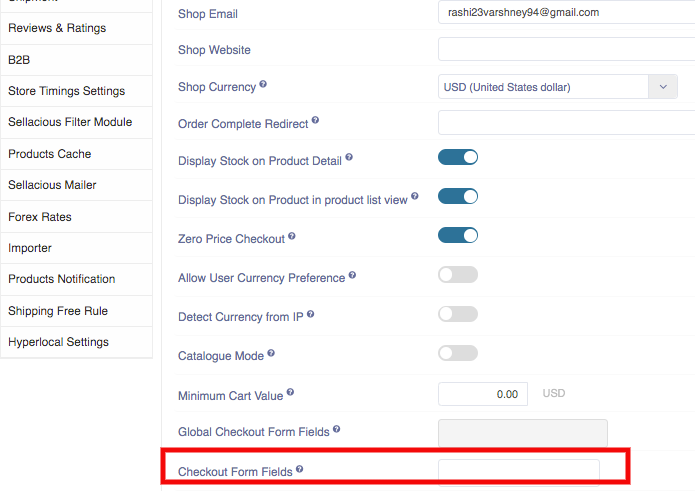
- Add yout checkout fields here and save the settings.
- And Checkout form is added.