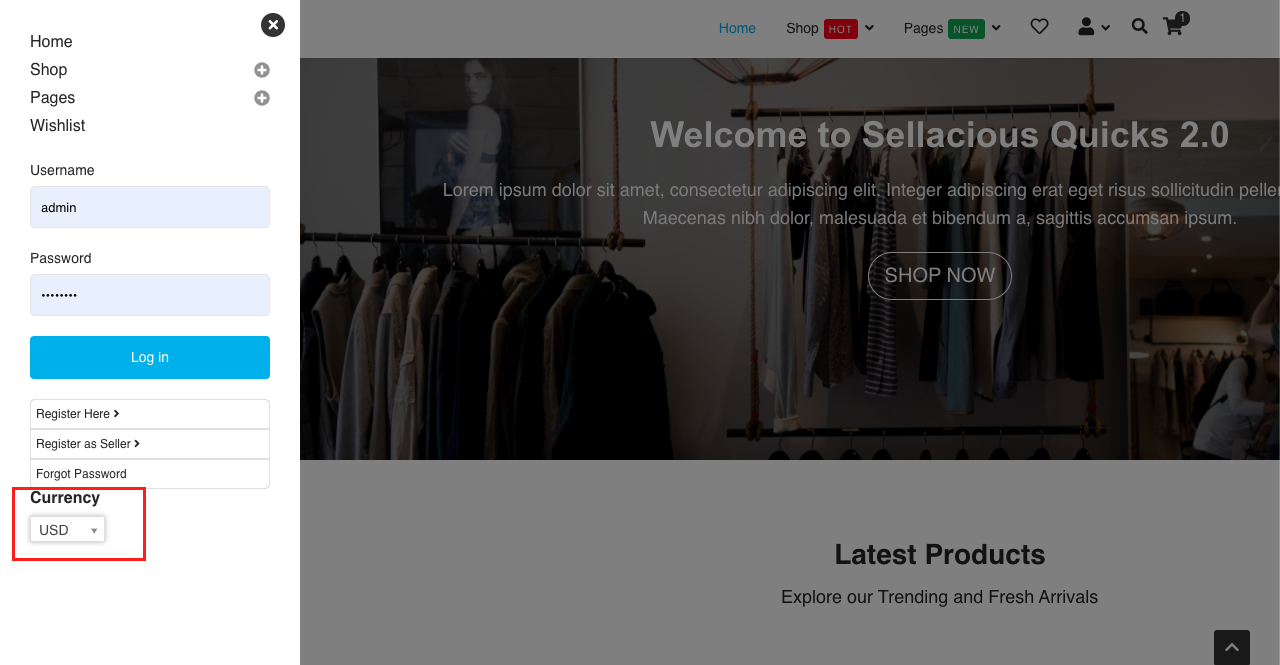How to work with Frontend Currency Module
Written by: Indresh Maurya
Date: 25-06-2020
Compatibility: Sellacious v2.0.0-Beta1+
Follow these steps to enable Frontend Currency Module
- Select Your Forex API from Settings-> Global Configuration->General
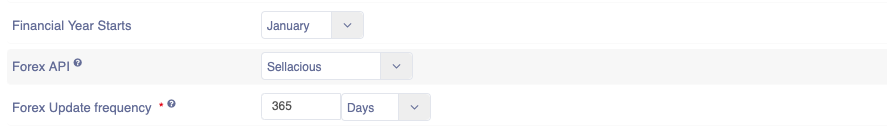
- Fetch Forex rates from Settings-> Currencies
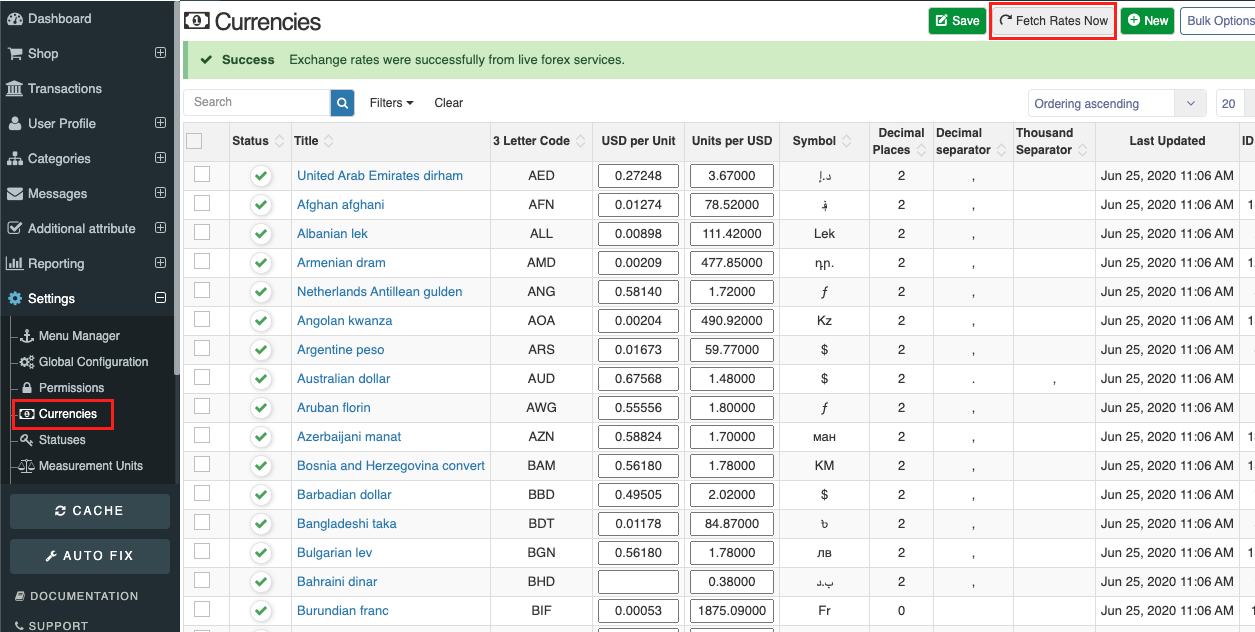
- Publish Frontend Currency Module from Joomla admin->Manage->Modules->New->Frontend Currency. Choose Module assignment on all pages and module position on off-canvas(you can choose any other position too) and save.
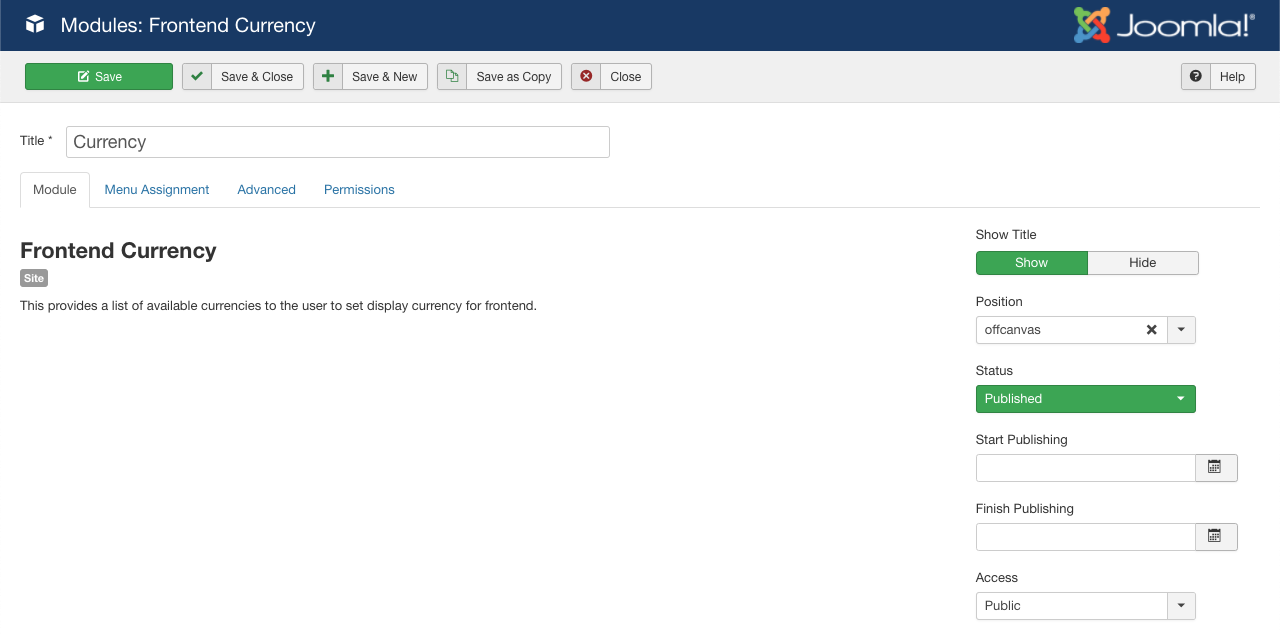
- Now Frontend Currency Module will show up on published position and on changing currency, price of products will show in that currency.