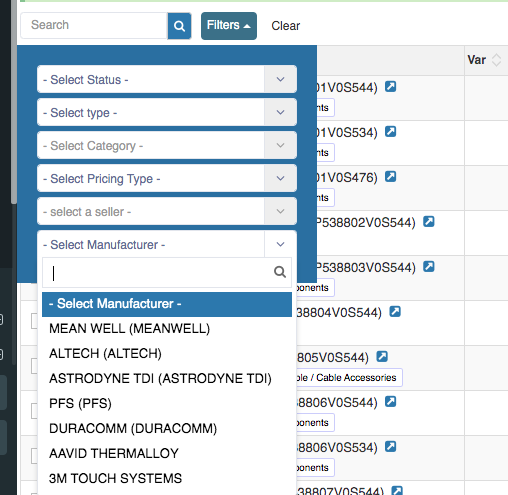Product Catalogue Filters
Written by: Rashi Gupta
Date: 24-10-2020
Compatibility: Sellacious v2.0.0-Beta1+
In backend product catalogue, we have filters for products.
Product Status: First filter is status, we have diff diff status in filter: Published, Unpublished, Trashed, Disapproved, etc. When we select any one of the status in filter then product related to that filter is showing. Like if you select Published status, only published product will filter.
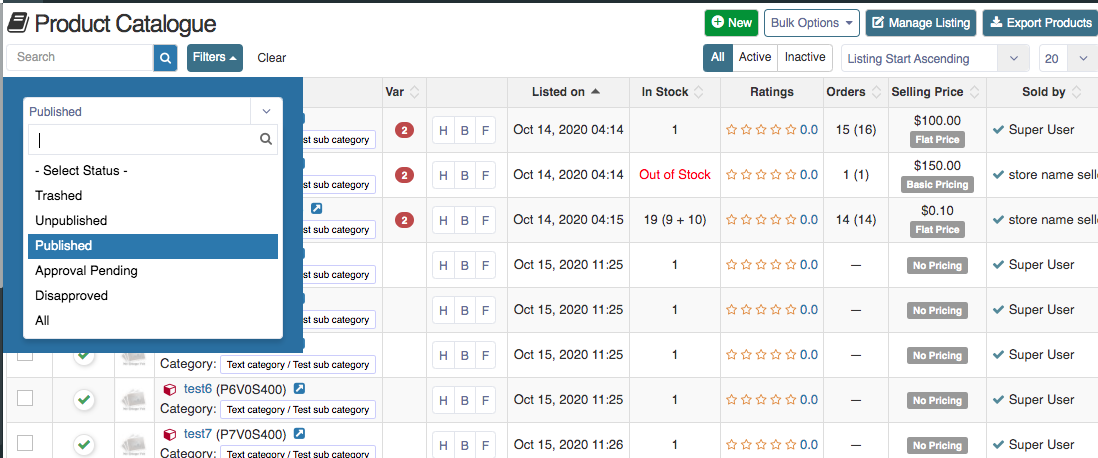
Product Type: We have three type of products: 1. Physical, 2. Electronic, 3. Package. You can filter product with product type as well.
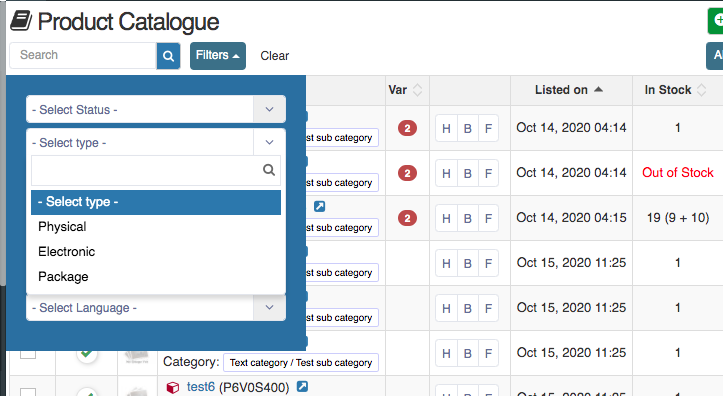
Product Category: In product catalogue filters, there is a product category filter. By selecting category, you can filter products.
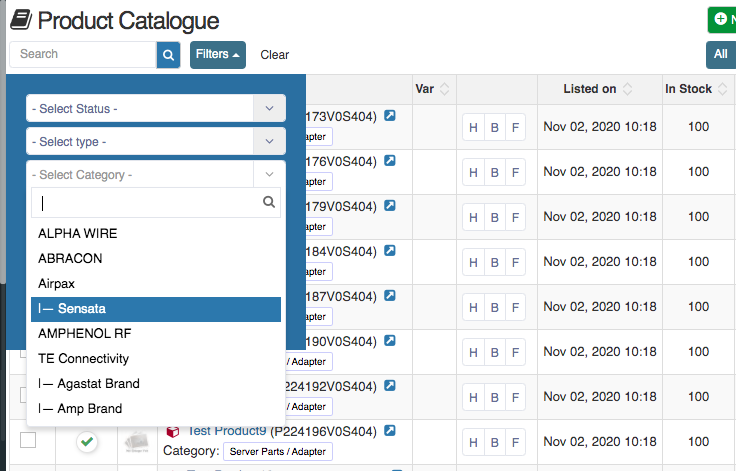
Pricing Type: One of the filter is Pricing Type. You can select any one of the pricing type, filtered product is showing related to selected pricing type. We have 8 type of pricing: 1. No Pricing, 2. Call for price, 3. Email for price, 4. Free pricing, 5. Query form for price, 6. Flat price, 7. Basic Pricing, 8. Dynamic pricing
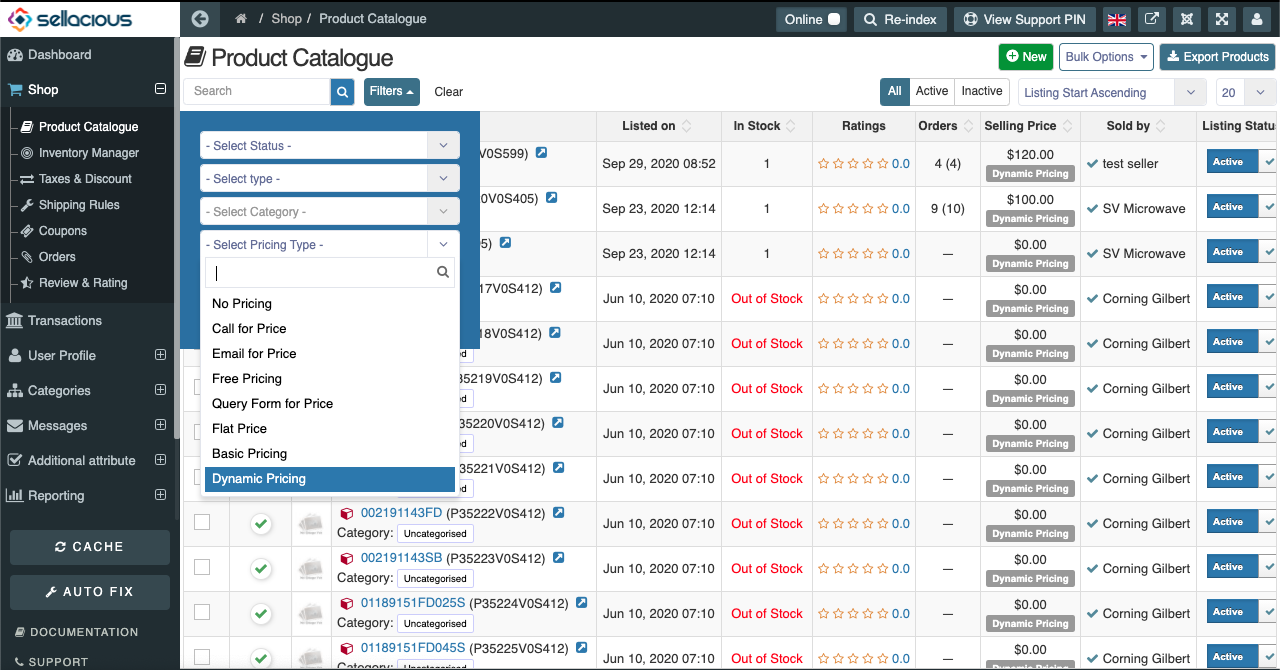
Product's Seller: You can filter the products by seller filter. By selecting the seller in filter, you can get filtered seller's products.
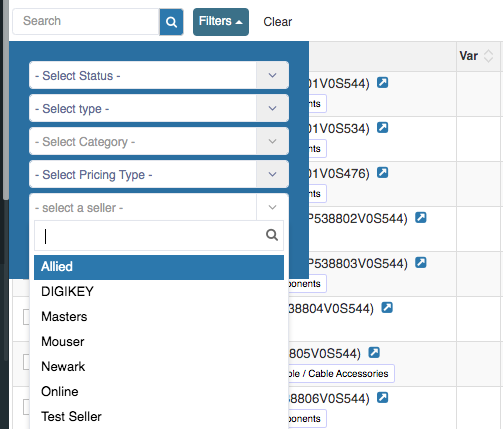
Product's Manufacturer: You can filter the products by Manufacturer filter. By selecting the Manufacturer in filter, you can get filtered Manufacturer's products.