Seller Category
To add new category in Seller category type, follow steps:
- Go to the sellacious backend of your website.
- For creating Seller category, go to Categories and select seller categories from the drop-down menu.
- To create a new seller categories, click on new button.
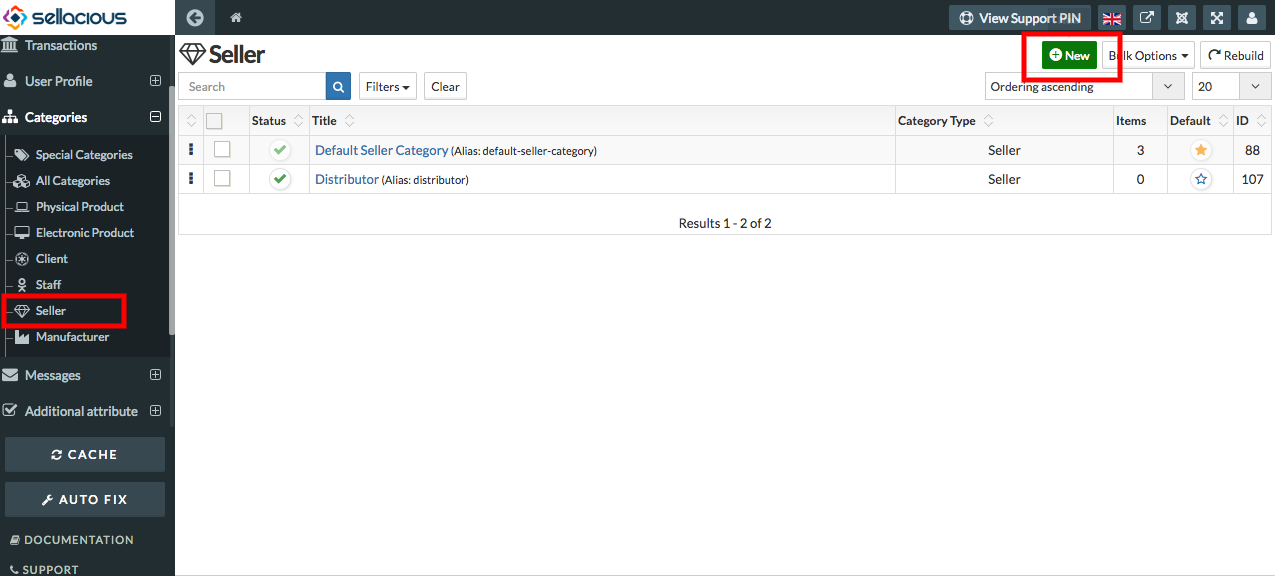
- Fill the information about the category.
-
Basic information: You can set the basic information of the category by Type, Name, Category and status. Category type will be seller because here we are creating a new category in seller.
.png)
-
Pricing: You can select the pricing type in seller category for product pricing. Choose which types of prices will be available for the products pricing. Selections in global settings can be further restricted in seller category and then in product categories to show fewer available choices in respective products.
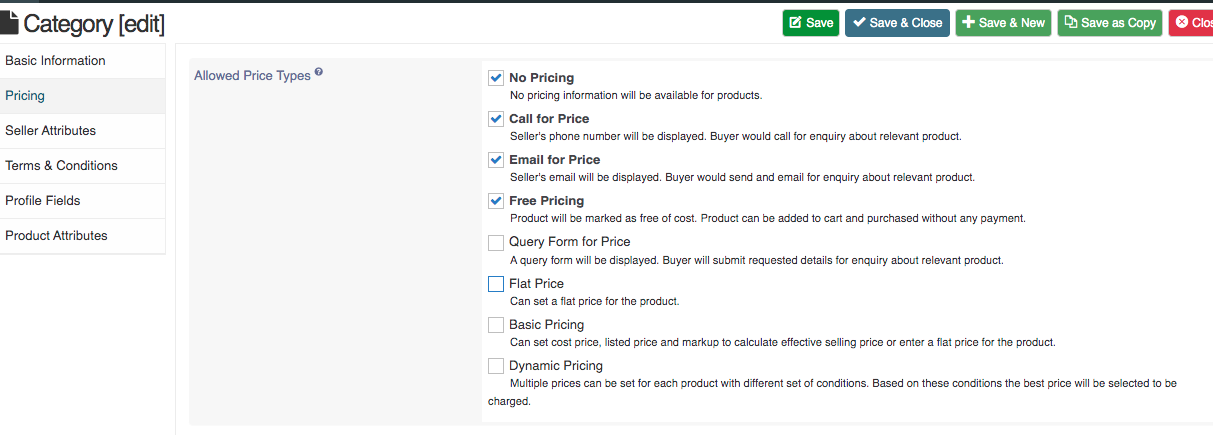
-
Profile Fields: You can set the profile fields.
- Click on save button.
- And the new seller categories detail is successfully added.