Multi store setup
Multi store means multi seller can sell the products with the seller.
You can set the multi seller with the following steps:
- Go to the Sellacious panel of your website.
- For adding products to your inventory, go to settings and select Global configuration from the dropped down menu.
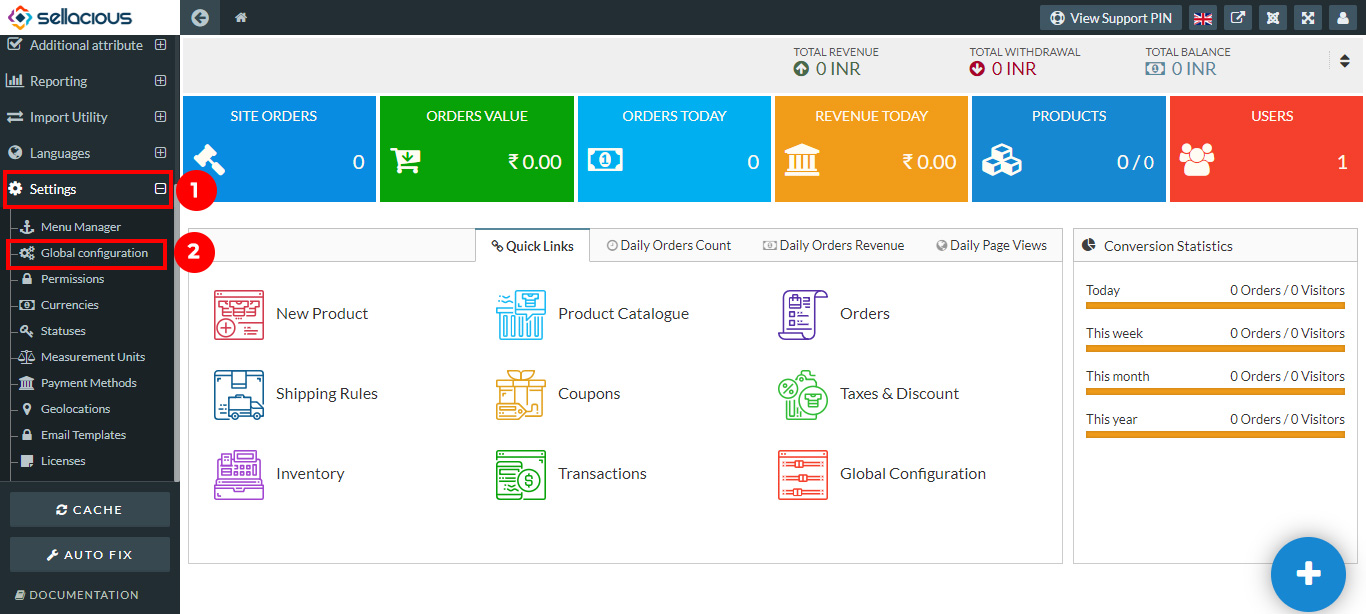
- To create a store as multi-seller, Go to the General tab.
- You have to enable the marketplace by setting the marketplace as enabled.
- Click on Save button to save the details.
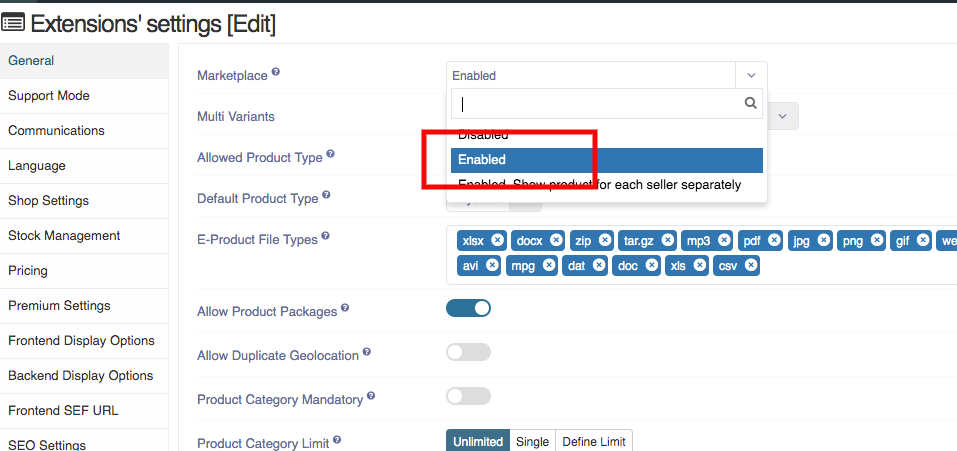
- Now your shop is settled as multi store.