Manufacturer
User can mention manufacturer details in Manufacturer column.
By Default sellacious provide Manufacturer column, but user have to enable it.
To enable Manufacturer column:
- Go to the Sellacious panel of your website.
- From left menu bar, go to the Settings->>Global Configuration from the drop down Menu.
- Go to Backend display options.
- Enable the option manufacturer for desired product type.
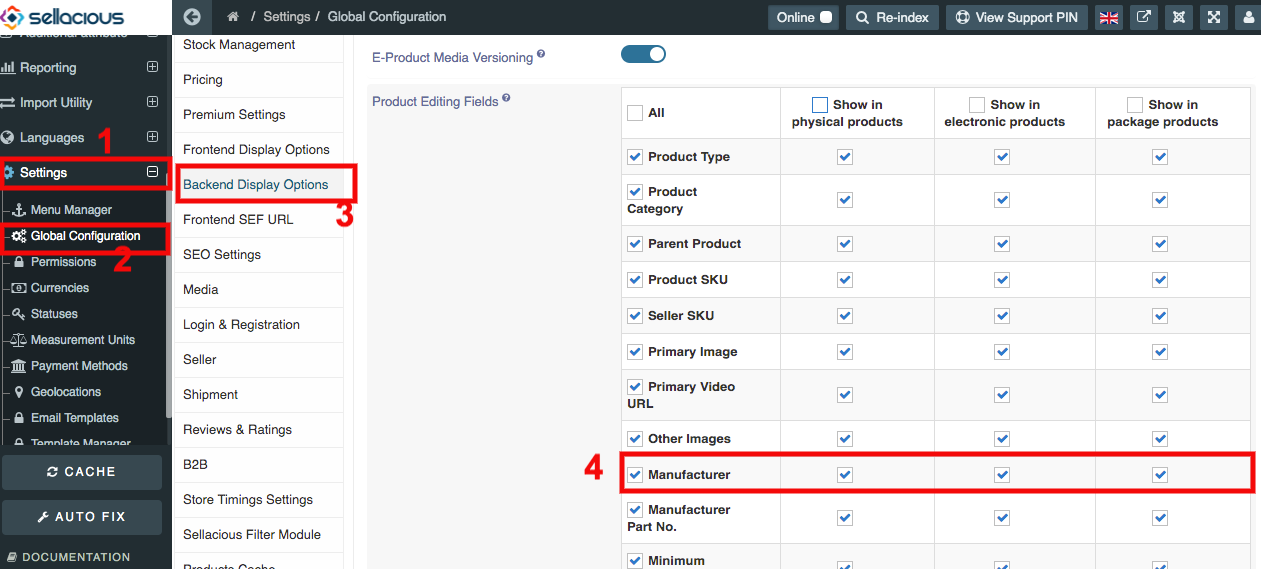
- Save the changes you made.
Now Manufacturer will be available for the selected product type.
You can add manufacturer in product by the following steps:
-
Go to the Sellacious panel of your website.
-
To add Manufacturer to your product, go to Shop->>Product Catalogue from the drop-down menu.
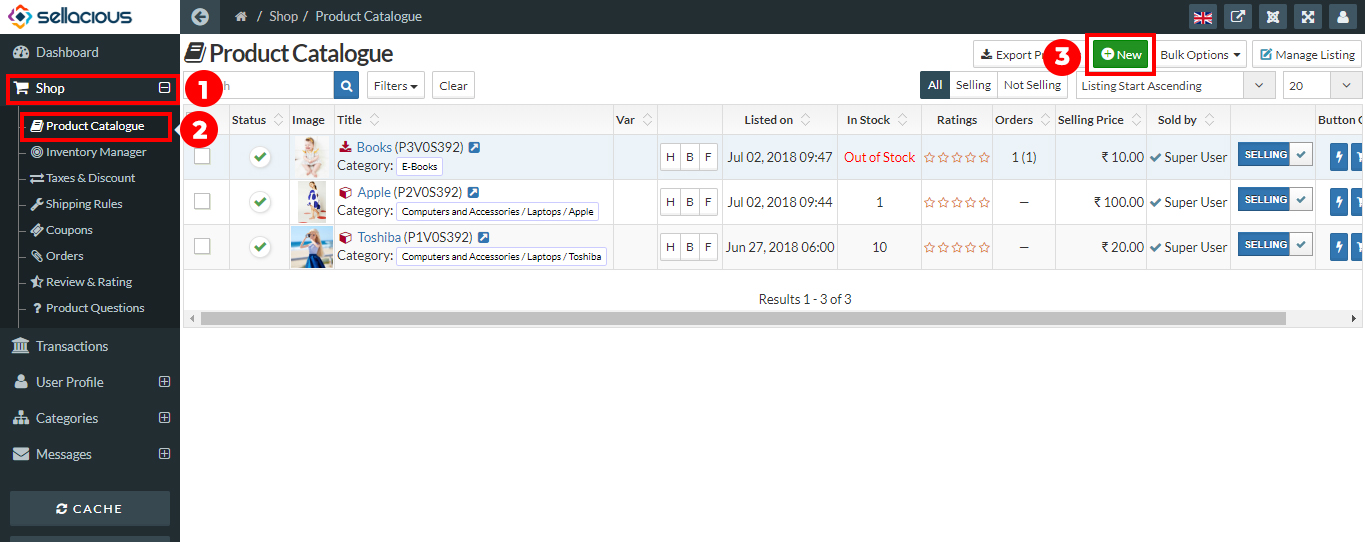
-
Click on the new button, Then on the basic information tab go to the manufacturer menu.
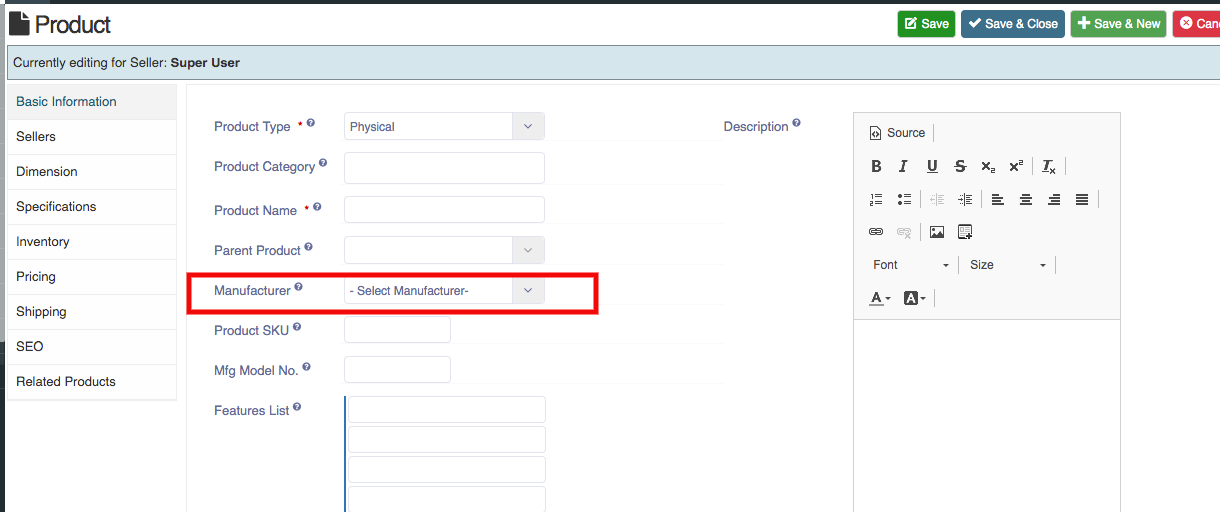
-
Select the manufacturer, If the manufacturer is not listed then create a manufacturer with the help of this link.
-
Save the details by using the save button.
You can add Manufacturer details through import method and the steps are:
- Go to the sellacious panel of your website.
- To import, first navigate to Import Utility on the left side of panel. Then click on importer option from the drop-down menu.
- In the Sellacious native format, select download with all specifications column and open the downloaded file.
- You can create a new product there and add manufacturer by filling credentials in Manufacturer column.
- Manufacturer columns are: MANUFACTURER_NAME, MANUFACTURER_USERNAME, MANUFACTURER_CODE, MANUFACTURER_EMAIL, MANUFACTURER_COMPANY.
- Fill needed columns.
- If you want to add Manufacturer details for the created product then write Product_Title there and add Manufacturer details.
- Download the file in .csv format.
- Again go to the Import Utility->>importer from left side menu.
- In the Sellacious native format, select upload csv and upload the downloaded csv file.
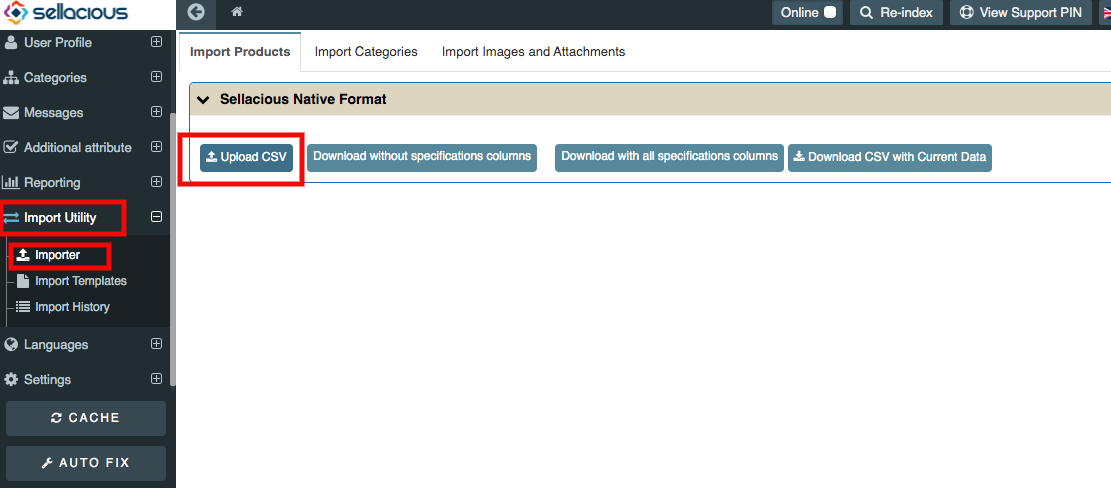
- Select options which you want to import in Import configuration.
- Click refresh Cache from left sidebar.
- And your changes will be updated.
You can mention Manufacturer name in Manufacturer option. But if you want to make a different column for Brand, create a new column Brand From Additional Attribute.