New/Used/Refurbished
There are three listing type: New, Used and Refurnished. Used products means to sell the used products. Refurbished means the renewed product. You can list the products according to the types. You can set the listing type from the global configuration on the sellacious panel.
-
Go to the sellacious admin panel.
-
Go to the Settings->>Global Configuration from the drop down menu.
-
Go to the seller tab then select the listing type you want to add in your store.
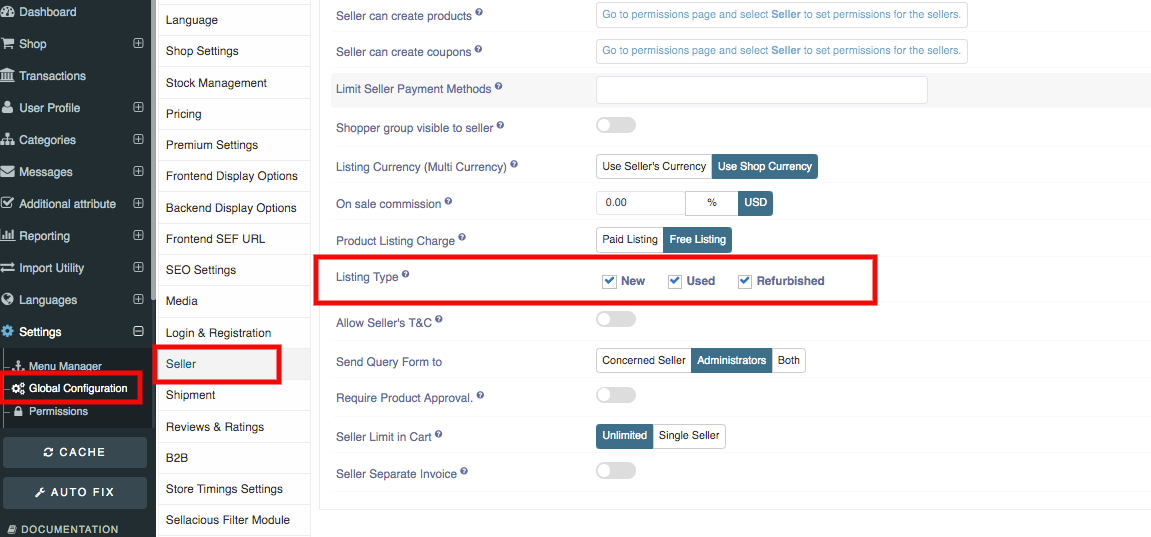
-
For creating the listing type for the seller, Go to the shop then select the product catalogue from the drop down menu.
-
You can apply the listing type while creating the product. In the inventory tab, select the listing type you want to use for the particular product.
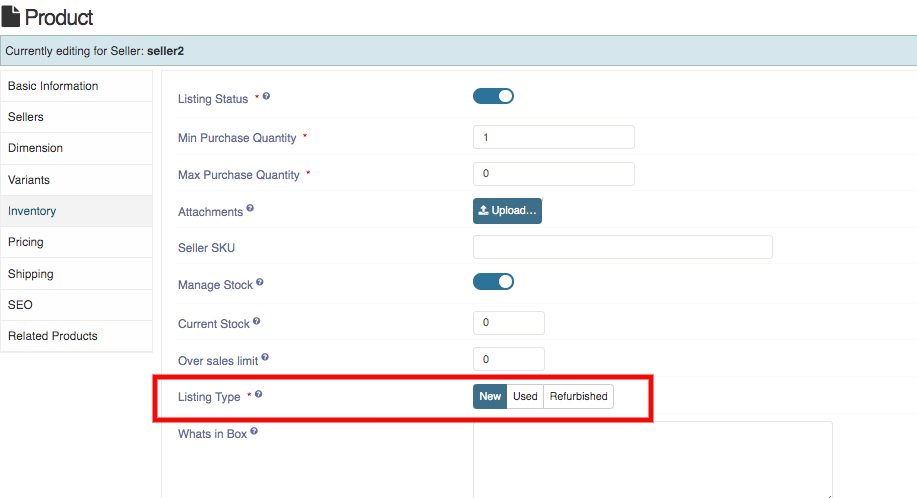
-
Click on the save button to save the details of the isting type of your product.
-
Listing type and item condition will be shown on frontend details page.
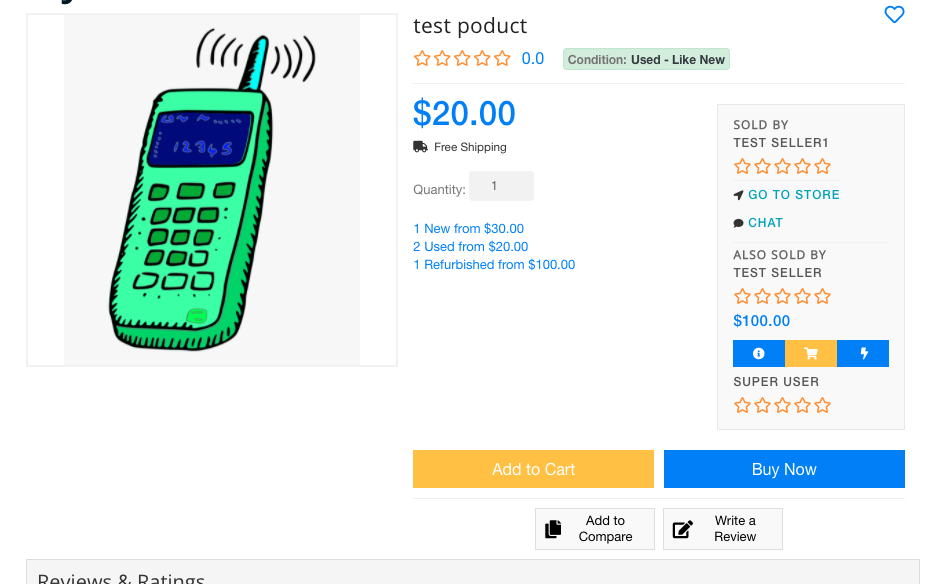
-
Listings can be show/hide from frontend display options->product details page.
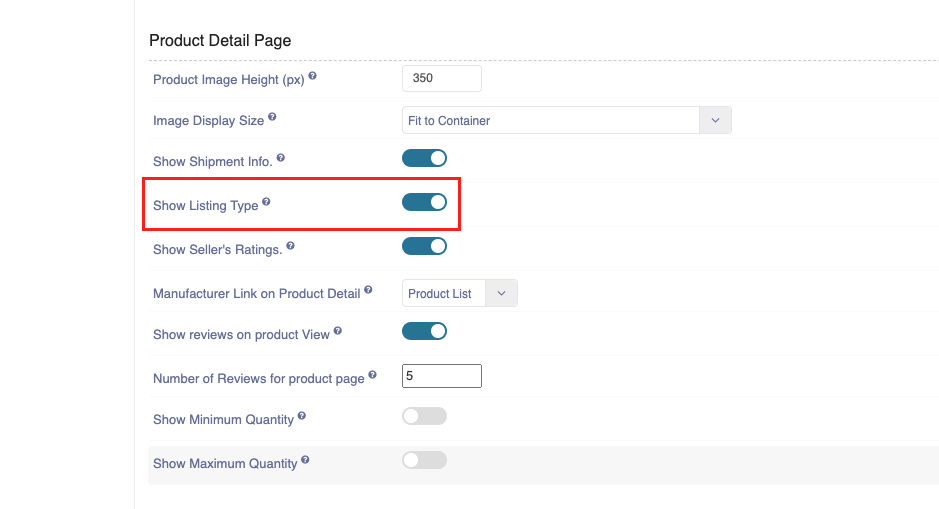
-
Quick view is available for various listing available from details page.
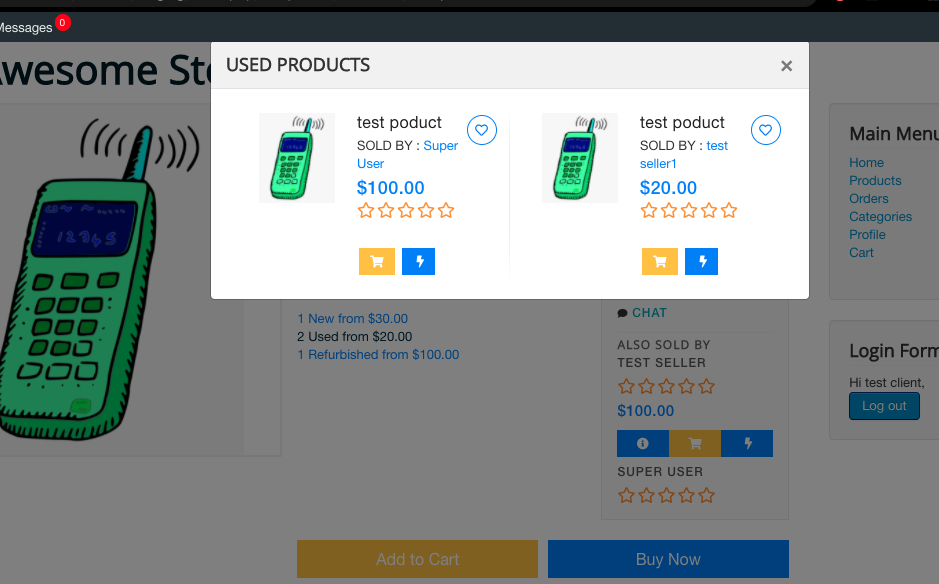
-
Listing type will show on backend orders view
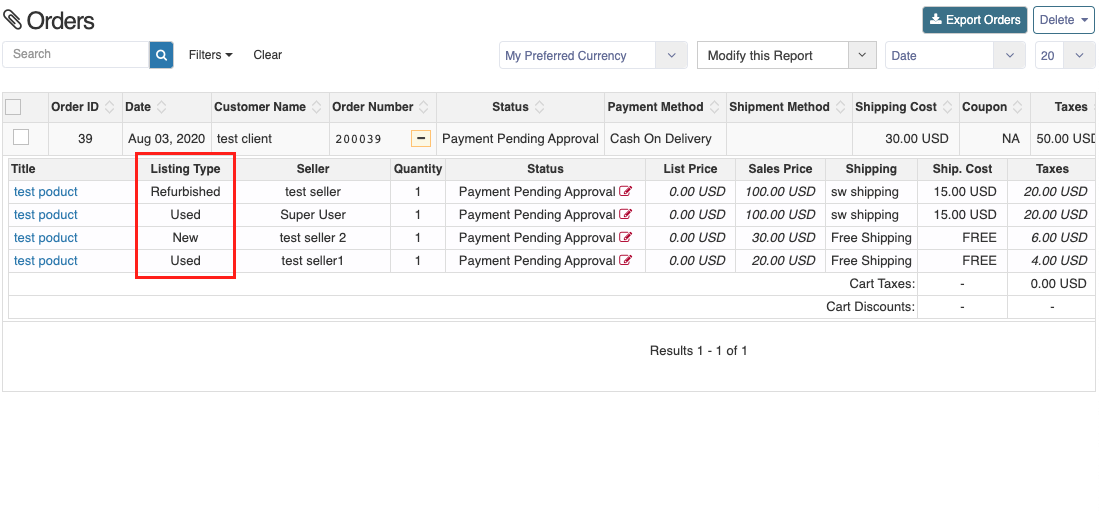
NOTE: Listing type Short Codes are available for Email template, Order invoice, Print order and Order pdf.