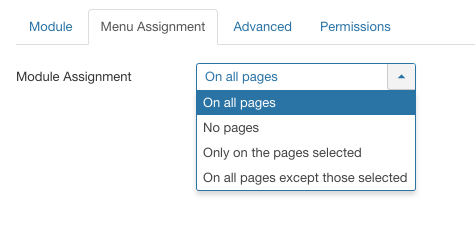Sellacious Special Category Products
Sellacious special category module display the special category products in frontend.
Basic:
Section Title: Section title is showing in frontend on special category product module.
Section Description: Section description is showing below the section title in frontend on special category product module.
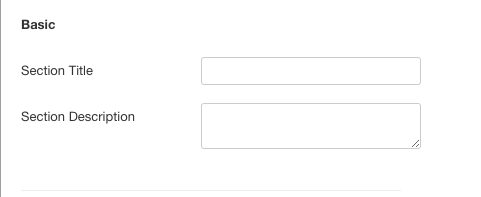
Layout Options:
Layout: We have three types of layout: 1.Grid 2.Carusel 3.List
Product Block Layout: You can choose which product block you want to show for this module. We have 5 Layouts:
- Default
- Elegant
- Jskart
- Minimal
- Travelkit
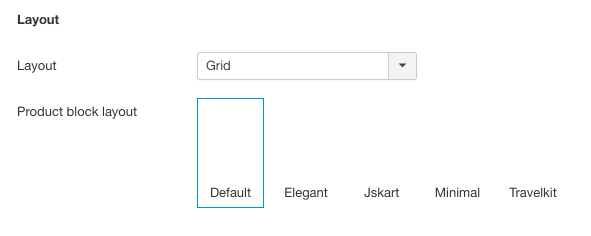
Filter:
Number of Products: You can set the number of product want to show in module on frontend.
Select Categories: You can select categories from which you want to show products in module.
Special Category: You can select one special category to show the products first in the Module.
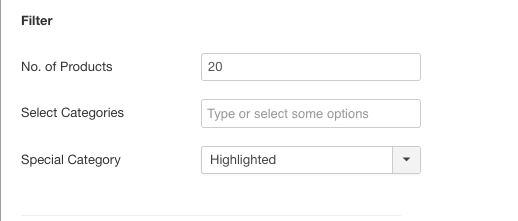
OPTIONS
Product Feature List: The product feature list created while creating the products. If you click on ‘yes’ then the feature list will be displayed on the front end and if you click on ‘No’ then the feature list will not be displayed.
Display ratings: It represents the ratings of the products. If you click on ‘yes’ then you can display the rating and if you click on ‘No’ then the ratings will not be displayed on the frontend.
Compare Button: It represents the compare button will be displayed on the front end or not. It will be shown on the upper layer of the listed products.
Add to cart Button: It represents the add to cart button will be displayed on the front end or not.It will be shown on the upper layer of the listed products.
Buy Now Button: It represents the buy now button will be displayed on the front end or not.It will be shown on the upper layer of the listed products.
Show price of products: In module, you have option to show price of products in frontend.
Quick View Button: In module, you have option to show quick view button on products in frontend.
View All Products Button: In module, you can choose whether to show view all products button on frontend or not.
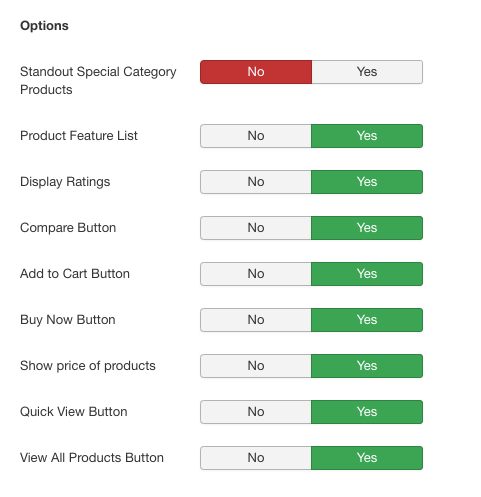
Show title: You can select the show or hide. Show button will show the title of the related products and Hide button will hide the title of the related products.
Position: It represents the position of the module. You can choose the position from here.
status: The status represents the module is published or unpublished from the front end.
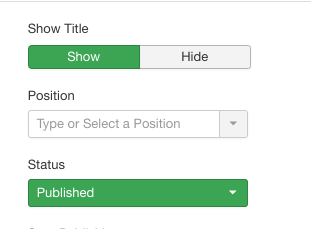
Save: Save the details of the special categories products module.
Save & Close: Save and close button will save the details and close the special categories products module page.
MENU ASSIGNMENT
You can choose where you want to show the module. You can select any one of the option from here.
On all pages
No. of pages
Only on pages selected
On all pages except selected