Bulk Order Status Change
Written by: Indresh Maurya
Date: 23-05-2020
Compatibility: Sellacious v2.0.0-Beta1+
This feature enables sellers to change status of all the items in an order at once rather than changing it one by one.
To enable this feature go to Shop Settings->Order Status Change and set it to Order.
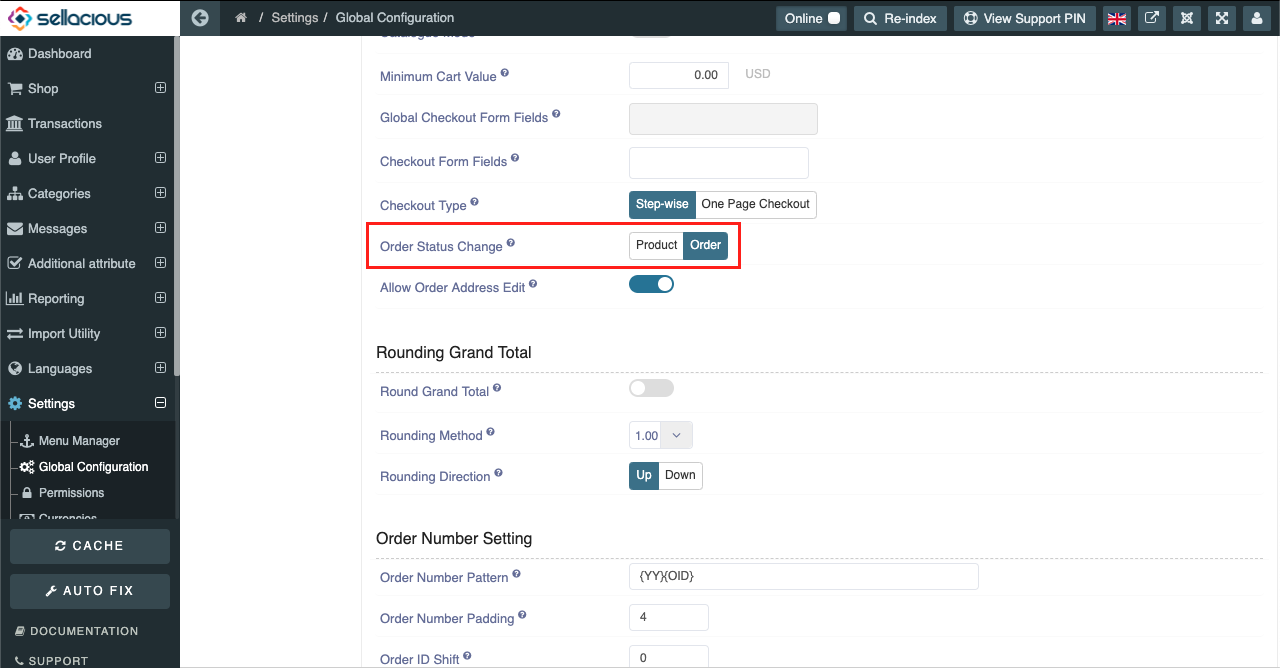
When order is done having lots of items in it
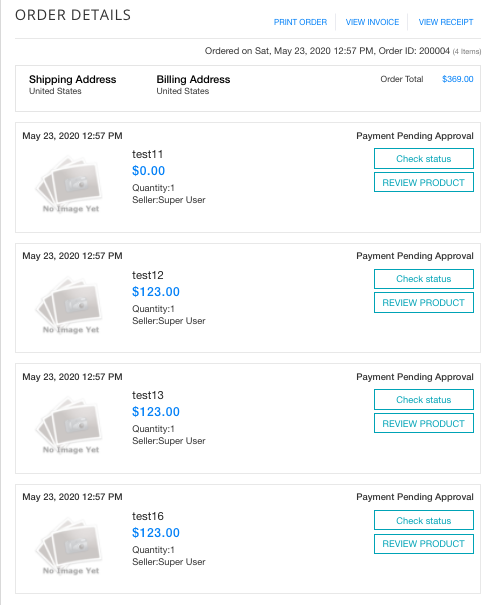
You will get option to change the status of all the orders at once in backend orders view
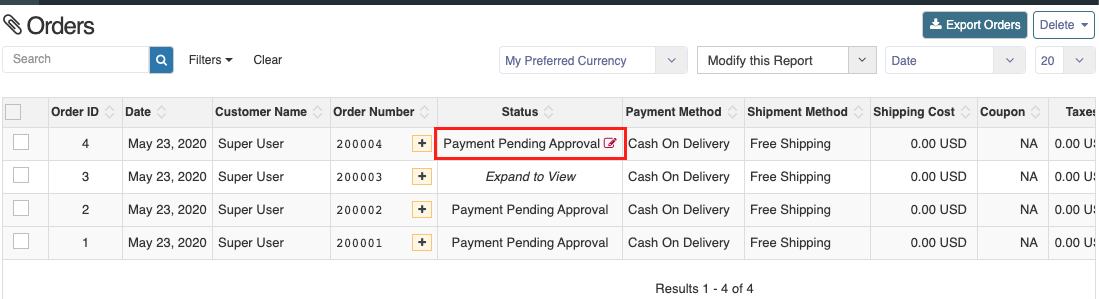
If order consist of more that one seller's item, bulk change can be done seller wise.
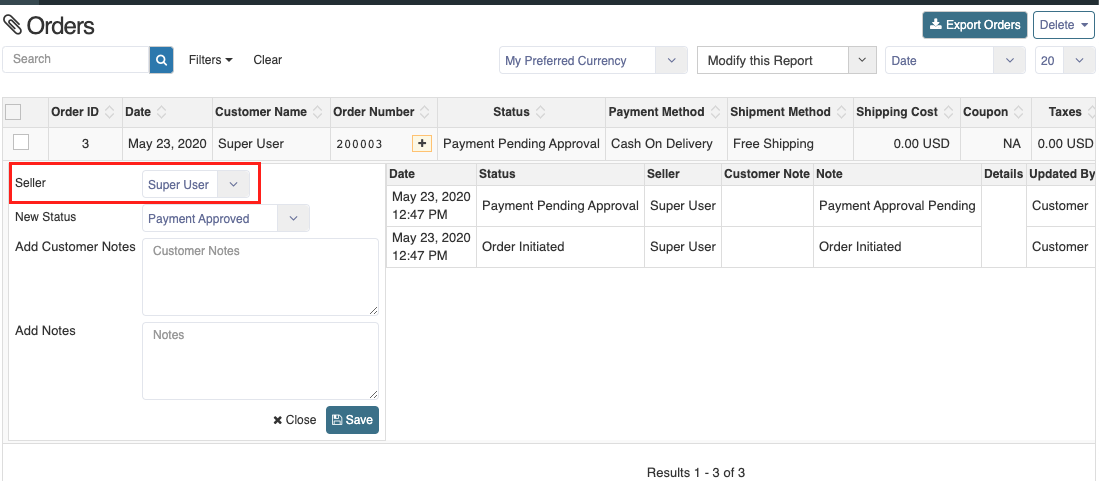
It can be seen here that status of all the item is changed
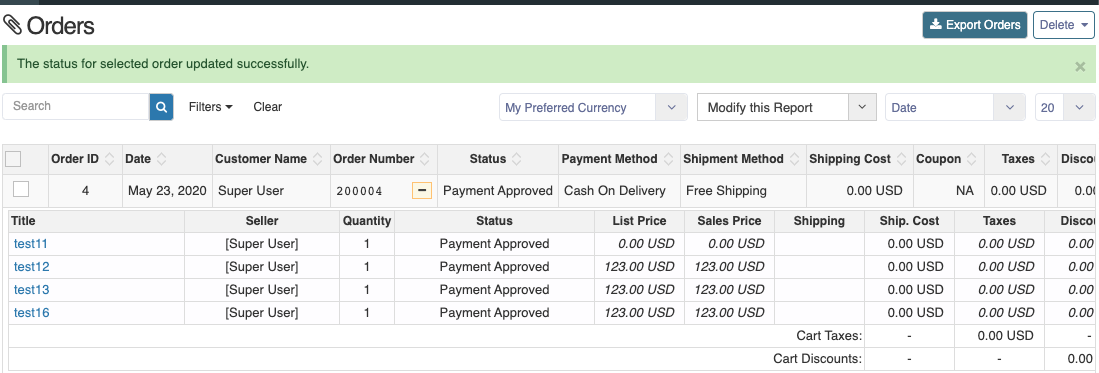
Note: On Seller Login - Seller will only see their own order status, not main order's status and main order status will be according to all the item order status.