File version
Edited By: Rashi Gupta
Date: 29-05-20
You can add or edit the version of the Electronic Product by the following steps:
- Go to the Sellacious panel of your website.
- For Checking the version of the Electronic Product, go to Shop.
- Select Product Catalogue from the drop-down menu.
- To create a new product, click on new button.
- In Product type, select Electronic.
- Fill all required details related to product and save.
- After saving, open the product and go to Inventory tab.
- In E-Product Setting->Upload Product column.
- If file is already uploaded then click on edit button.
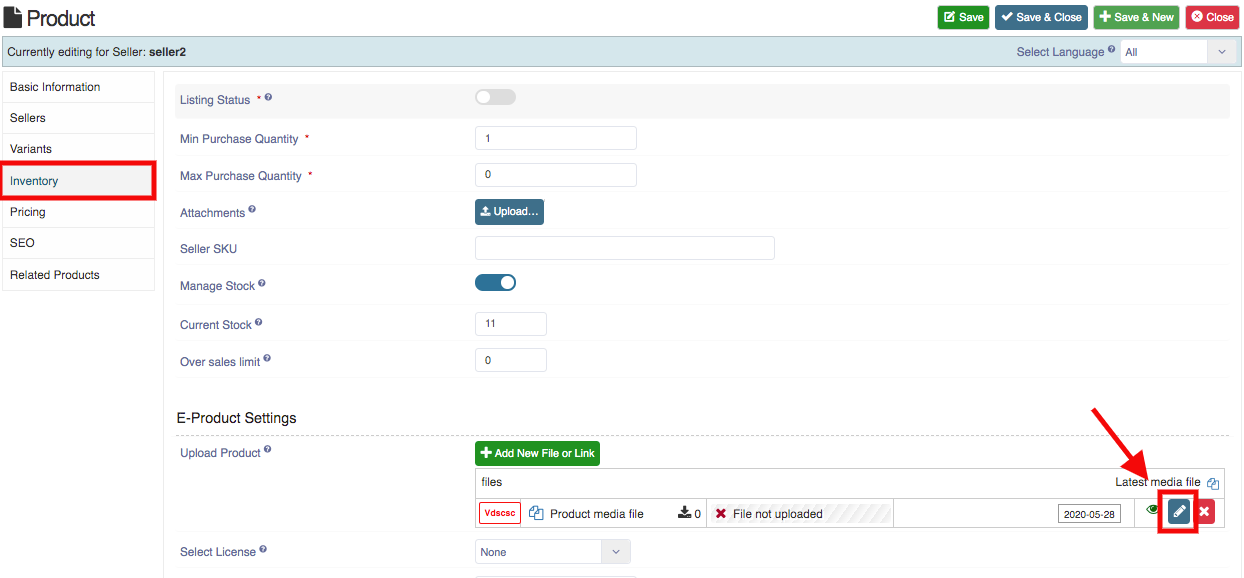
- In the product media window, you can update a version for that product or you can the change the version of that product.
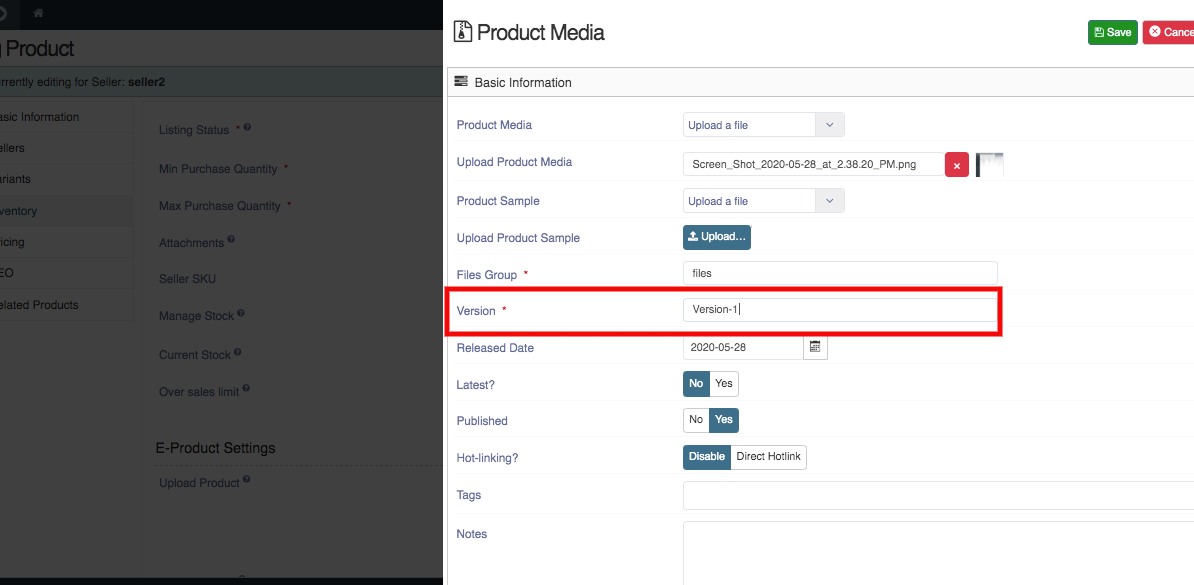
- You can check or edit the file version from here and save.
- Click on the save button to save the product details.