Tax Certificate
Written by: Indresh Maurya
Date: 07-12-2020
Compatibility: Sellacious v2.0.0-Beta1+
Tax cerificate plugin enables us to inject field in checkout process to ask for uploading tax certificate and taxes are exemted.
- Install plg_sellacious_taxcertificate and enable it.
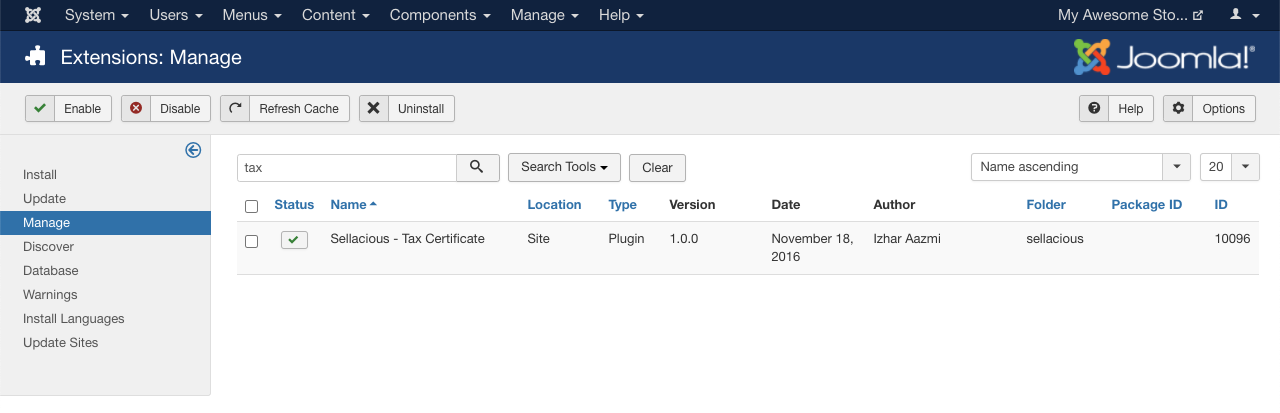
- Now Field for Enable Tax Certificate and selecting Tax Certificate Geolocations show up under B2B settings tab
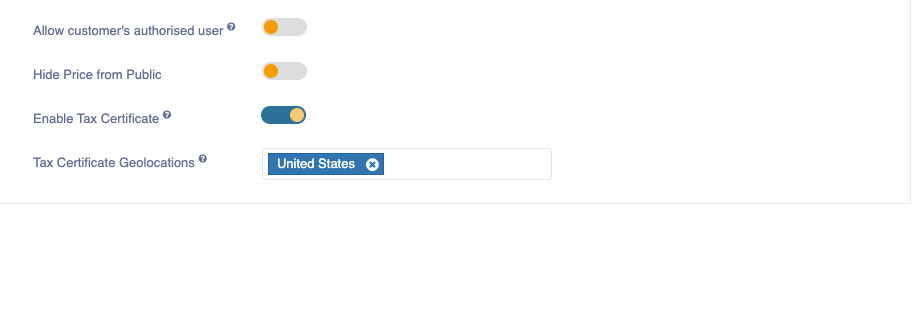
- Now when users from selected country checkout and chooses non taxable, option to upload tax certificate will show up in checkout
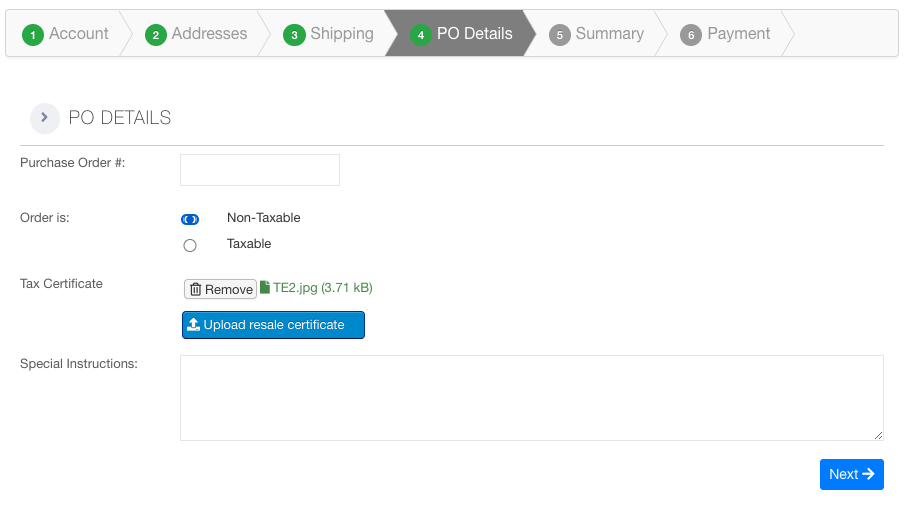
- After uploading tax certificalte taxes will be exempted from cart
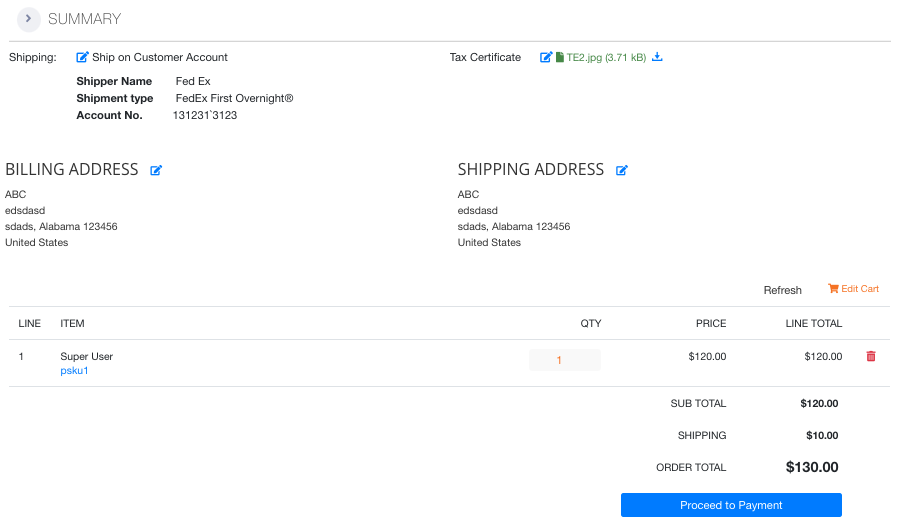
- Uploaded tax certificate will be availble in backecd orders invoice for evolution
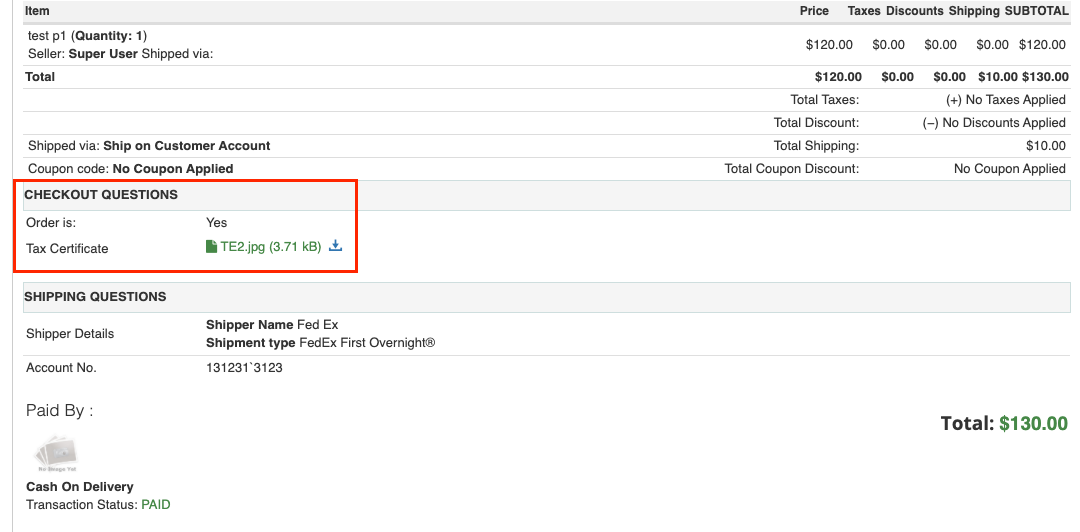
Limitations
- To show text certificate option in checkout, Billing and shipping address should be from US.