Products Stock
Stock: The goods or merchandise kept on the premises of a shop or warehouse and available for sale or distribution.
Over stock: A supply or quantity in excess of demand or requirement.
We can manage stocks from three ways:
Managing stock through product: To manage stock through product:
- Go to the sellacious panel of your website.
- In left menu go to shop -> product catalogue
- Add/Edit the product
- Click on inventory tab and you can manage stock from here.
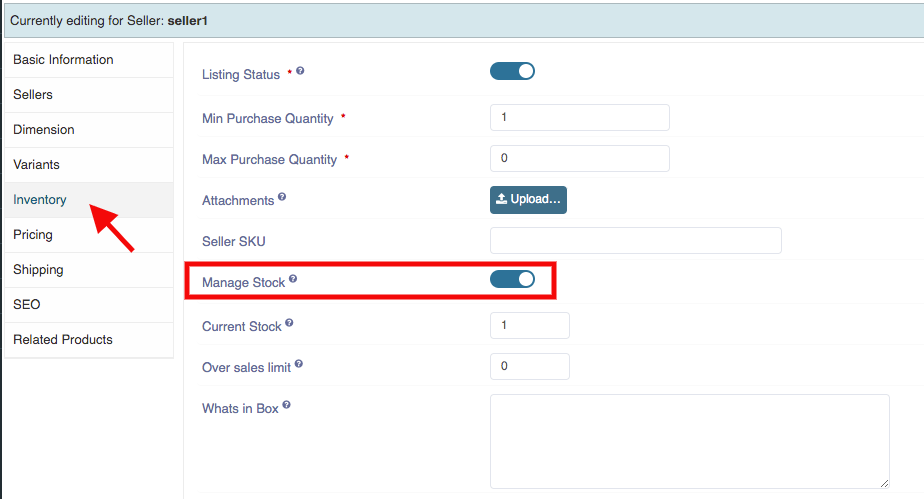
If you enable the stock management button, stock will be shown in list like stock+over-stock.
If you disable the stock management button, stock will be shown in list like ∞
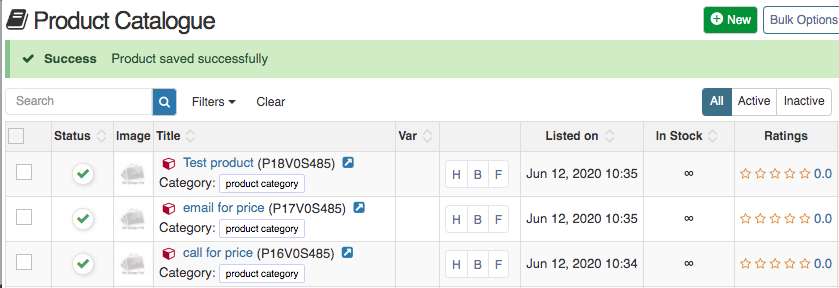
Note: You can mark the product is unlimited only product wise.
For more information please check the below documentation:
https://www.sellacious.com/documentation-v2#/learn/global-configurations/stock-management