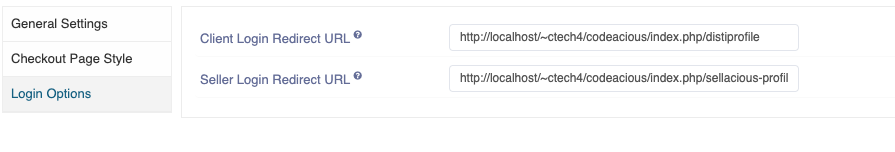Distiman Checkout
Written by: Indresh Maurya
Date: 29-10-2020
Compatibility: Sellacious v2.0.0-Beta1+
This Component provides us New Checkout page, user register/login and Cart module for Distiman.
After installing the package enable distiman checkout from Global Configuration->Shop Settings
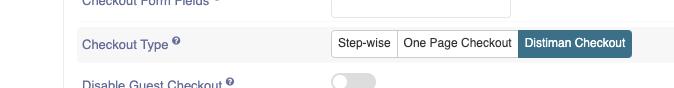
View are provided which can be used for making login and register menu
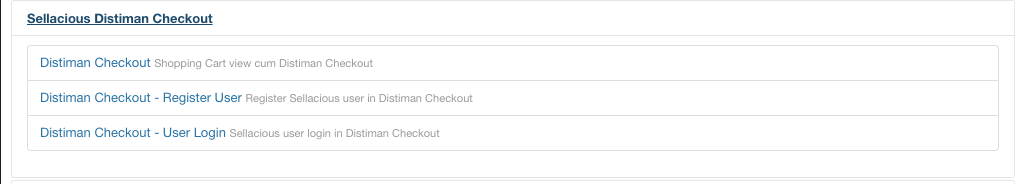
Login page
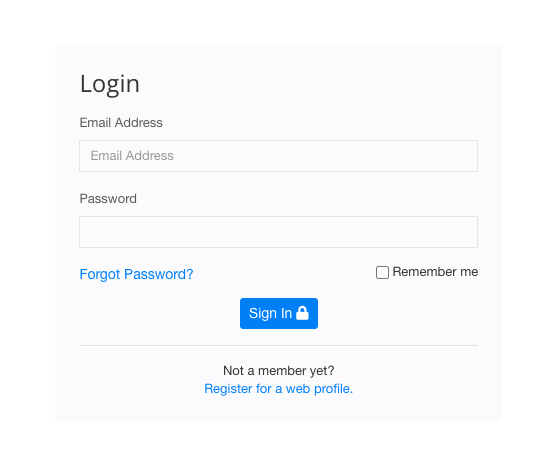
Register Page
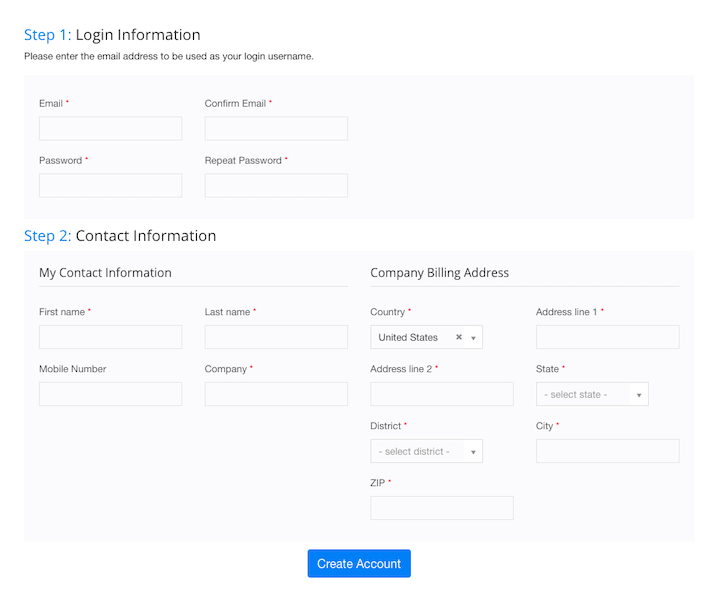
Backend Configurations: Distiman checkout configurations are as follows-
Add Ordered Items to Wishlist: This config allows us to add ordered items to wishlist(my parts)
Show image: This option allows user to show/hide image on cart modal,cart summary and order details page.
Show manufacturer: show manufacturer on cart modal,cart summary and order details page.
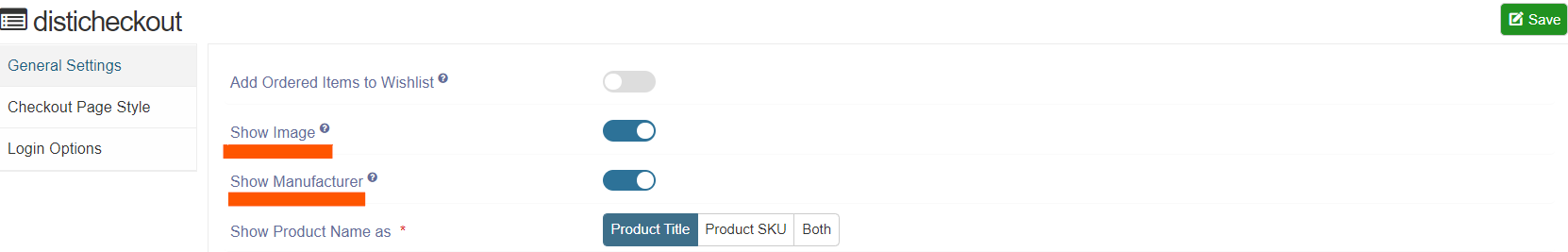
Show Product name as: User can select Product title/product SKU or both to display on cart modal,checkout summary and order details page.
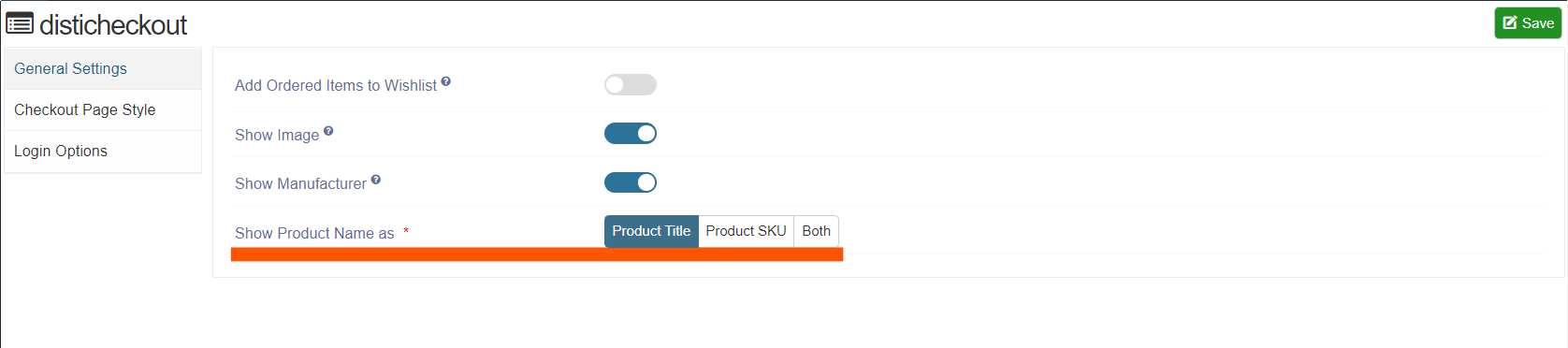
-
When Image,manufacturer,product title and sku are enabled.
Cart modal
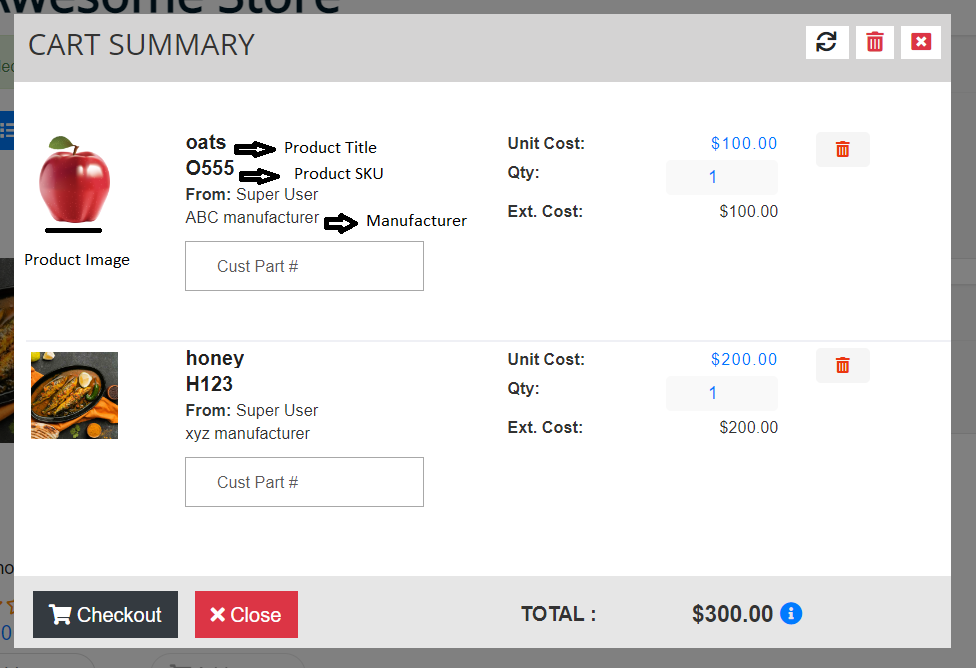
Checkout summary
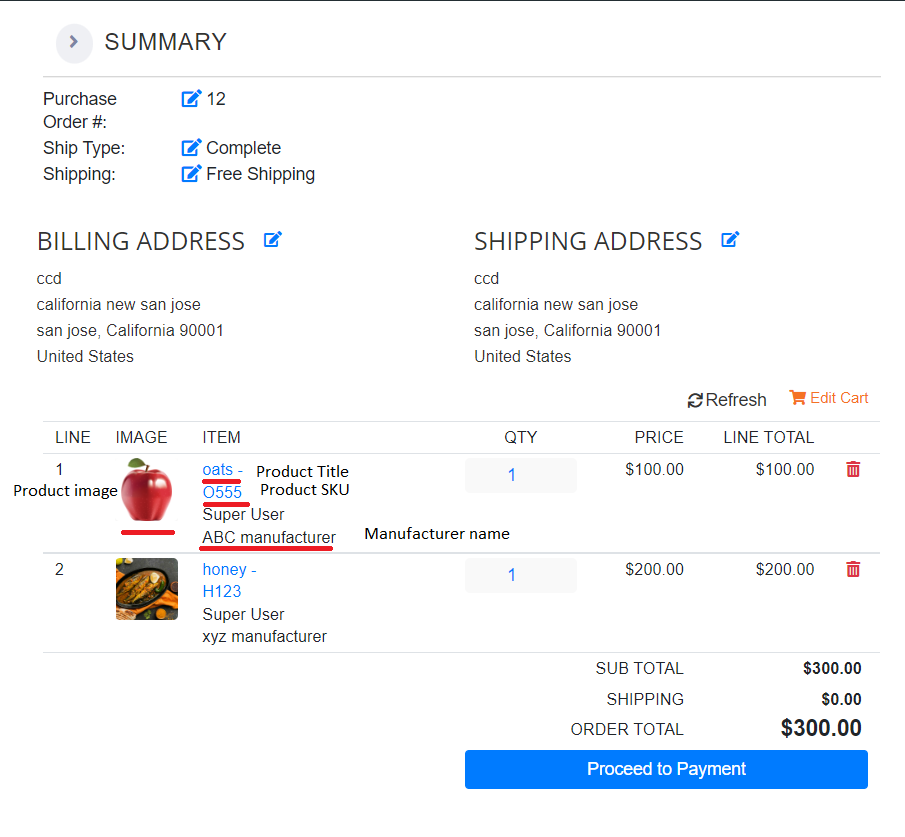
Order details
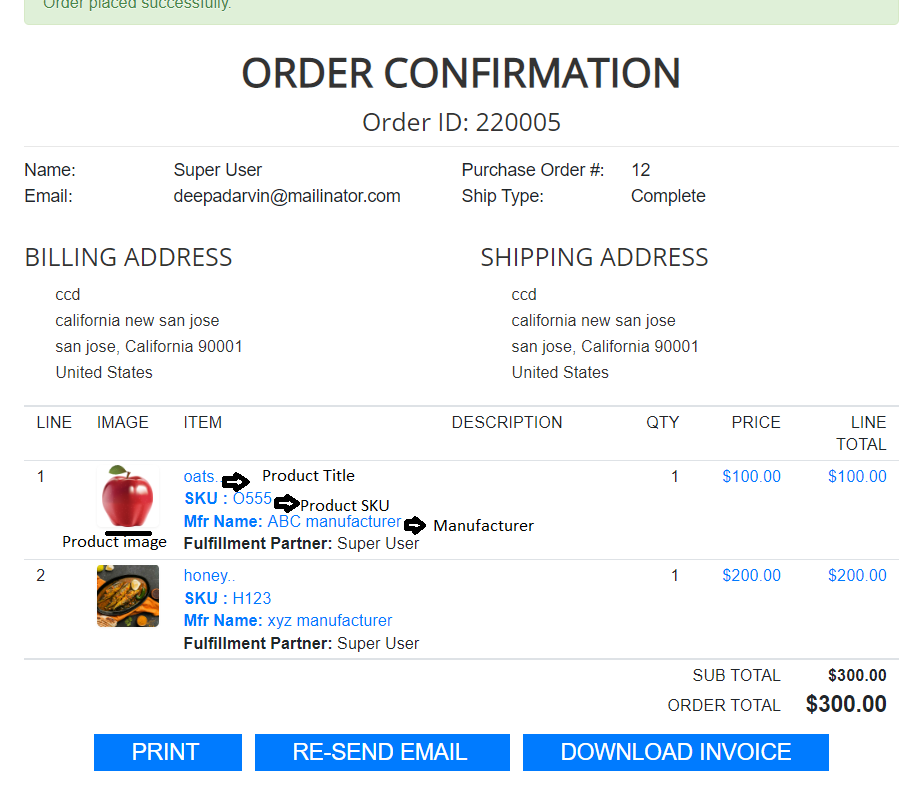
-
When Image and manufacturer is disabled.
By default Product name will be shown as Product title.
Cart modal
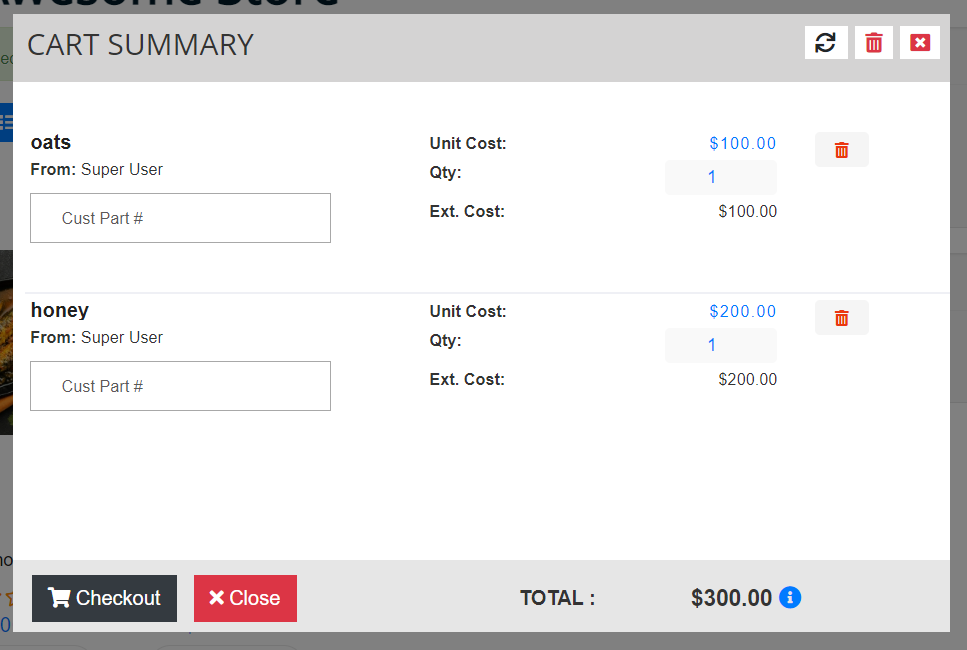
Checkout summary
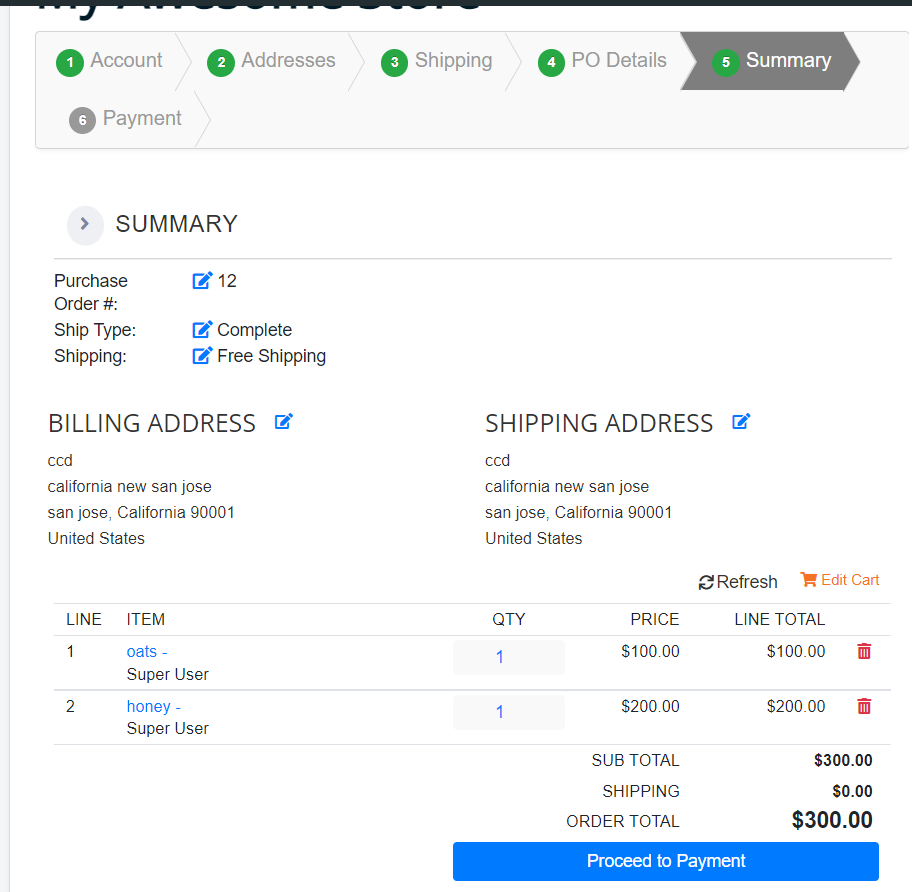
Order details
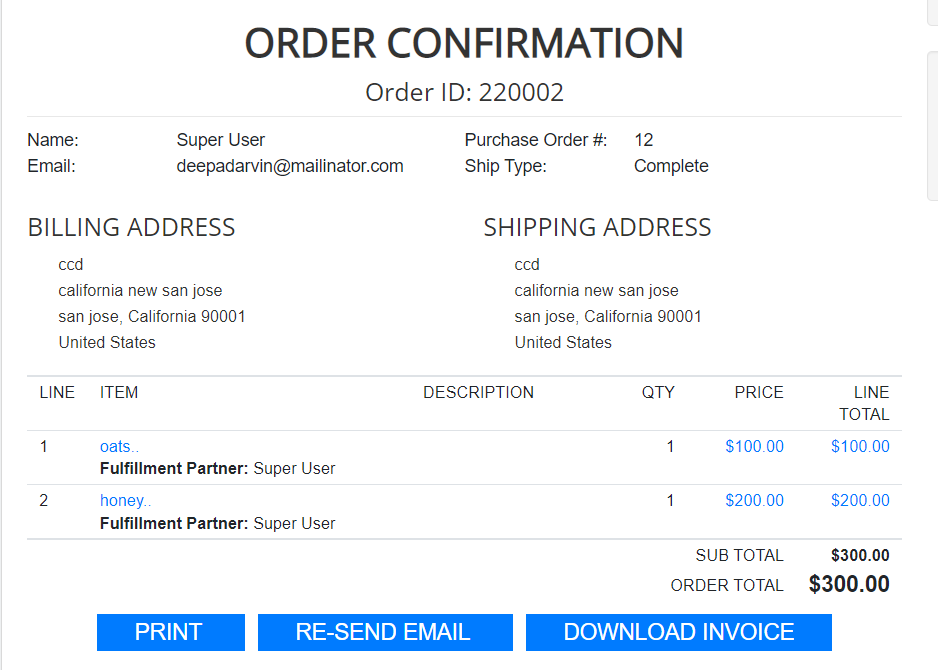
Checkout Page Style: Chekout page styles allows us to do style checkout pages with provided stylesheet.
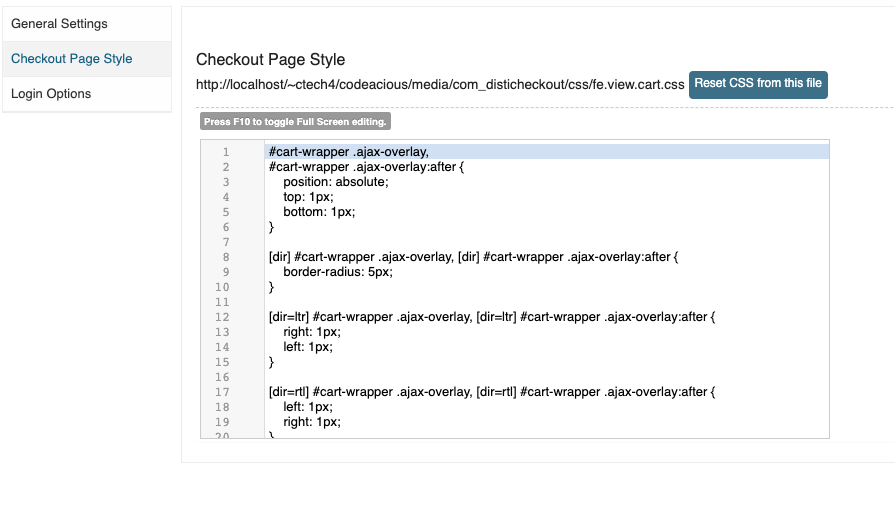
Login Options: This config allows to set redirection pages after successful login based on seller or client