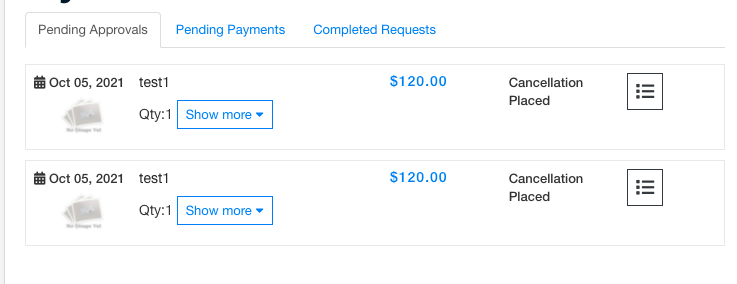Cancellation
Written by: Rashi Gupta
Date: 05-10-2021
Compatibility: Sellacious v2.0.0-Rc1+
Index-
Configuration
Cancellation form fields
Frontend Rma view for cancellation request
Cancellation Request: On order detail page, when your order status is payment approved then you can see the option for cancel the item.
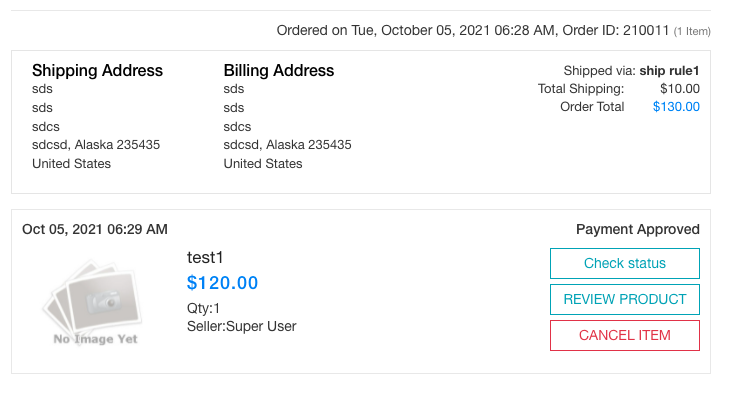
Configuration:
Configuration related to cancellation can be found in Settings->Global Configuration->Shop Settings->RMA.
Cancellation refund setting has 3 options in dropdown:
- Automatically refund on cancellation
- Raise Cancellation Request
- No Refunds on cancellation.
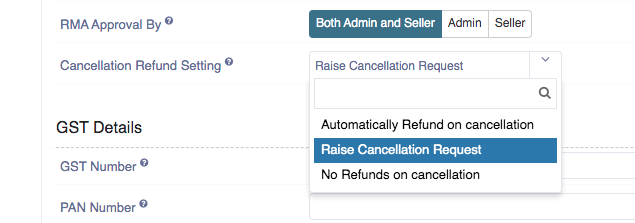
1. Automatically refund on cancellation: In automatic refund on cancellation when cancel the order, it will create cancellation request but does not need approval.
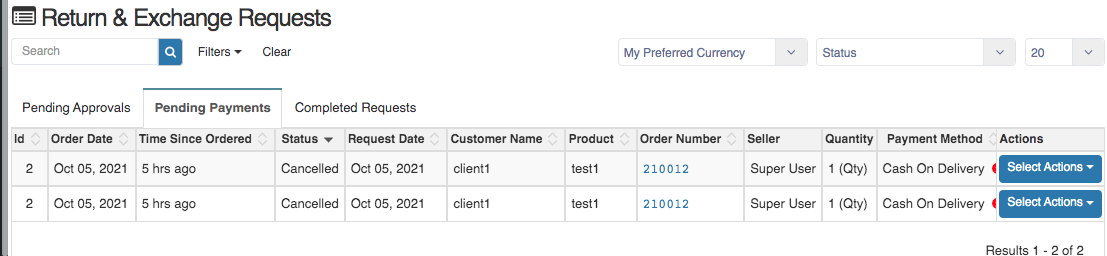
2. Raise Cancellation Request: When config is raise cancellation request that means cancellation request created and it need approval for refund.
Cancellation Request will show in pending approval tab when config is raise cancellation request.
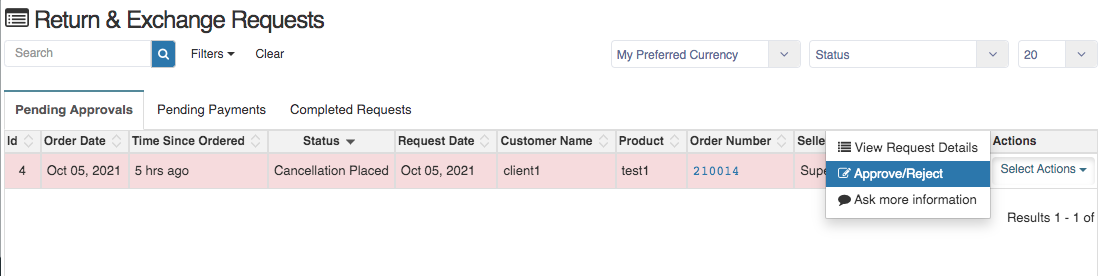
3. No Refund on cancellation: When config is no refund on cancellation that means no refund on cancel the order. When cancel the order it is also showing message in Estimated refund.
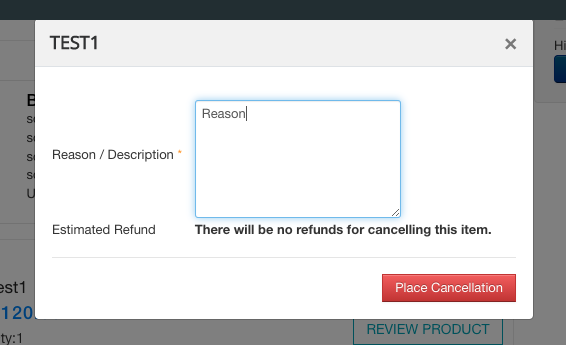
Cancellation form fields:
Similar to above, custom form fields can be created to show the buyer when cancel the order item. These form fields can be created from Additional Attributes->Cancellation Form Fields.
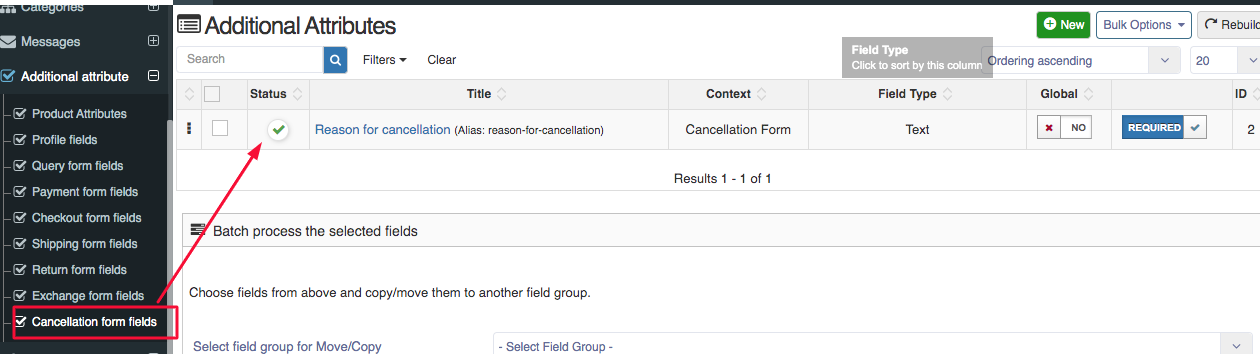
After creating the cancellation form field, you can select and save it in shop settings.
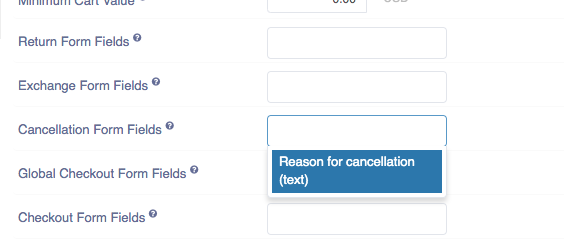
After save the form field in shop setting when cancel the order from order detail page then it will show in place cancellation request modal.
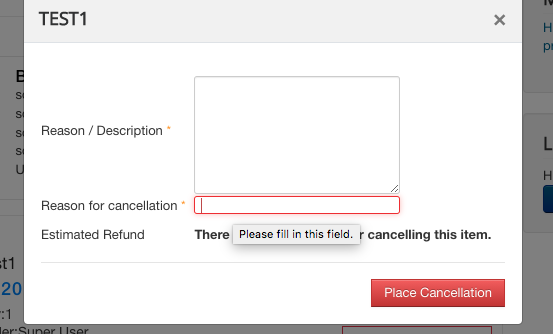
Frontend Rma view for cancellation request:
Once the request is made by buyer it will be shown in frontend return and Exchange view. This menu can be created from joomla admin. Requests can be seen in separate tabs based on the status.