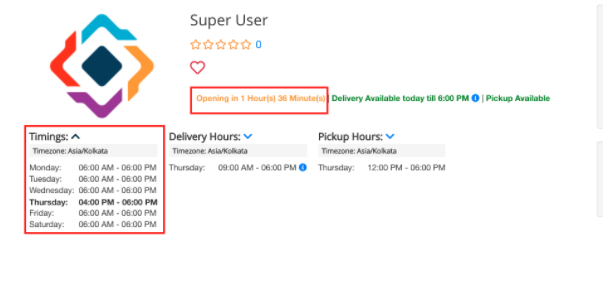Store Availability
Written by: Indresh Maurya
Date: 20-05-2020
Compatibility: Sellacious v2.0.0-Beta1+
Whole store timing functionality is divided in three parts-
Store availability:
This enables the sellers to show stores status(open/close) on their store page. Store’s time zone and today's timing also shown prominently. To use store availability feature-
- Enable Store availability from Settings->Global Configuration->Store timing Settings. Here Enable store availability is to enable this functionality for sellers, Show store availability is to show store status on the store page. Likewise Enable store timing enables store timing functionality and Show store timing is to show it on the store page. This configuration can be overridden from the seller profile.
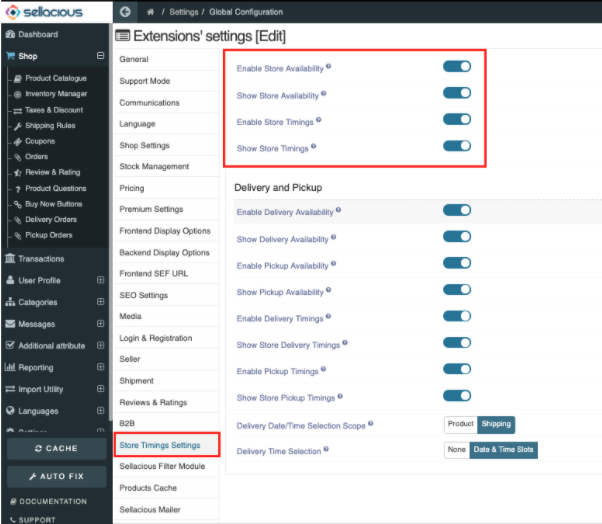
- Go to Categories->Seller->Default Seller Category (or any other) and check these profile fields so that they show in seller profile.
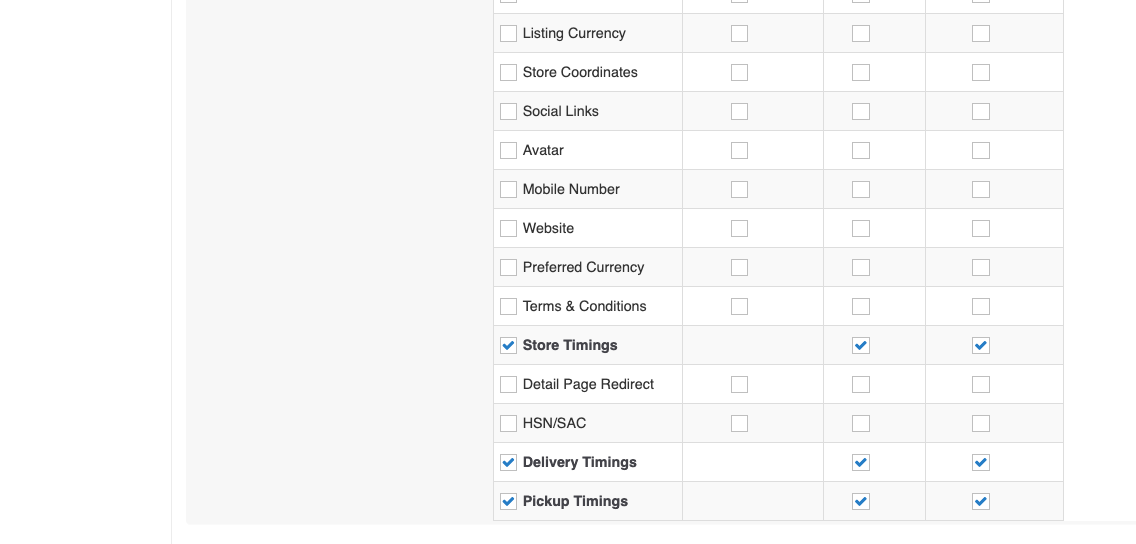
- Configure Store timing in Sellers profile from sellacious backend or sellers edit profile in frontend. Here Show store availability is to show store status(open/closed) on the store page and Show store timing is to show store timing on the store page.
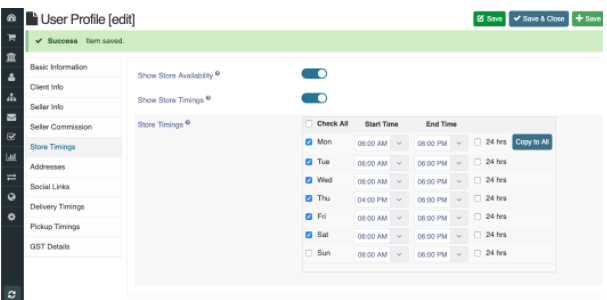
This can be set from frontend edit profile of seller (optional)
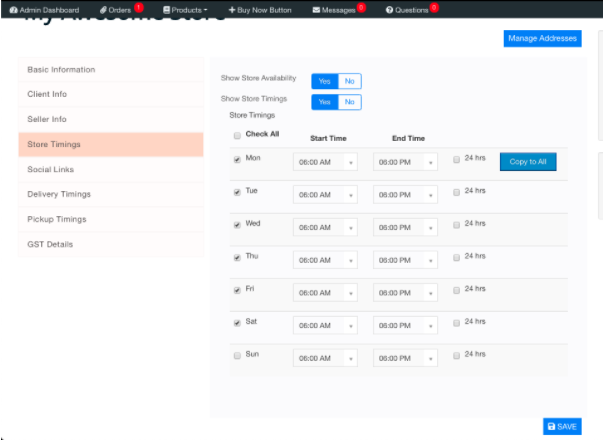
- Now store availability (open or closed) and store timings will be shown on seller's store page accordingly. Store’s time zone is also shown and today's timing is shown highlighted.