Template Styles
Templates styles is a feature which allows users to assign different template styles to individual menu items and views.
The template style will contains the name of the template,Info of the pages(default or not) and templates.
To change Template Styles, Follow steps:
- Go to the joomla administrator panel of your website.
- Go to the extensions-> Templates-> Styles from the drop down menu.
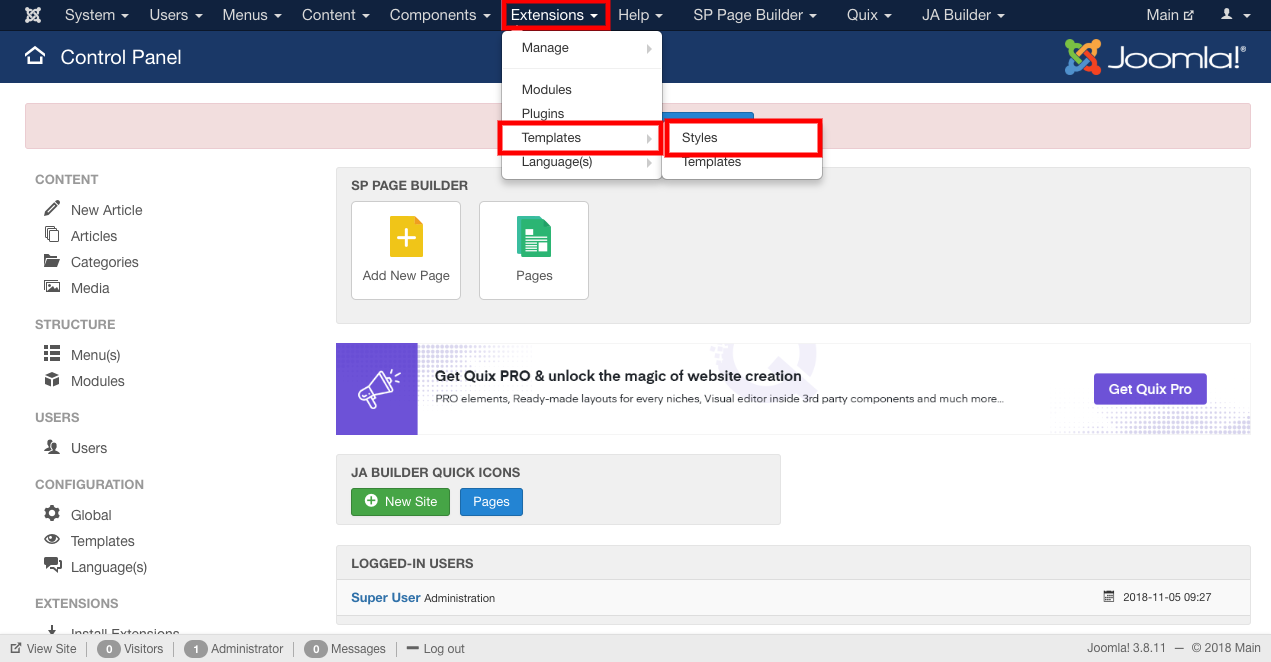
- You can edit the style of the template from here.
- The default templates can be identified from the yellow star.
- Edit the template.
- Here you can change the Basic details, Layouts, Menu etc.
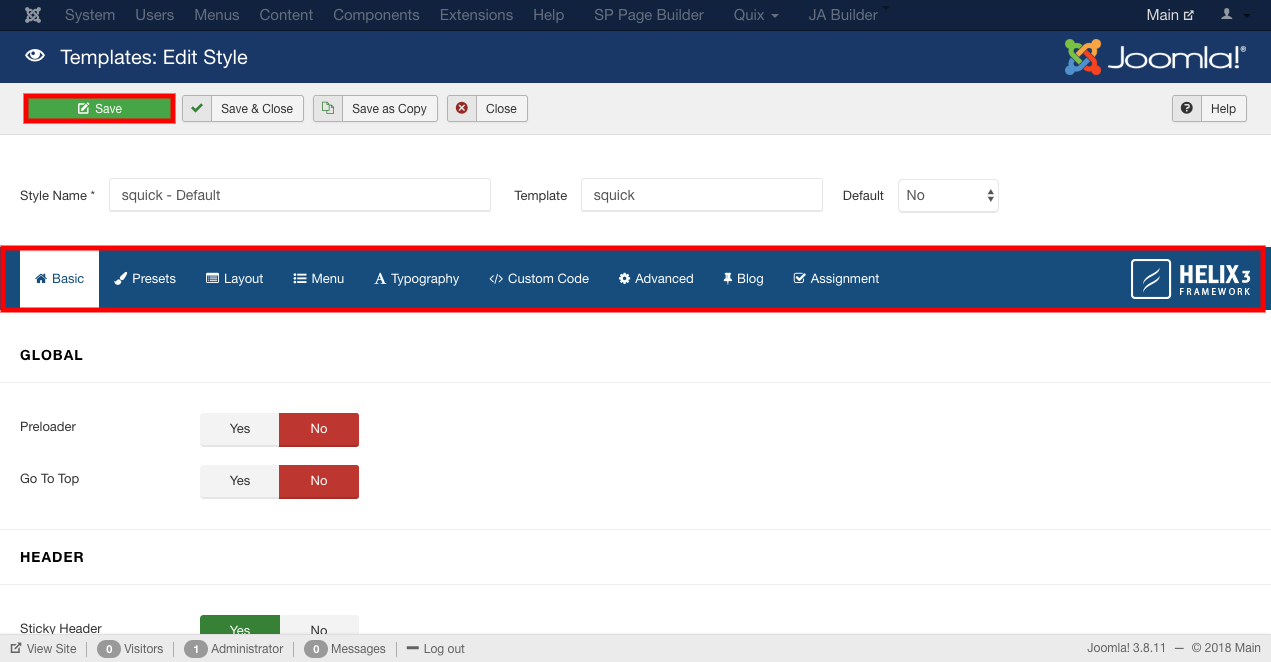
- After making the changes click on save button.
- All the changes you have made will save.