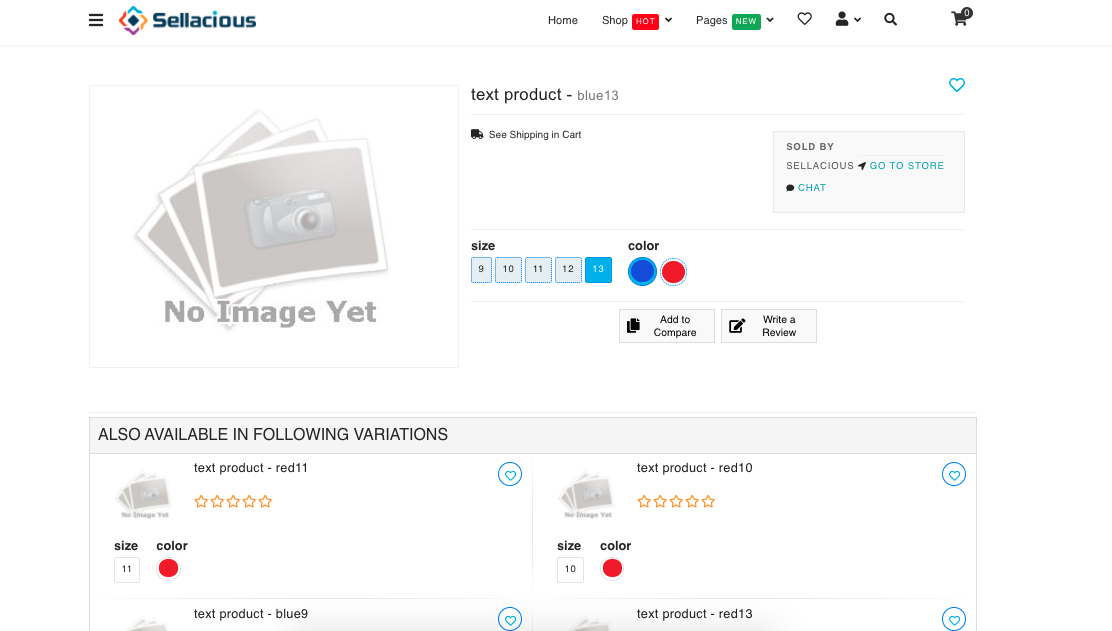How to make color, size variants
To make the color size variants in product, follow the below steps:
- First create the color attribute with color picker product attribute.
- Create the size attribute with the help of checkboxes and add the sizes in checkboxes.
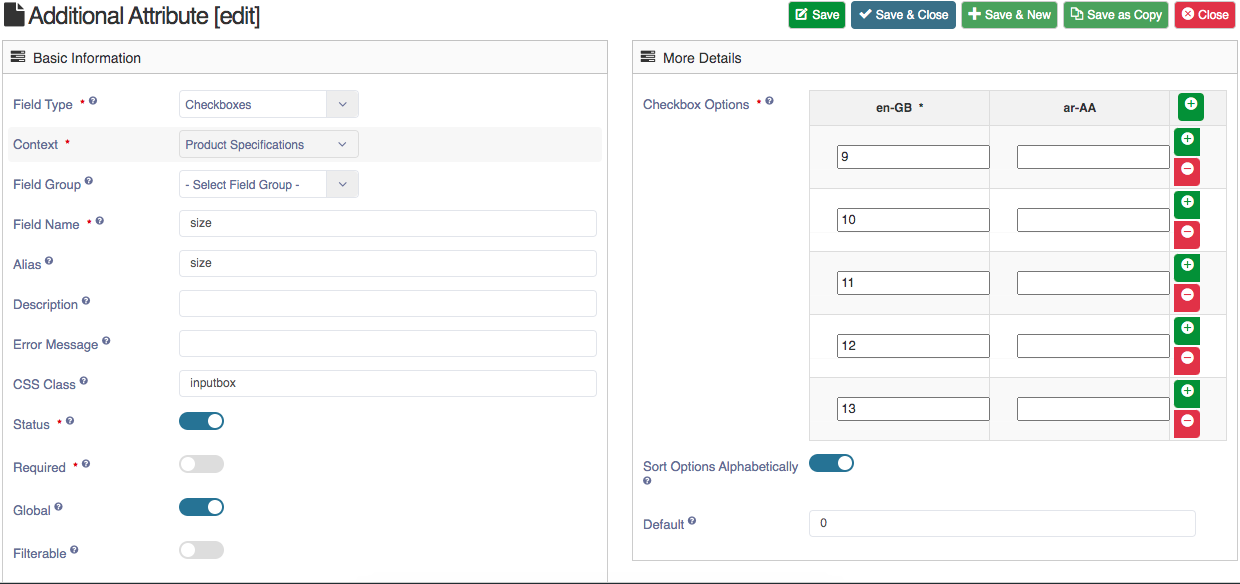
- Add these both attribute in respective category of product or make them global
- Go to the product and add variant of color, say red and select one size in one variant. this video tutorial will help to do so https://www.loom.com/share/19f349b9ce0944aea09c17f03cb4506c
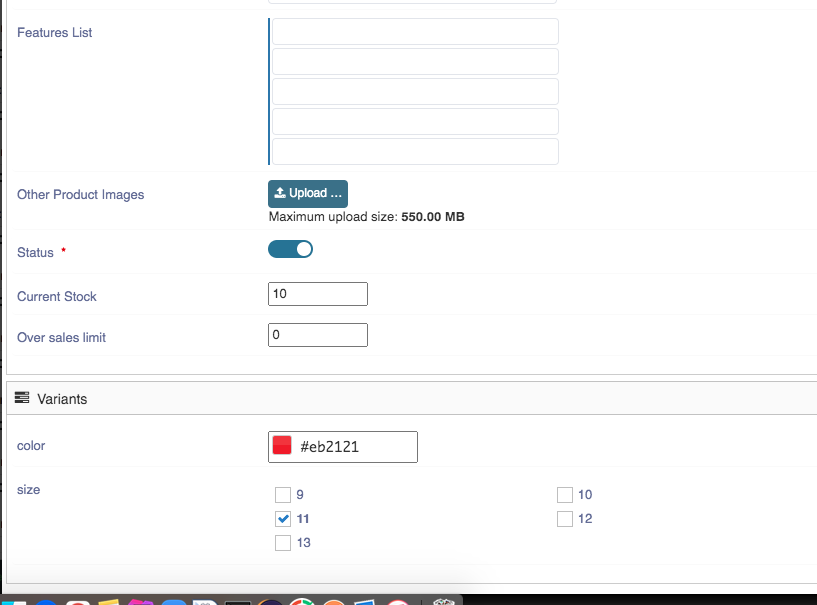
-
Repeat step 4, create variant with same color until all size variant is created
NOTE: hex code of color should be same for one color -
Create variant with different color and select one size.
-
Frontend will look like this